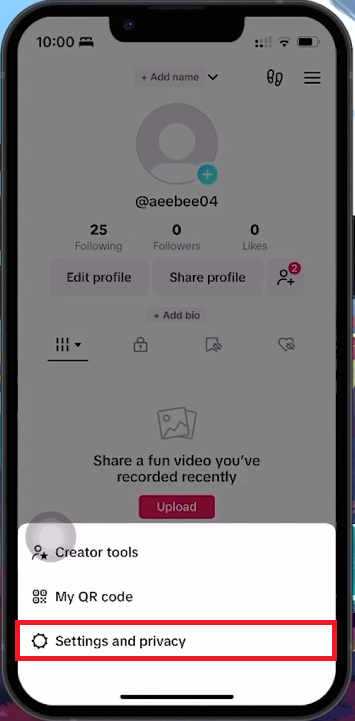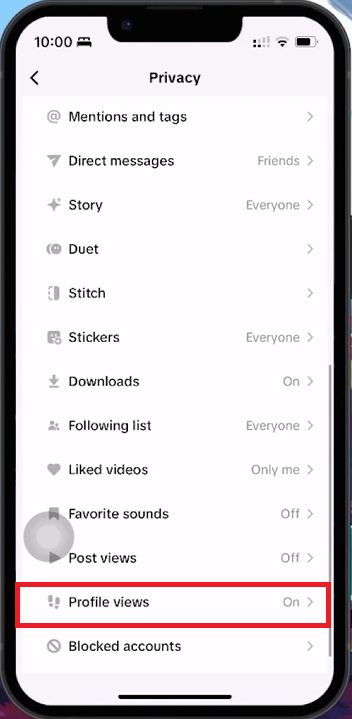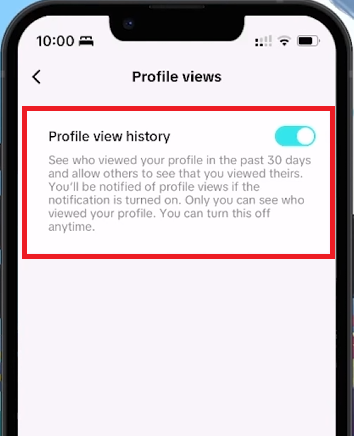How To Turn On Profile Views History on TikTok - Updated
Introduction
Knowing who engages with your TikTok profile can deepen your connection with your audience. This guide will show you how to enable profile views history on TikTok, allowing you to see who's been viewing your profile. This feature is perfect for creators and curious users alike. Follow these simple steps to activate it.
Steps to Enable Profile View History on TikTok
Accessing TikTok Settings
Open TikTok App: Launch the TikTok app on your smartphone.
Go to Your Profile: Tap on the 'Profile' icon at the bottom right of the screen.
Open Settings: Tap the hamburger icon (three horizontal lines) at the top right corner.
Select 'Settings and Privacy': From the menu that appears, choose 'Settings and Privacy'.
TikTok Profile > Settings and Privacy
Activating Profile View History
Navigate to Privacy Settings: In 'Settings and Privacy', tap on 'Privacy'.
Find 'Profile Views': Scroll to the 'Interactions' section and select 'Profile Views'.
Enable Profile View History: Toggle the switch for 'Profile View History' to the ON position.
Settings > Privacy > Profile Views
Final Steps
Check Profile Views: Once enabled, an eye icon will appear on your profile page, indicating the number of viewers in the past 30 days.
Privacy Assurance: This information is private and only visible to you, ensuring your privacy is maintained.
By following these steps, you can easily track who has been visiting your TikTok profile, enhancing your engagement and interaction on the platform.
Enable Profile view History on TikTok
-
No, your profile view history is private. Only you can see who has viewed your profile in the last 30 days, ensuring your privacy is maintained on the platform.
-
No, TikTok does not notify users when their profile is viewed. Enabling profile view history on your account does not change this.
-
After enabling the feature in your privacy settings, simply return to your profile page. An eye icon indicating the number of recent viewers will be visible, from which you can access your profile view history.
-
Yes, you can add hashtags to your comments with images on TikTok. This feature is available in the final step before posting your comment and can help increase the visibil’.
-
The profile view history feature only tracks views from logged-in TikTok users. Anonymous browsing without a TikTok account will not be recorded.