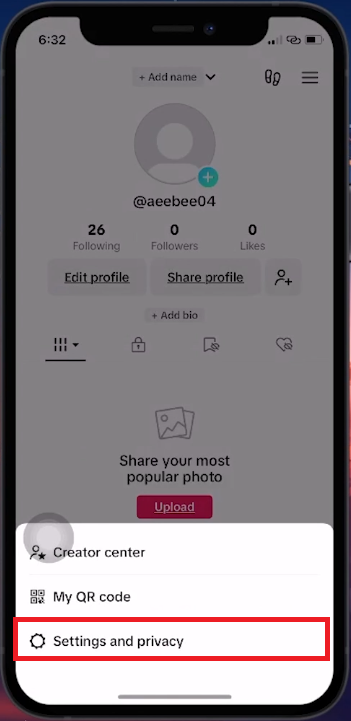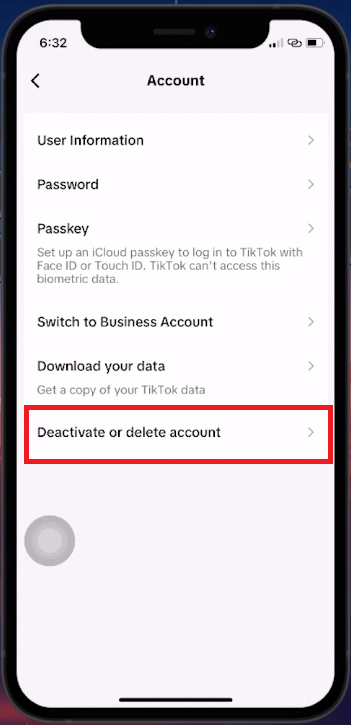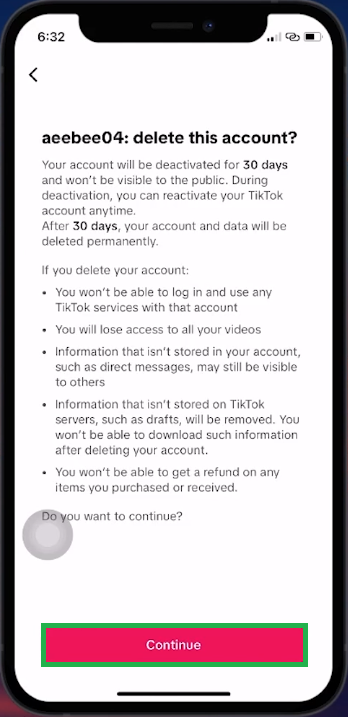How To Delete TikTok Account - Tutorial
Introduction
Stepping away from TikTok and looking to permanently delete your account? This straightforward guide breaks down the process into simple steps, making it easy for anyone to securely and permanently remove their presence from TikTok. Learn how to navigate through the app's settings to deactivate or delete your account, understand your options for downloading your TikTok data before leaving, and ensure your exit is as smooth as your TikTok journey. Perfect for those who value their digital privacy or are looking to declutter their social media footprint.
How to Permanently Delete Your TikTok Account
Deleting your TikTok account is a straightforward process. Follow these steps if you decide to permanently remove your presence from the platform:
Accessing Account Settings
Open TikTok App:
Launch the TikTok application on your mobile device.
Navigate to Your Profile:
Tap the profile icon located at the lower right corner of your screen to access your profile page.
Enter Settings and Privacy:
Tap the hamburger icon (three horizontal lines) at the upper right corner.
From the pop-up menu, select “Settings and Privacy”.
Access your TikTok account settings
Starting the Deletion Process
Initiate Account Deletion:
Go to the 'Account' section.
Choose 'Deactivate or Delete Account'.
Select 'Delete Account Permanently'.
Optionally, provide a reason for leaving TikTok, or choose to skip this step if you prefer not to disclose.
Downloading Your Data (Optional)
Download Your TikTok Data (Optional):
Before deletion, TikTok offers an option to download your data.
Tap 'Request Download' to retrieve a copy of your TikTok data.
TikTok Settings > Account > Deactivate or Delete Account
Confirming Account Deletion
Verify Your Identity:
Continue the process, where you may be asked to log into your Google Account or enter a verification code sent to your mobile number for identity confirmation.
Finalize Deletion:
Enter the required verification code if prompted.
Your TikTok account will then be permanently deleted.
Following these steps will ensure your TikTok account is permanently removed. It’s important to note that this action is irreversible, so make sure you’re certain before proceeding with the account deletion.
Confirm the TikTok account deletion
-
Yes, you can permanently delete your TikTok account directly through the mobile app by accessing the 'Settings and Privacy' section under your profile.
-
Absolutely. TikTok allows you to download a copy of your data before you proceed with account deletion. This option is available during the deletion process.
-
Once you begin the account deletion process, you have a 30-day window to reactivate your account. After this period, the deletion becomes permanent.
-
Providing a reason for leaving TikTok is optional. You can choose to skip this step if you prefer not to disclose your reasons.
-
To verify your identity, TikTok may prompt you to log in to your Google Account or enter a verification code sent to your mobile number.