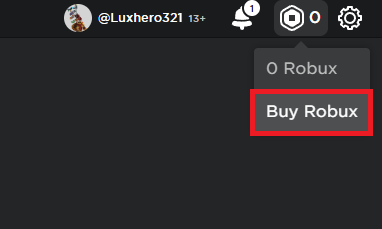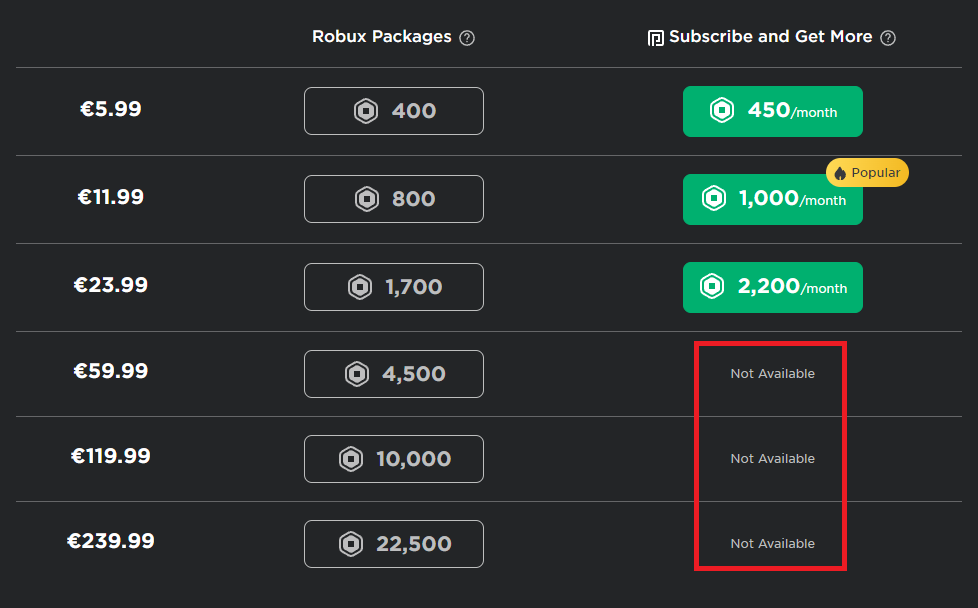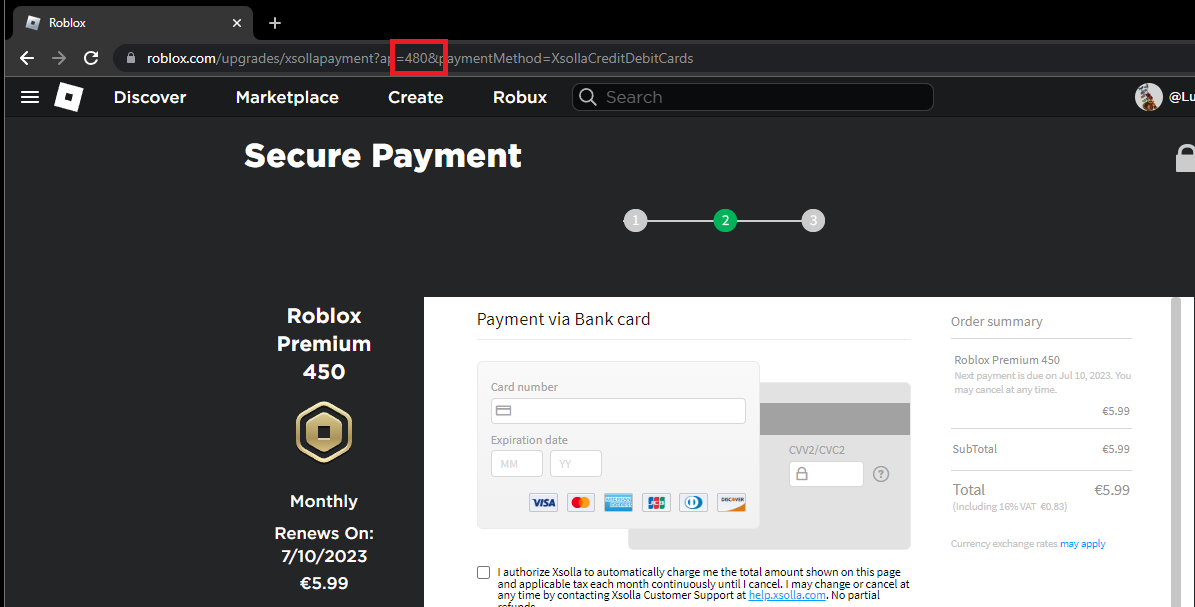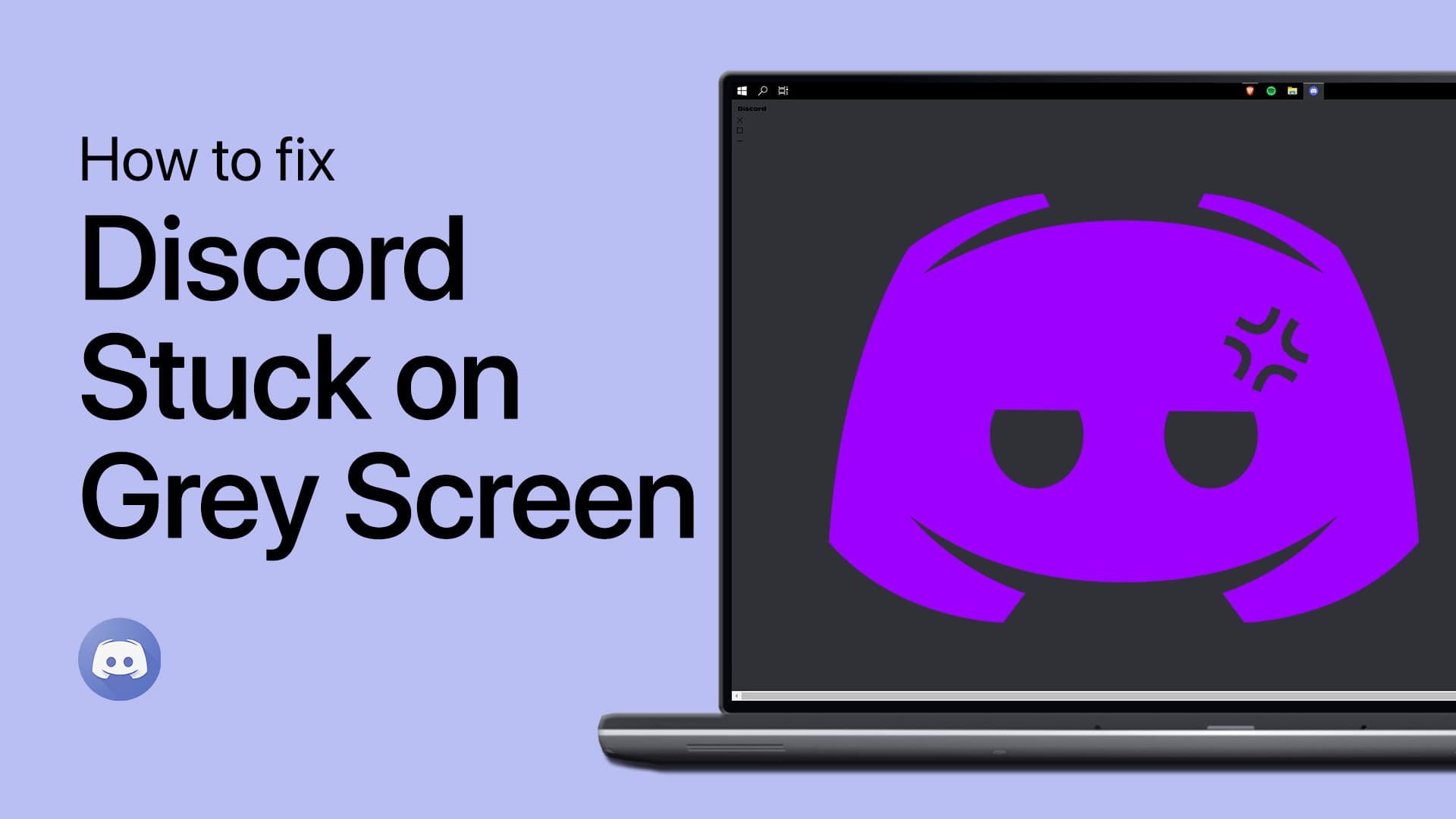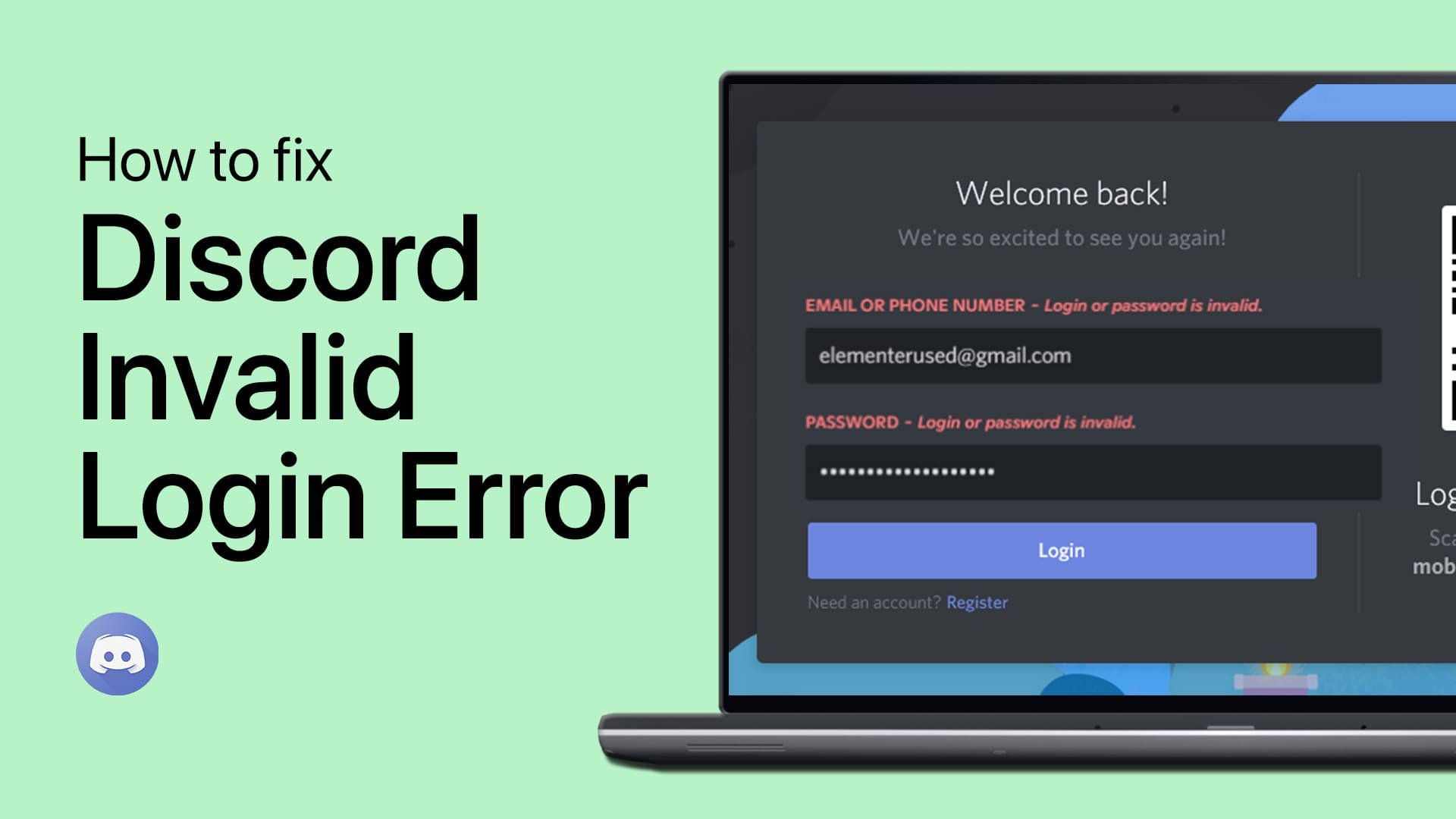How to Fix Roblox Premium Not Available on PC
Introduction
In today's gaming world, Roblox commands a mighty presence, especially among our young, tech-savvy audience. But, what happens when your premium access to this virtual playground hits a snag on your PC? This tutorial, designed with your needs in mind, unravels the steps to tackle the "Roblox Premium Not Available" issue seamlessly.
Whether you're trying to buy or renew your premium plan, this issue can cause quite the frustration. But worry not, because we're here to guide you through this maze, ensuring you return to your gaming adventures swiftly. From navigating to Roblox's webpage, adjusting subscription packages, to verifying your account, we'll cover it all.
Access a Different Roblox Subscription
Addressing the "Roblox Premium Not Available" issue, your first step involves heading to roblox.com, akin to how you would access the JavaScript console in a web development scenario or launch an AAA title game like Fortnite. Here, you'd typically click on the Robux icon, followed by “Buy Robux”.
Roblox.com > Buy Robux
If some subscription packages appear unavailable or the interface differs due to an active subscription, keep calm - this is comparable to seeing an unfamiliar error message in a Python script or an unexpected map in COD. Simply proceed by choosing an available subscription package. Like picking your preferred game controller or favorite coding environment, select a payment method that suits you. In this walkthrough, we opt for the credit card method. Stay tuned as we continue to dissect this issue, bringing your Roblox Premium experience back on track.
Roblox Premium Not Available Fix
Change your Roblox Premium Subscription
Navigating Roblox Premium options can be as flexible and versatile as switching from a survival mode in Minecraft to creative mode or altering a variable in a JavaScript function. When asked for additional information, you have the freedom to modify your package. How? Consider it as simple as switching your gaming resolution or switching from Python to C++: just click on the address bar, replace '482' with '481', and hit Enter.
Instantly, your package morphs, presenting you with 1000 tokens available for $9.99, much like unlocking a new achievement in a game or successfully running a complex code. Want to explore more? Repeat the process, akin to testing different strategies in a MOBA game or trying different algorithms in a coding challenge. This time, replace '1' with '0' and press Enter. Voila, your package changes again.
If you're a newcomer to Roblox, ensure your account's associated email or phone number is verified, as you'd authenticate a new device on your Steam account or confirm an IDE installation. Some users have reported inability to pay for Roblox Premium with unverified new accounts, which we're keen on helping you avoid.
Change your URL
-
This issue can arise due to several factors, including expired subscriptions or browser issues. It could be similar to certain gaming levels being inaccessible until you reach a particular skill level, or a piece of code not executing properly due to an error. You can still access different packages by following the steps highlighted in our article.
-
Changing your Roblox Premium package is as simple as switching from playing Fortnite to Call of Duty, or changing your programming environment from Python to JavaScript. Our article provides a step-by-step guide on how to adjust your package right in the address bar of your browser.
-
New accounts need to verify their email address or phone number, similar to validating a new account on platforms like Steam or confirming an installation of a new IDE for programming. Unverified accounts sometimes experience issues when trying to purchase a Roblox Premium package.
-
Yes, altering token amount in a package is akin to modifying the number of lives in a game or changing a variable value in a program. Our article elucidates how to do this by simply changing numbers in your browser's address bar.
-
If you're still encountering problems, it might be akin to a stubborn bug in a video game or a persistent error in your code. You may need to clear your browser cache, try a different browser, or contact Roblox support for further assistance.