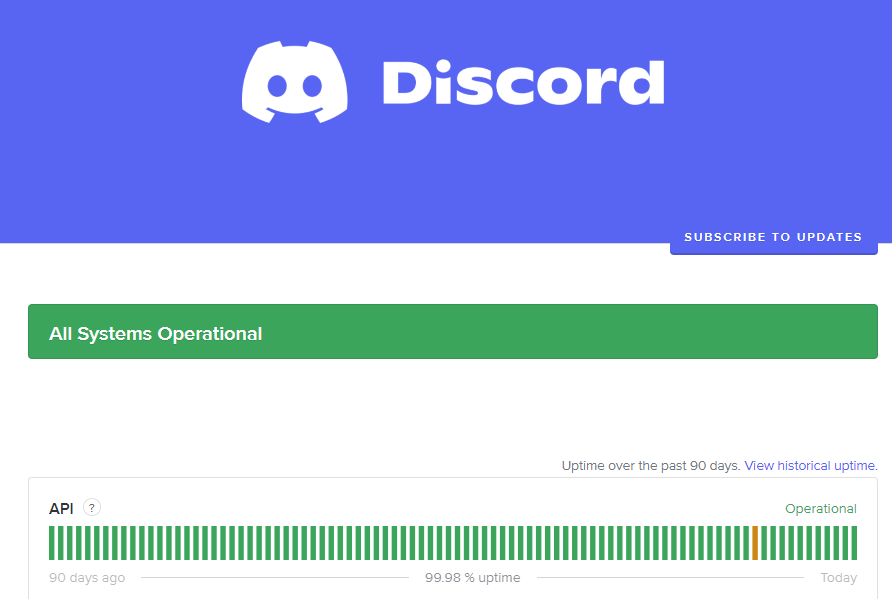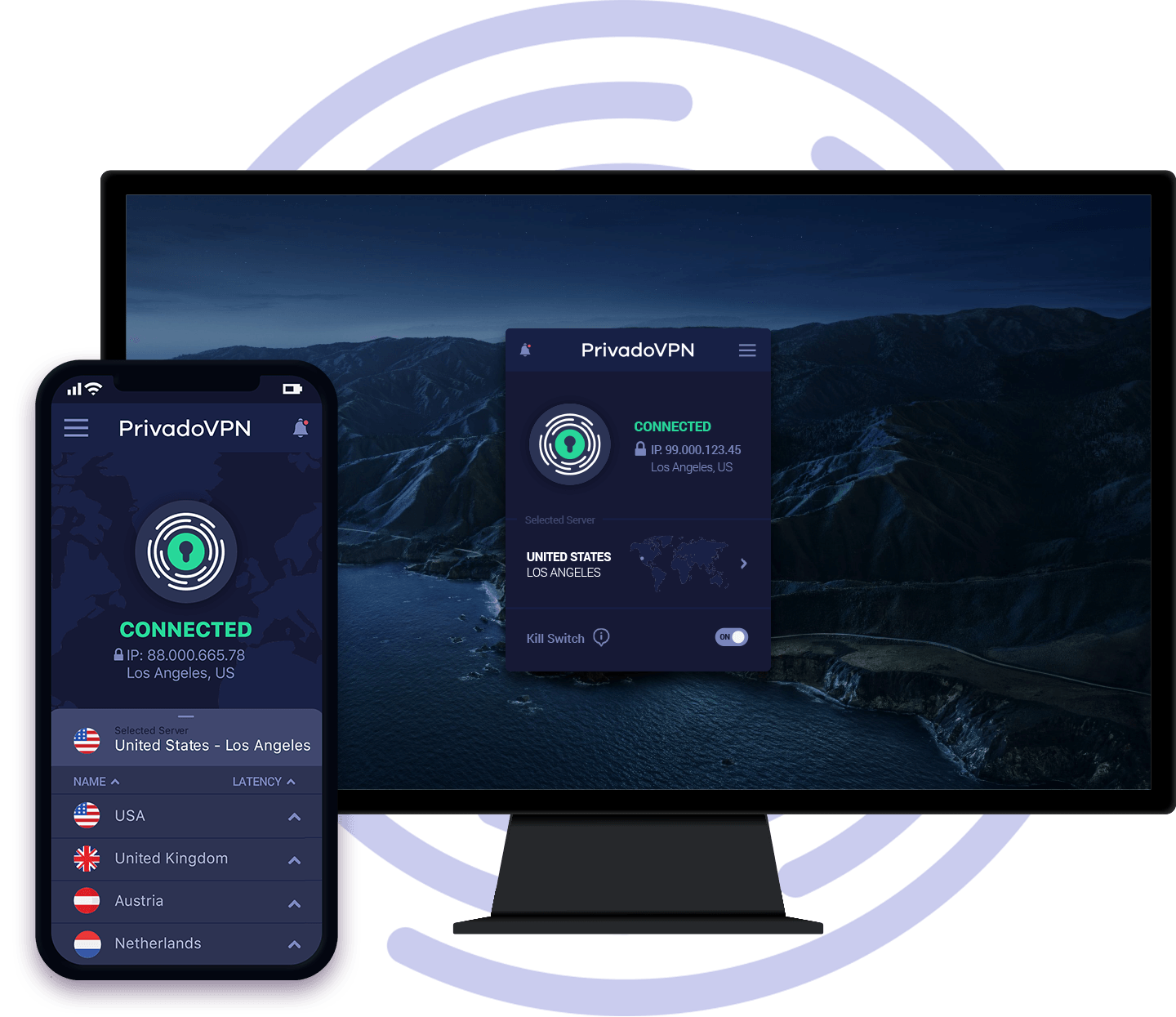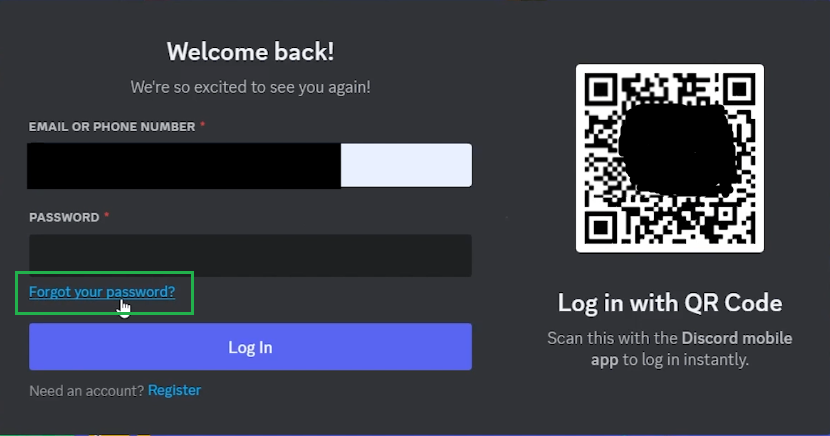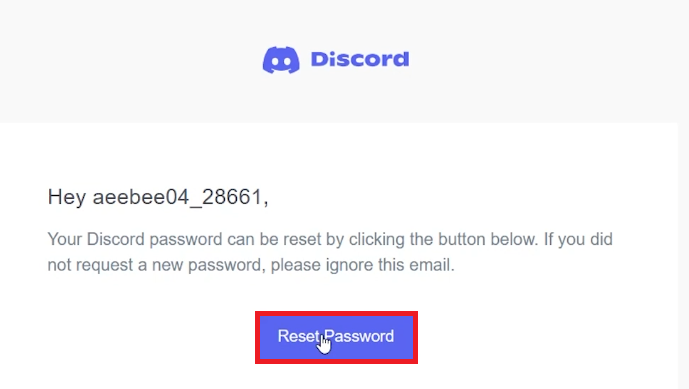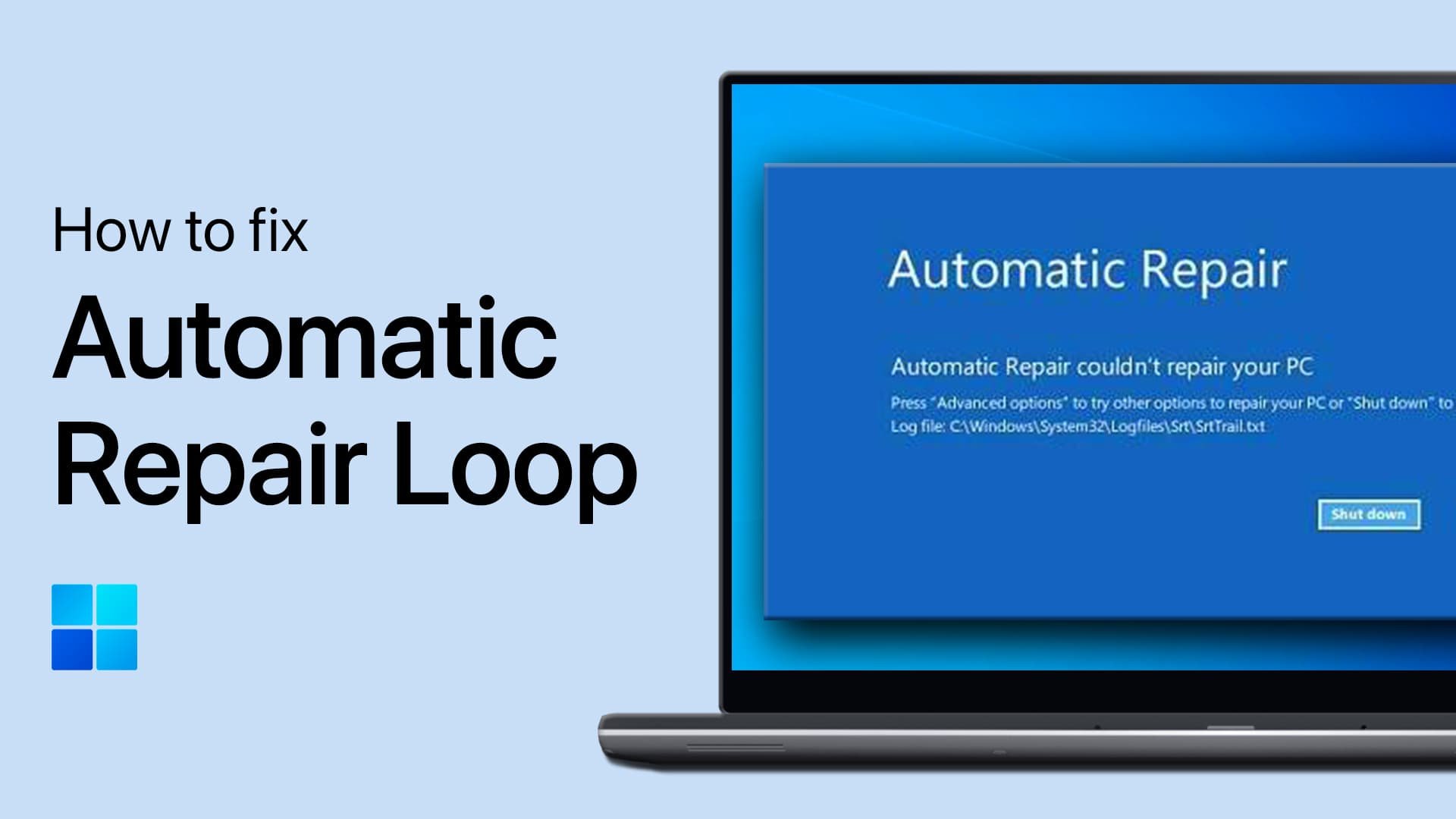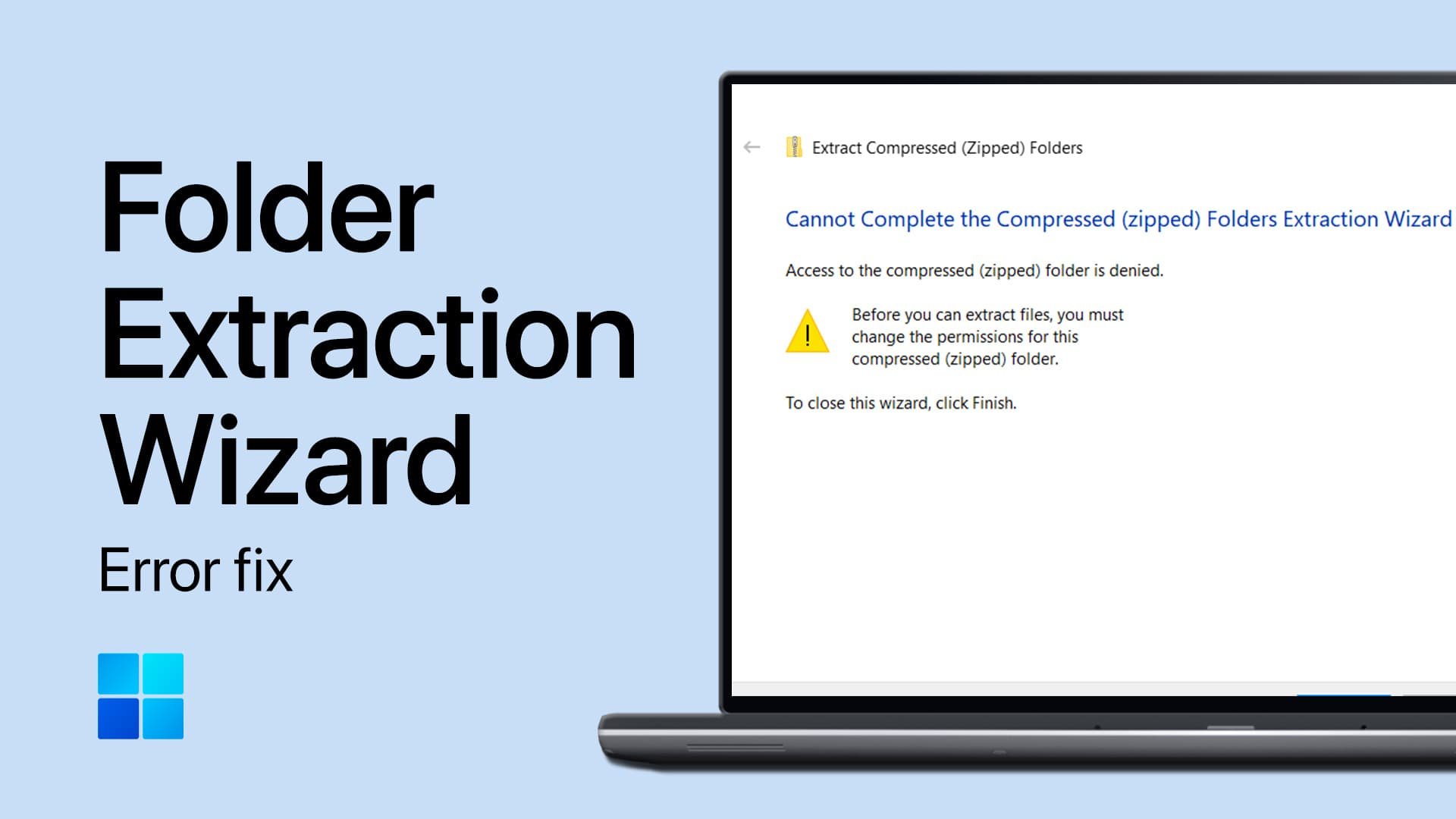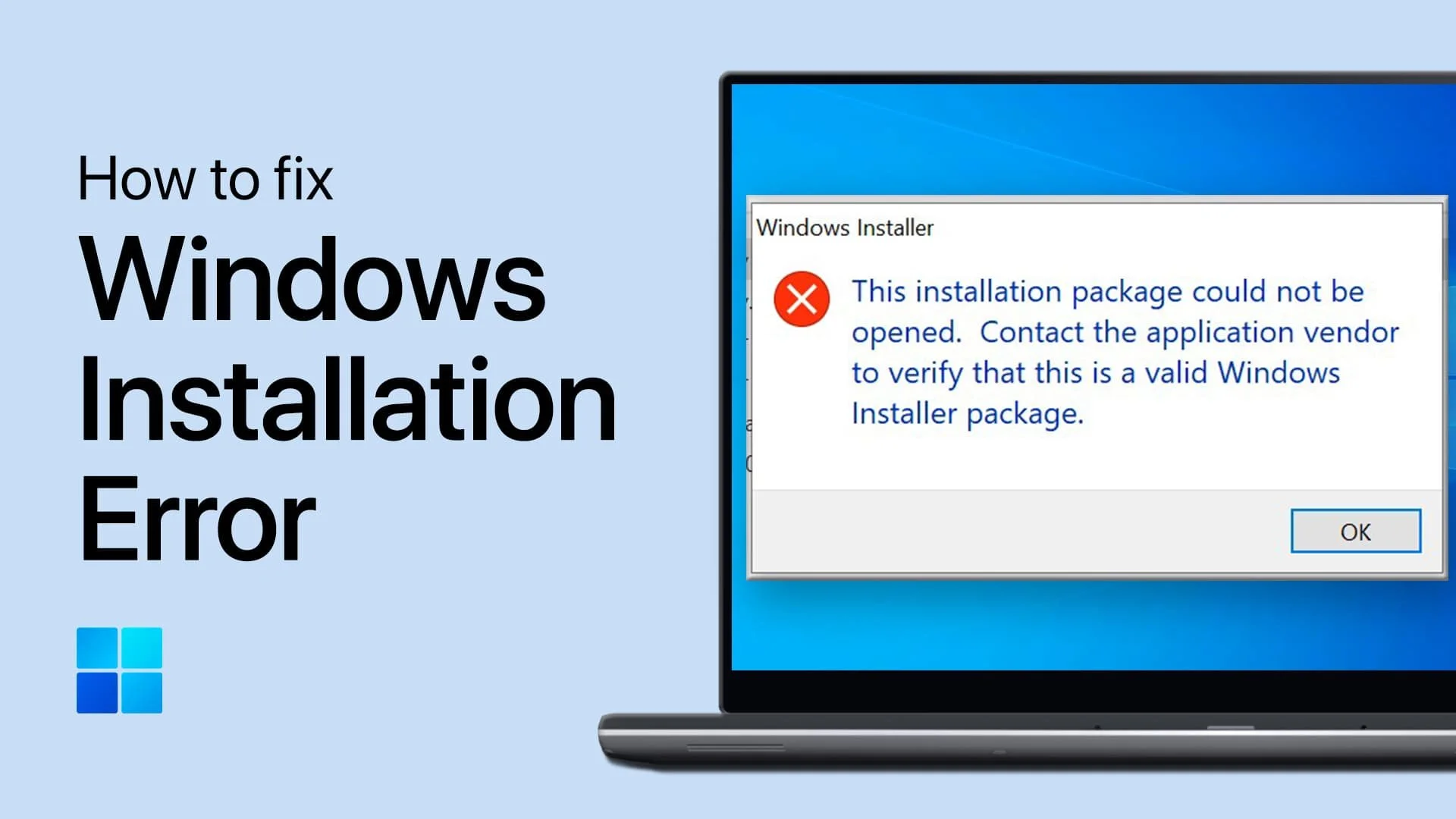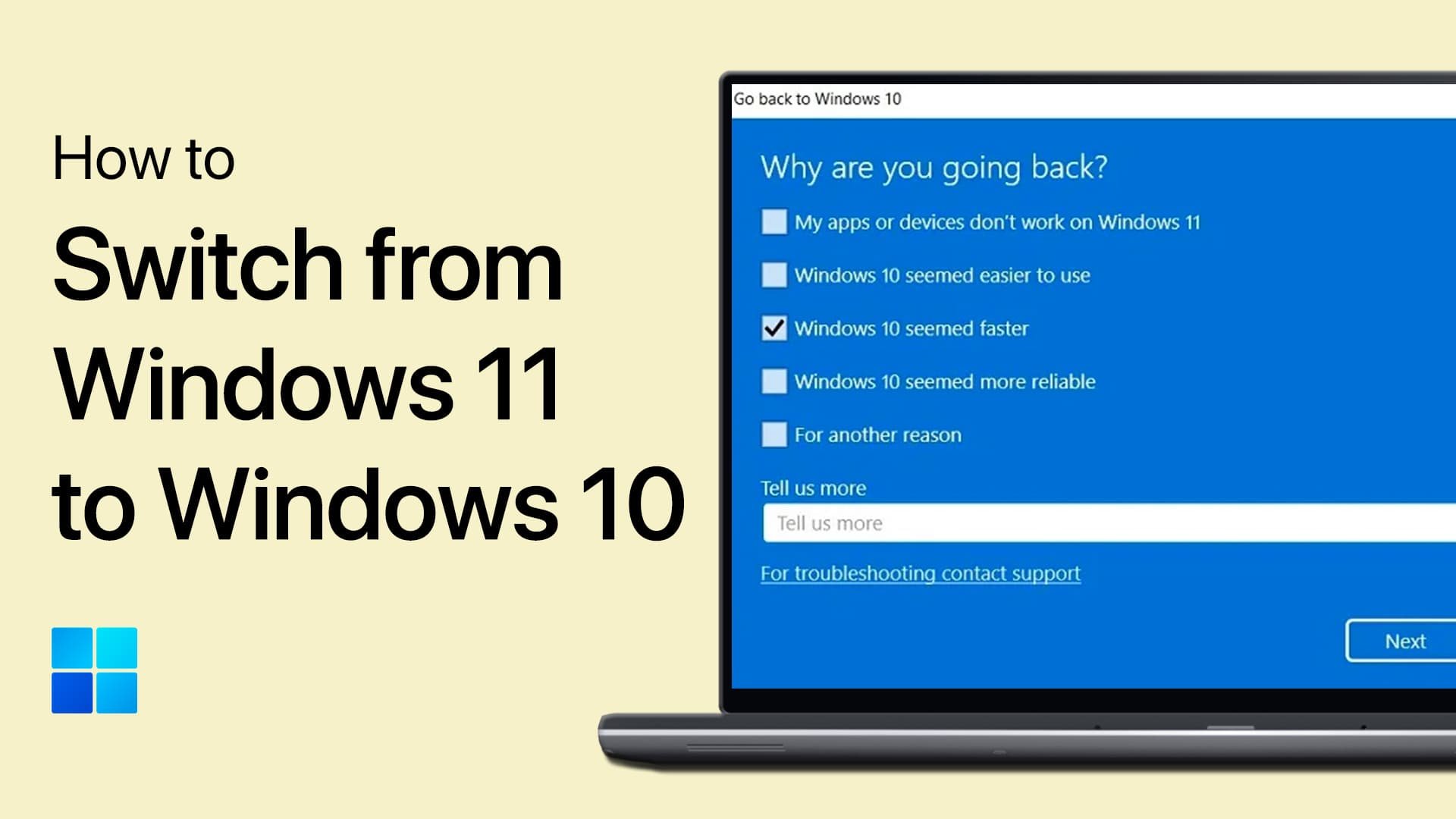How To Fix Login or Password is Invalid Error on Discord - Tutorial
Introduction
Struggling with the frustrating 'login or password is invalid' error on Discord? You're not alone. This guide will walk you through simple yet effective solutions to regain access to your Discord account. From checking your login credentials to troubleshooting potential server issues, we've got you covered. Follow these steps and get back to connecting with your community on Discord in no time.
Checking Your Login Information
One of the most common causes of the 'login or password is invalid' error on Discord is incorrect login details. It's surprisingly easy to make a mistake when typing your username or password. Misspellings, incorrect capitalization, or simply forgetting your password are frequent issues. For example, if your password is "Gamer1234" and you type "gamer1234," the capital 'G' makes a big difference. To avoid these errors, double-check your credentials before logging in. If you have trouble remembering your details, consider using a password manager for safekeeping and easy access.
Discord Server Status: Is Discord Down?
At times, the issue might be beyond your control. Discord, like any online platform, can have server issues that prevent users from logging in. To check if this is the case, visit Discord's Status Page using your preferred web browser. Here, you can see real-time updates on the status of Discord’s servers. Look for any notifications about ongoing problems or recent incidents that might be affecting your ability to log in. If there are server issues, Discord typically resolves them with updates or by making changes on their end. Keep an eye on this page for the latest server status to know when everything is running smoothly again.
Discord Server Status
Circumvent Login Issues with PrivadoVPN
Are you encountering blocks or restrictions when trying to use Discord? PrivadoVPN can be your secret weapon. With its top-tier VPN service, you get not just a workaround for server admin blocks or regional restrictions, but a whole new level of gaming experience. PrivadoVPN boasts unlimited data and the ability to connect multiple devices under one account. Imagine accessing servers in 65 cities globally, seamlessly switching your virtual location to join games and communities anywhere in the world.
Beyond just connecting, PrivadoVPN enhances your gaming with low latency, critical for real-time action and strategies. No more frustrating lag or disconnects mid-game. The integrated ad blocker and threat prevention add an extra layer of security, letting you focus on your gameplay without worrying about online threats or distractions.
PrivadoVPN's support for streaming services like Disney+, Netflix, and others means you can also enjoy a smooth streaming experience after your gaming sessions. It's a comprehensive tool designed for gamers who value performance, flexibility, and security. Don't let server restrictions or regional limitations hold you back. Embrace the freedom and enhanced gaming experience that PrivadoVPN offers.
Get started with PrivadoVPN today and take your communication on Discord to the next level.
Resetting Your Discord Password
When Discord's servers are up and running but you're still facing login issues, a simple password reset can often solve the problem. This process refreshes your login credentials and can clear up any minor glitches that might be interfering with your access.
How to Reset Your Password:
Visit the Discord Login Page: Navigate to Discord's login page on your web browser, whether on a mobile device or a desktop.
Click 'Forgot Your Password': You'll find this link right on the login page. Clicking it begins the password reset process.
Click “Forgot your password?”
Enter Your Email Address: Type in the email address associated with your Discord account in the provided field.
Check Your Email: Look out for an email from Discord containing a password reset link. If it's not in your inbox, don't forget to check the spam folder.
Follow the Reset Link: Click on the link in the email and follow the instructions to create a new password.
Follow the password reset link from Discord
Important to Remember:
Logging In Again: After you reset your password, you will be automatically logged out of Discord on all devices. You will need to log in again using your new password on each device.
Stay Updated: Keep an eye on Discord's official channels or community forums. They often post updates regarding server issues or important updates that can affect your login experience.
By following these steps, you can quickly regain access to your Discord account and continue enjoying your online interactions.
Change Discord password & log in
-
This error usually occurs if there's a typo in your username or password, or if Discord's servers are experiencing issues. Ensure your login details are correct and check Discord's server status.
-
Yes, resetting your password can often resolve login problems, especially if there's a glitch on Discord's end. Follow the password reset steps on Discord's login page using your associated email address.
-
Visit Discord's Status Page to see real-time updates on server performance. This page will indicate if there are any ongoing issues affecting login processes.
-
First, check your spam folder. If it's not there, try refreshing your email inbox. If you still don't see it, ensure you entered the correct email associated with your Discord account.
-
Yes, once you reset your password, you'll be logged out of Discord on all devices. You'll need to log in again using your new password on each device you use.
Affiliate Disclaimer for PrivadoVPN: Note that this article contains affiliate links to PrivadoVPN. This means that if you click on these links and make a purchase, we may receive a commission at no extra cost to you. We recommend PrivadoVPN because we believe it offers valuable services for our readers, especially in enhancing their online gaming and communication experience. Affiliate links do not influence the information we provide in this article; we strive to present honest and unbiased information to our readers.