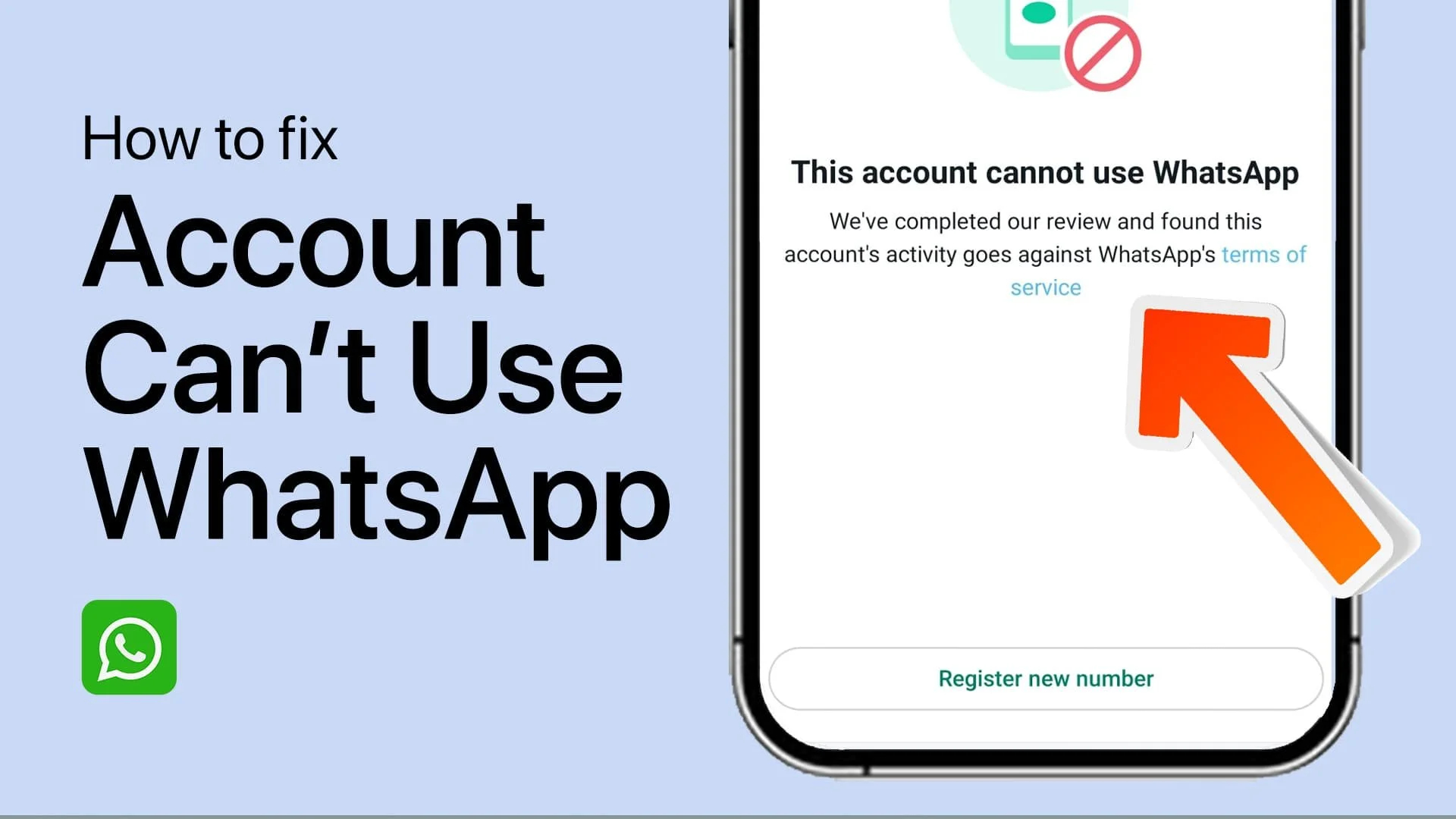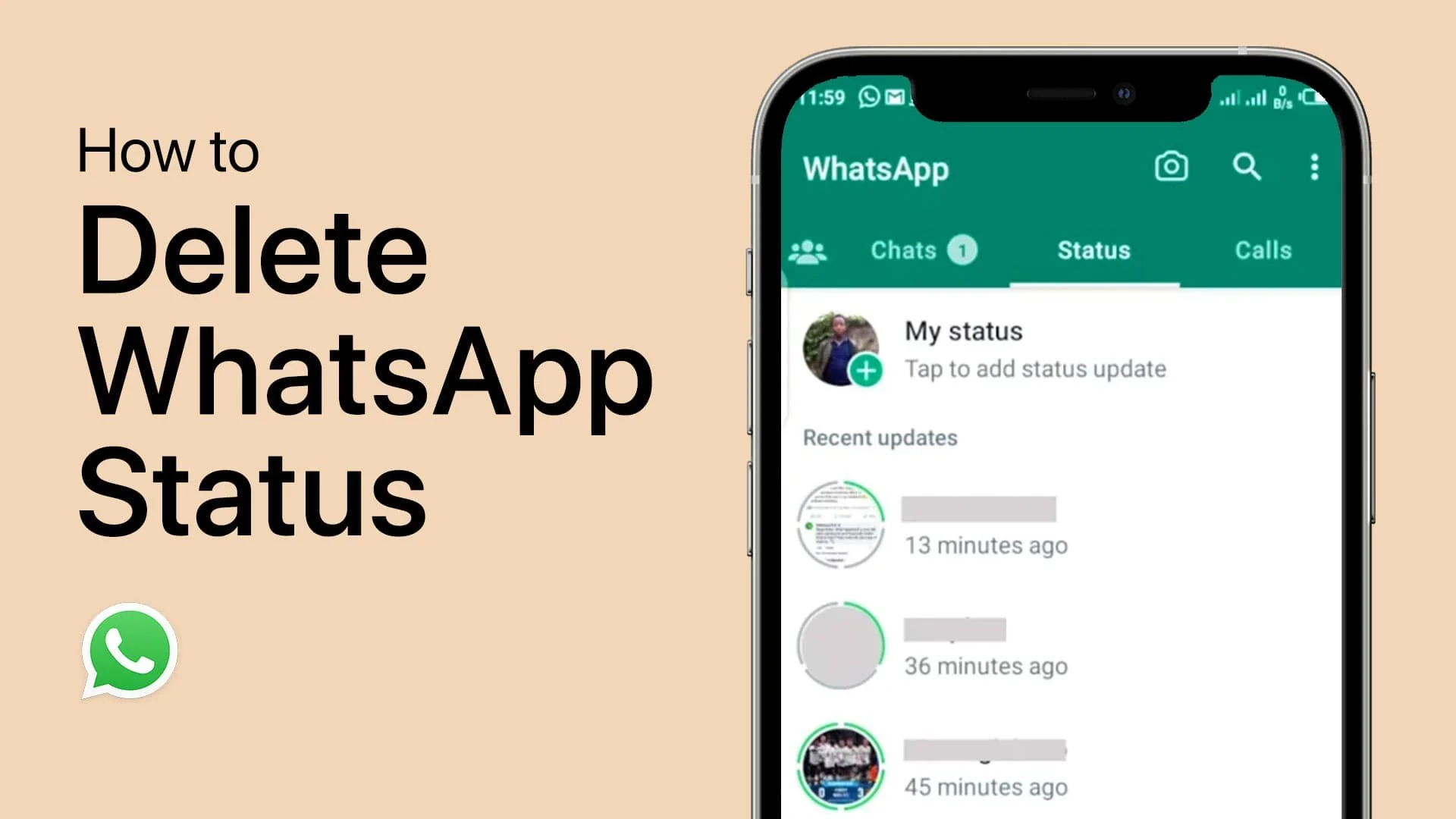How To Hide Your Online Status For WhatsApp
Are you tired of constantly being bombarded with messages on WhatsApp? Do you wish you could go incognito and hide your online status from prying eyes? Look no further, as we have the ultimate guide to help you do just that! In this article, we will walk you through step by step on how to hide your online status on WhatsApp while still being able to use the app. With our easy-to-follow instructions and helpful tips, you can regain your privacy and control over your online presence.
Adjust the WhatsApp Privacy Settings
On the bottom right, navigate to the Settings tab. Navigate to Account > Privacy > Last Seen. Set the option to Nobody or My contacts.
WhatsApp Settings > Account > Privacy > Last Seen
Back in your Privacy settings, turn off the Read Receipts option. You can also select to share your Status with a selected group of users or, again, with no one.
WhatsApp Settings > Privacy > Read Receipts