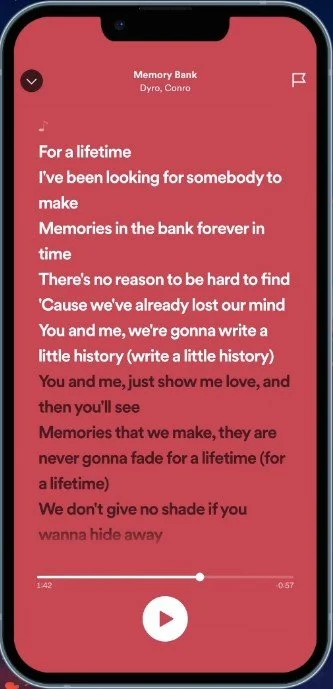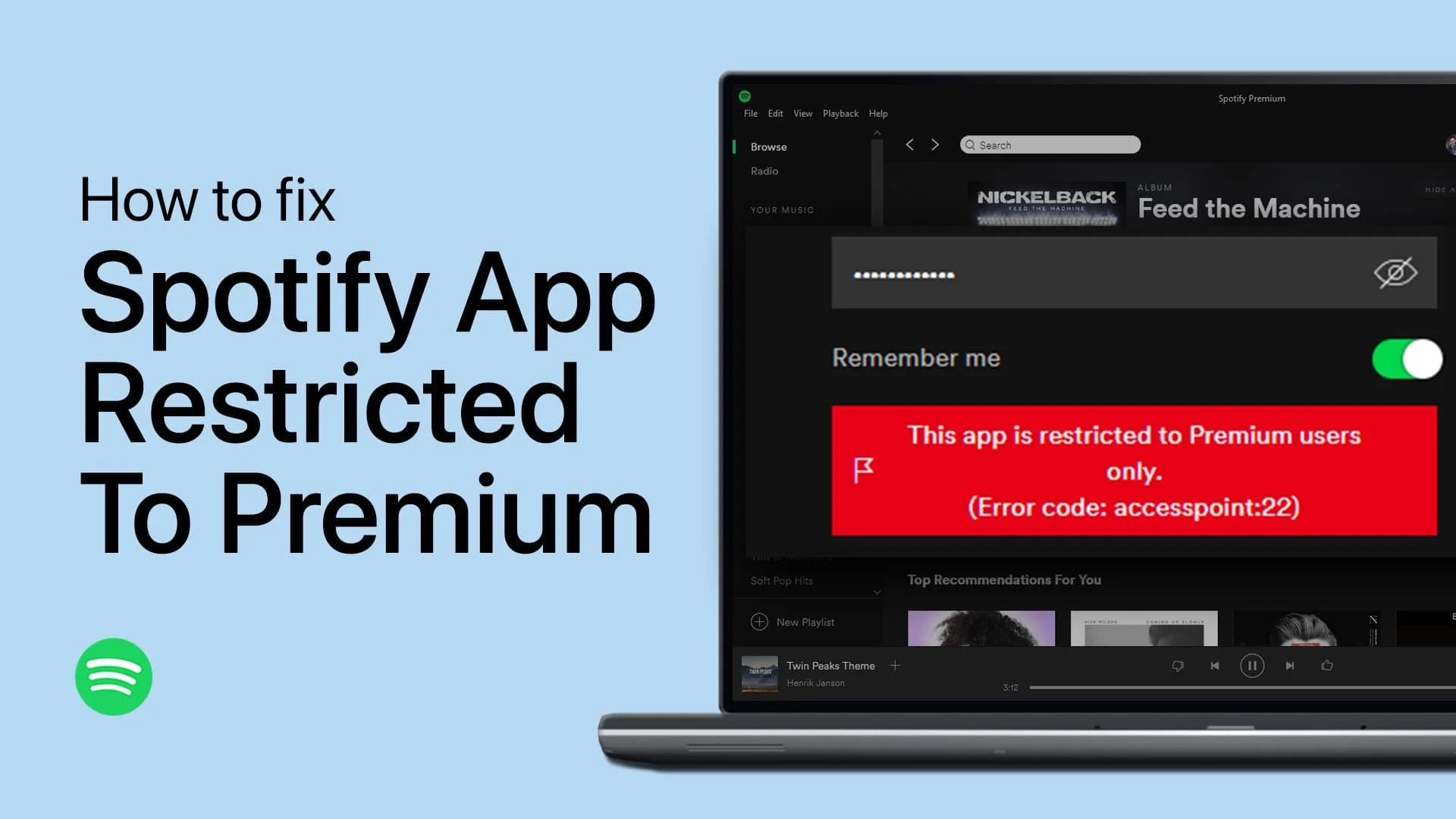How To Enable Lyrics on Spotify (iOS & Android)
Are you tired of singing along to your favorite tunes on Spotify without knowing the lyrics? Fret no more, because enabling lyrics on Spotify is a simple and straightforward process! Whether you're using an iOS or Android device, we've got you covered with this comprehensive guide. In just a few taps and clicks, you'll be able to follow along with the words to your favorite songs, making your musical experience even more enjoyable. So, without further ado, let's dive into how to enable lyrics on Spotify.
Preview Song Lyrics on Spotify
While listening to a song using Spotify, navigate to the song’s cover or video preview. From here, you can simply swipe up to see the lyrics to the song.
Song > More
Navigate Through Song Lyrics
If the user interface looks a little different on your device, then ensure that your Spotify application is up to date. You can look this up in your Google Play or App Store. Tap on More to see a full-screen preview of the song lyrics. You can tap on a sentence to navigate to the exact moment in the song.
Expand Song Lyrics
In some cases, lyrics will not be available for some songs.
Navigate through song lyrics
-
To find out if your Spotify app supports lyrics, simply check for the "Lyrics" tab within the app. If it's available, you're all set! If not, make sure you have the latest version of the Spotify app installed on your device.
-
Yes, you can! Lyrics are available for both the free and premium versions of Spotify.
-
Spotify integrates with several lyrics providers to bring you the most accurate lyrics possible, but sometimes lyrics for certain songs may not be available. In this case, you can try searching for the lyrics on a separate website.
-
No, lyrics are only available for songs and not podcasts on Spotify.
-
Unfortunately, Spotify does not currently offer the option to change the font or background color of the lyrics. However, the lyrics are displayed in a clear and readable font and the background is set to a neutral color to not distract from the lyrics.