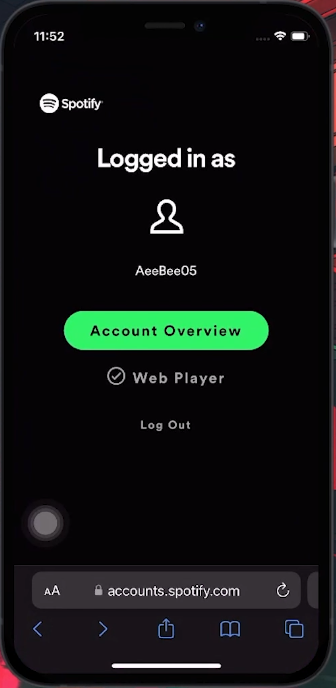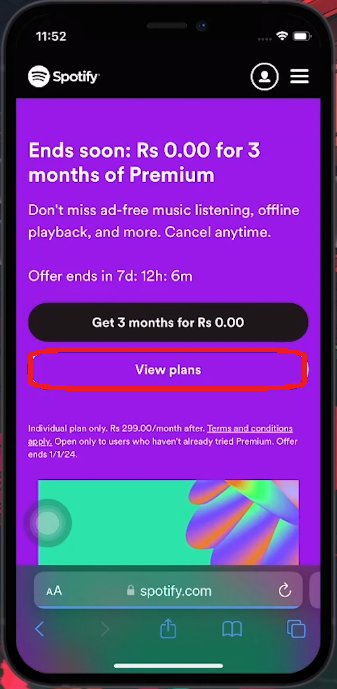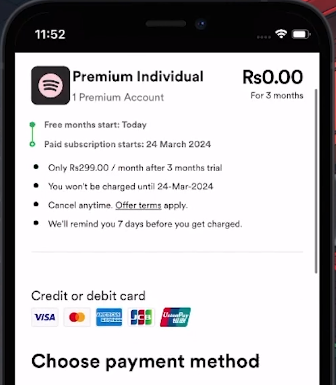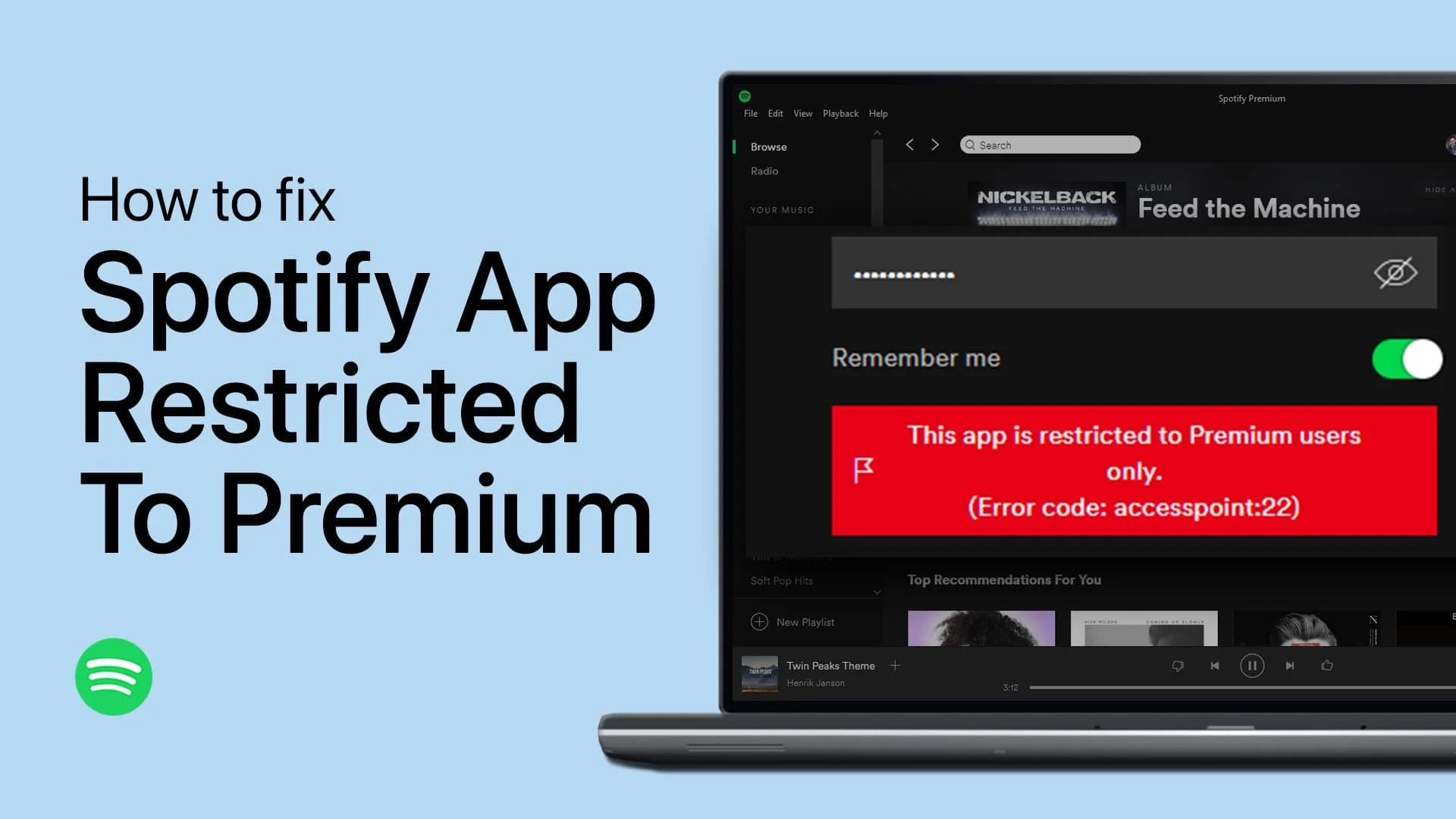How To Buy Spotify Premium on iPhone - Tutorial
Introduction
Ready to elevate your music experience with Spotify Premium on your iPhone? This tutorial guides you through the simple steps to upgrade from the standard Spotify service to Premium. Learn how to navigate Spotify's website on your iPhone, choose the right Premium plan for you, and complete your purchase seamlessly. With Spotify Premium, you'll unlock a world of ad-free music, high-quality audio, offline listening, and much more. Follow our easy steps to transform your listening experience and enjoy all the exclusive benefits that Spotify Premium has to offer!
Upgrading to Spotify Premium on iPhone
Accessing Spotify Premium Plans
Understanding Spotify Premium:
Spotify Premium offers ad-free music, offline mode, high-quality audio, unlimited skips, and exclusive content.
Why Not Through the App:
Spotify has disabled upgrading to Premium via the App Store to avoid Apple's commission fees.
Steps to Upgrade:
Open a browser on your iPhone and go to spotify.com.
Log in to your Spotify account.
Tap the hamburger menu (three lines) in the upper right corner.
Select 'Premium' to view available plans.
Spotify web login on iPhone
Selecting and Purchasing a Spotify Premium Plan
Choosing Your Spotify Premium Plan
View Available Plans:
Scroll through the Premium page on Spotify's website to see different subscription options.
Start the Process:
Choose your preferred plan and tap 'Get Started'.
View Spotify plans
Completing the Purchase
Selecting a Payment Plan:
Review detailed pricing information for your chosen plan.
Payment Details:
Enter your payment card details.
Tap 'Buy Now' to finalize the purchase.
Upgrade to Premium:
Your Spotify account will transition from the free version to your selected Premium tier, unlocking additional features and benefits.
Choose and pay for Spotify plan
-
No, you cannot buy Spotify Premium through the app due to Spotify's policy to avoid Apple's commission fees.
-
Open a web browser, go to Spotify's website, log in, and select the 'Premium' option to view and choose plans.
-
Spotify Premium offers ad-free listening, offline mode, high-quality audio, unlimited skips, and exclusive content.
-
Yes, Spotify ensures secure transactions for your payment details when upgrading.
-
Yes, all your playlists and saved music remain intact when you upgrade to Premium.