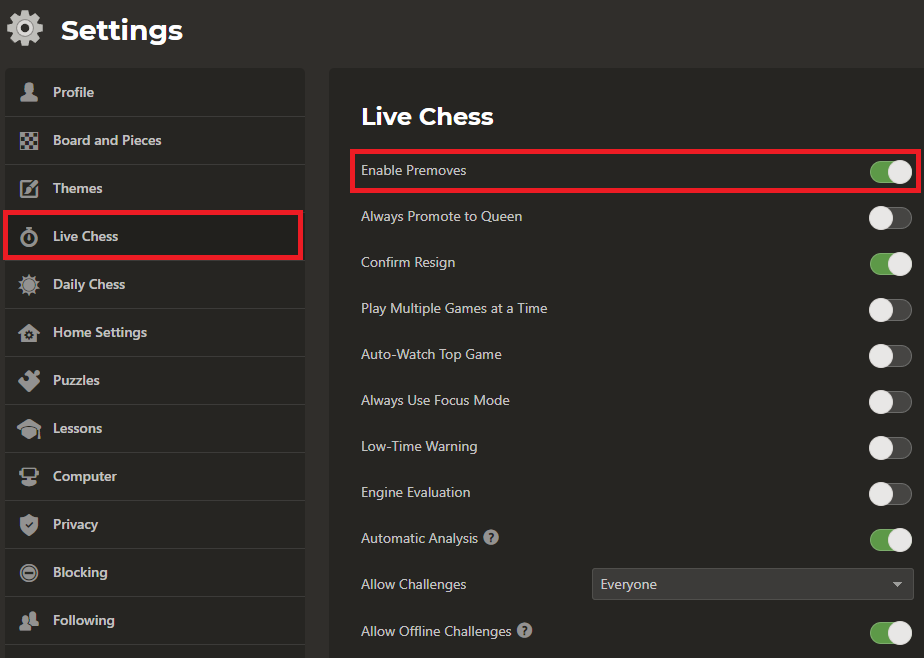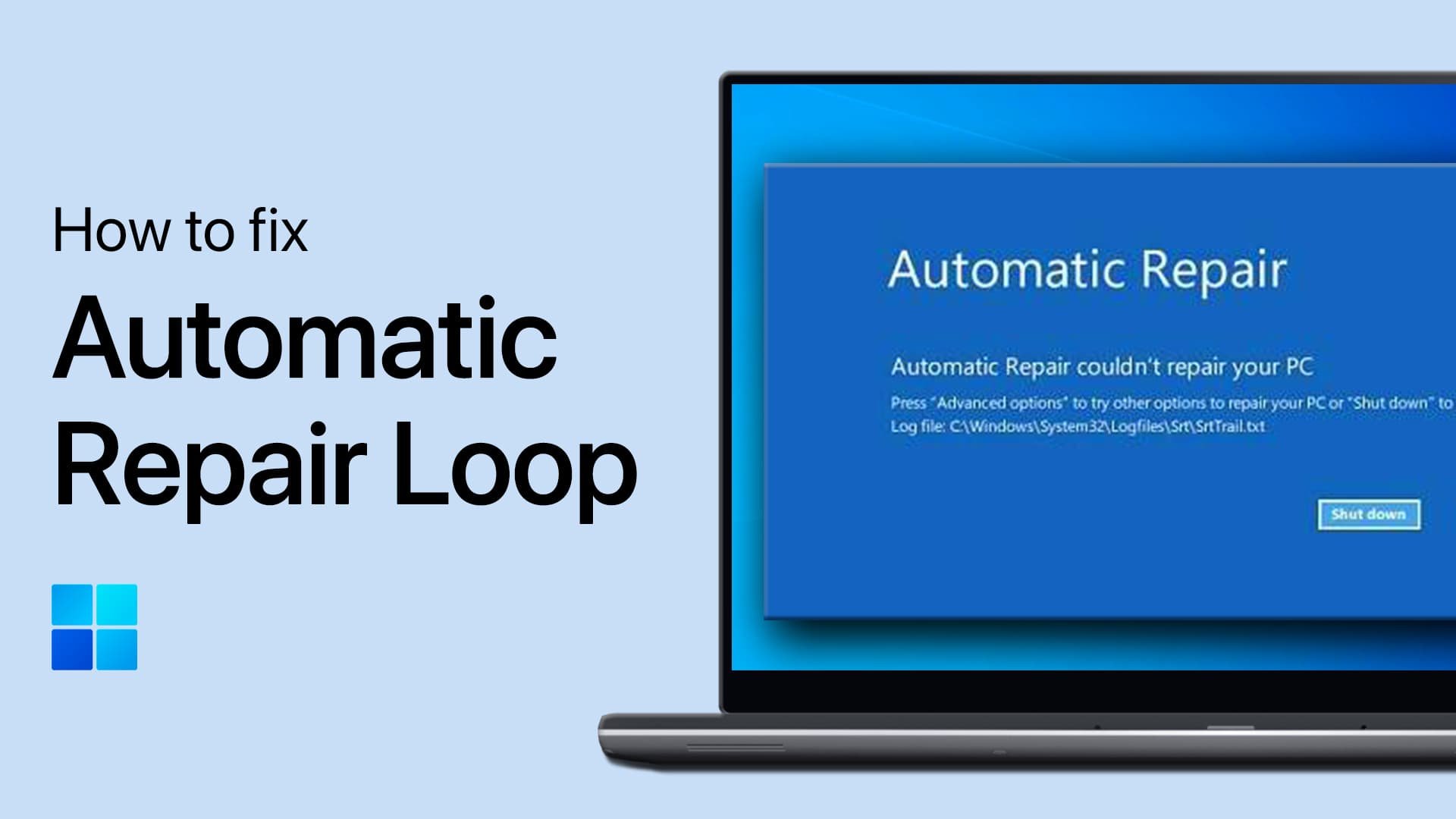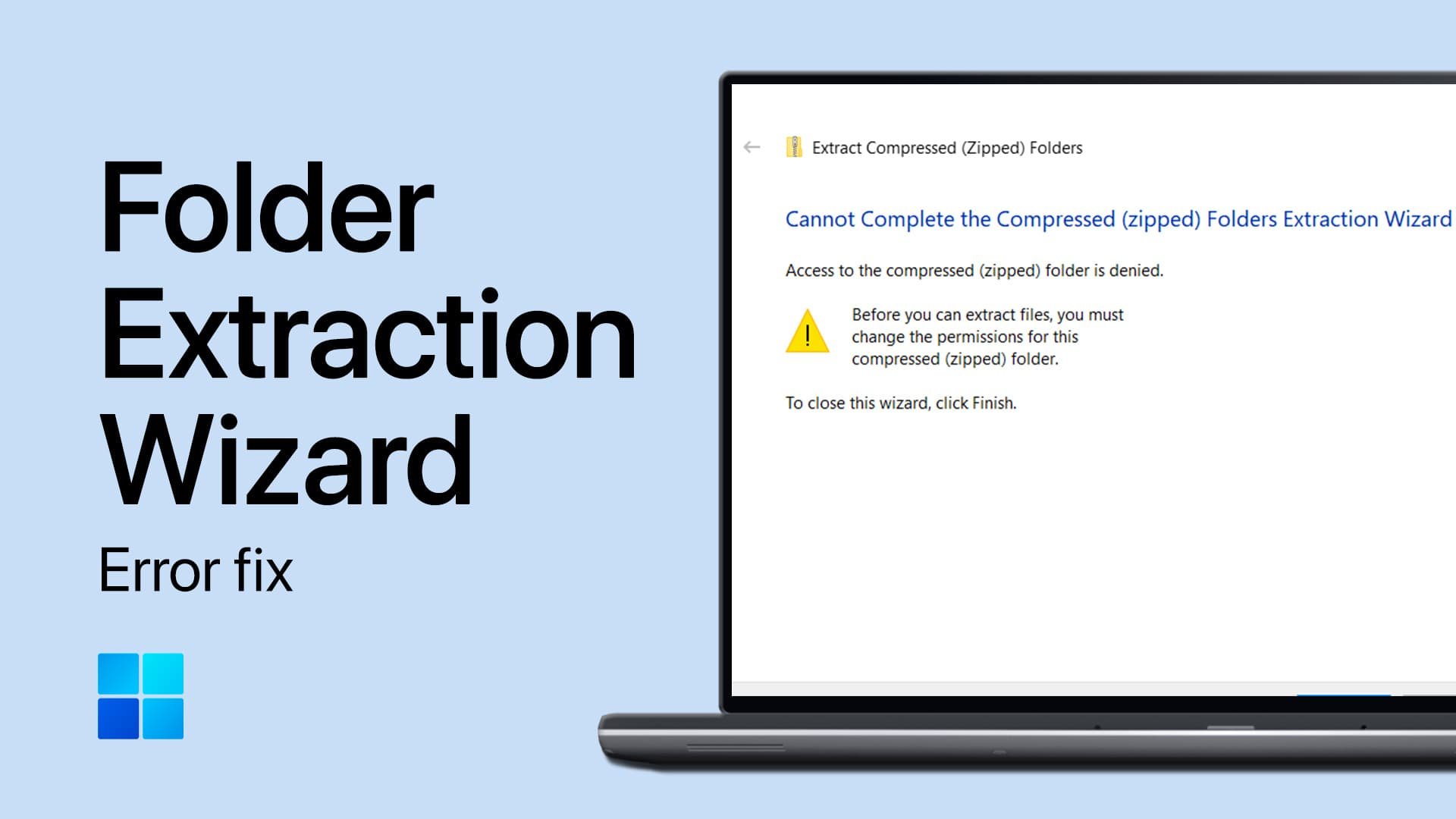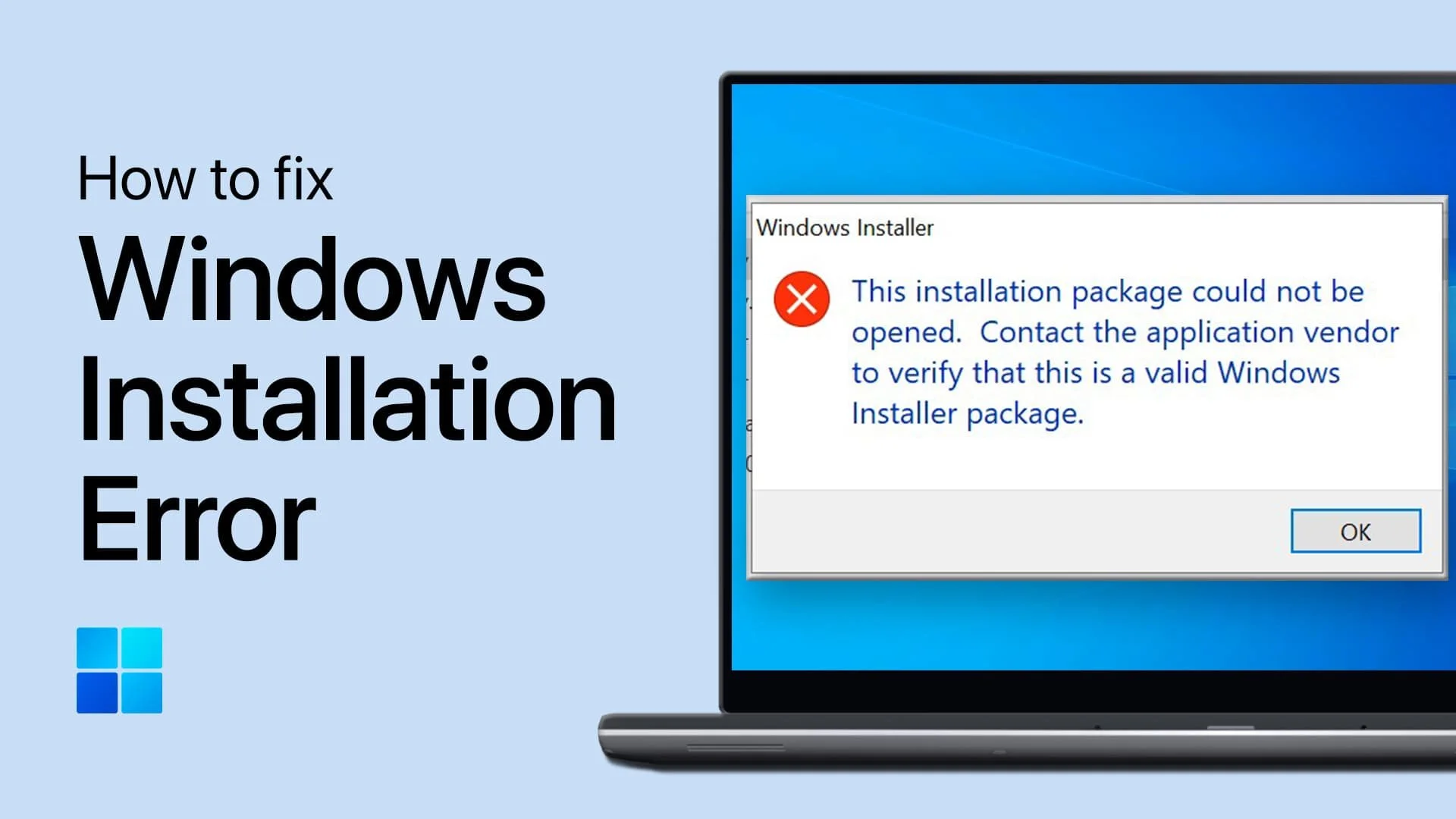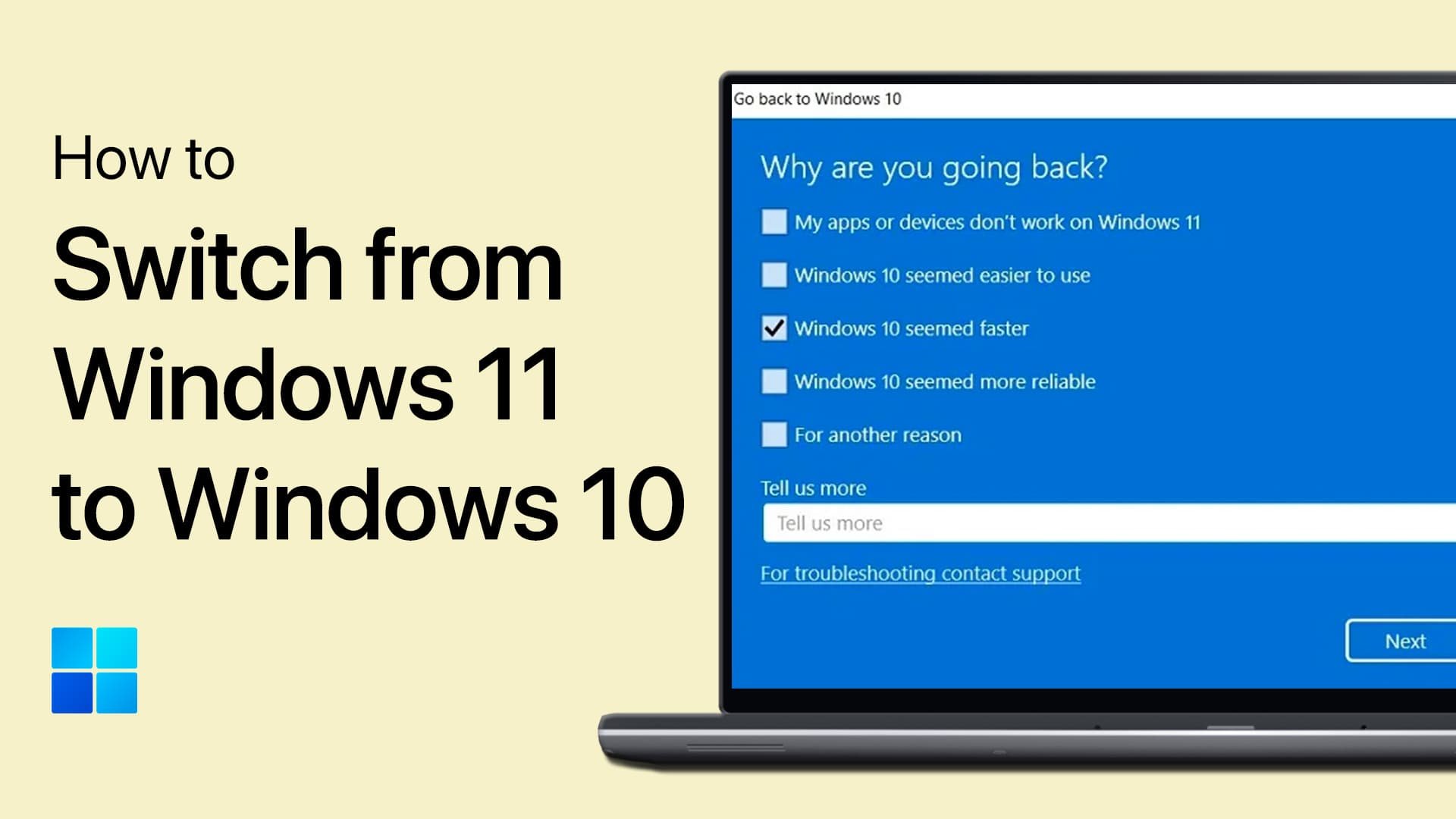How To Enable Premoves on Chess.com
Introduction
In the fast-paced world of online chess, timing is everything. The ability to make a move instantly can be the difference between victory and defeat. Chess.com's premoves feature offers players this critical edge. By enabling premoves, you can plan and execute your next move instantly, even before your opponent has made theirs. Whether you're a seasoned chess enthusiast looking to sharpen your real-time gameplay or a casual player wanting to explore new strategies, this guide on enabling premoves on Chess.com will set you on the path to a more dynamic and responsive gaming experience. Read on to discover how to unlock this powerful feature and take your online chess game to the next level.
How to Enable Premoves on Chess.com: A Step-by-Step Guide
Whether you're a chess enthusiast aiming to sharpen your real-time strategies or a newcomer to the Chess.com platform, enabling premoves can take your game to the next level. Follow this concise guide to quickly set up premoves and improve your online chess experience.
Log in and Initiate a Game
Log in to your Chess.com account.
Initiate an online game. Feel free to select playing against bots if you want to practice premoving.
Access Game Settings
Click the 'Settings' option during your game. This allows you to access various settings related to the game board and other gameplay options.
Navigate to the “Play” tab.
Access your Chess.com settings
Enable Premoves
Go to the 'Live' tab. Here you will find settings specific to real-time gameplay.
Find the slider labeled 'Premoves.' Slide it to the 'ON' position.
Save your changes. Look for a 'Save' or 'Apply' button and click on it to ensure your premoves are enabled.
These easy steps will equip you with a powerful feature that adds a new layer of strategy and excitement to your Chess.com matches. Now you're ready to anticipate your opponent's moves and respond instantly!
Settings > Live Chess > Enable Premoves
-
Premoves are a feature on Chess.com that allows you to plan your next move before your opponent has made theirs. The article provides a step-by-step guide to enable premoves, including accessing the 'Live' tab in settings and toggling the 'Premoves' slider to the 'ON' position.
-
Yes, you can try out premoves while playing against bots on Chess.com, allowing you to practice this feature before facing human opponents.
-
No, the premove will only be executed instantly if your opponent makes the expected move you've anticipated. Otherwise, the premove is canceled.
-
Premoves allow you to strategize and respond quickly to your opponent's plays, adding an additional level of depth to your chess matches and enhancing your competitive edge.
-
Yes, you can disable premoves by following the same steps used to enable them, but this time sliding the 'Premoves' option to the 'OFF' position in the 'Live' tab and saving your changes.