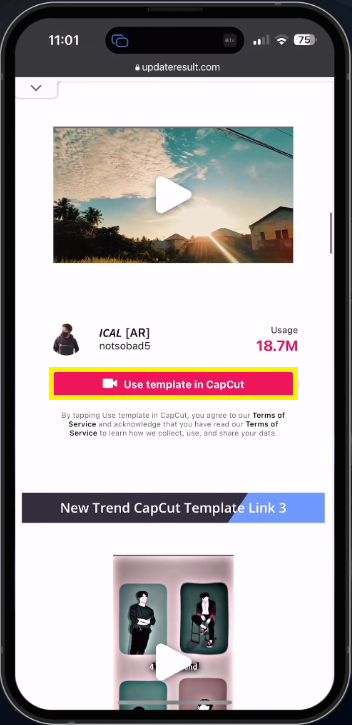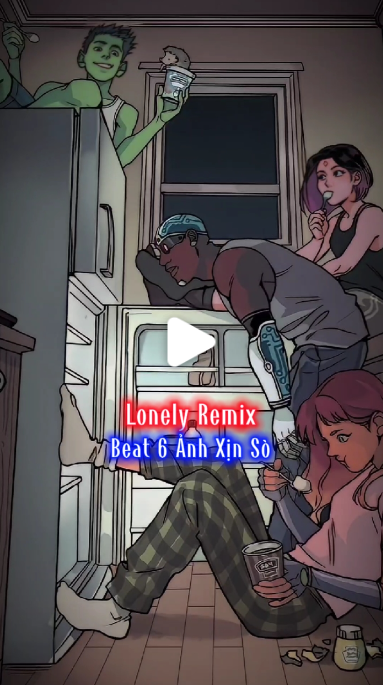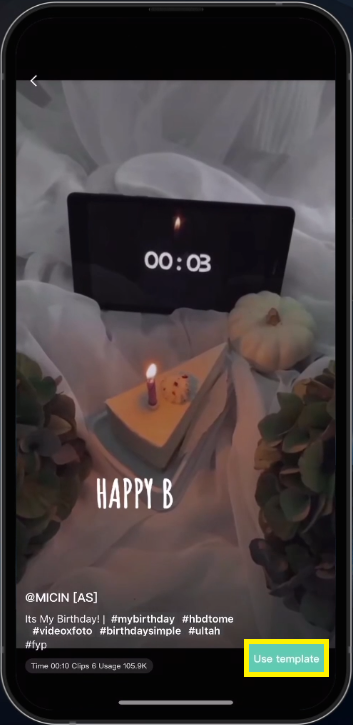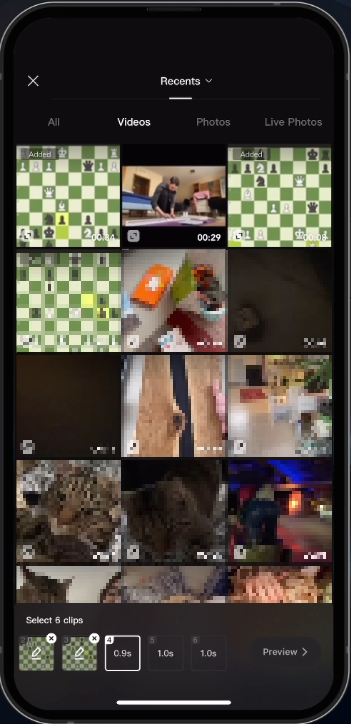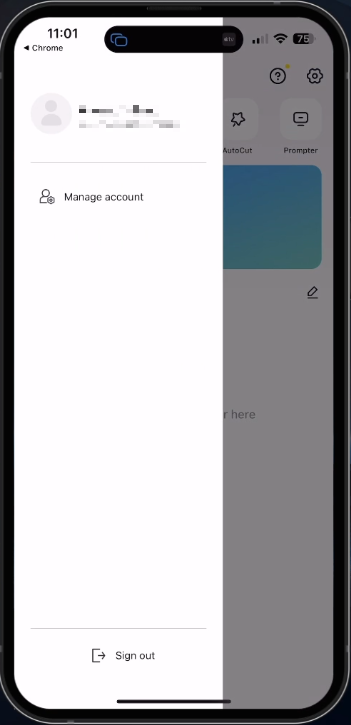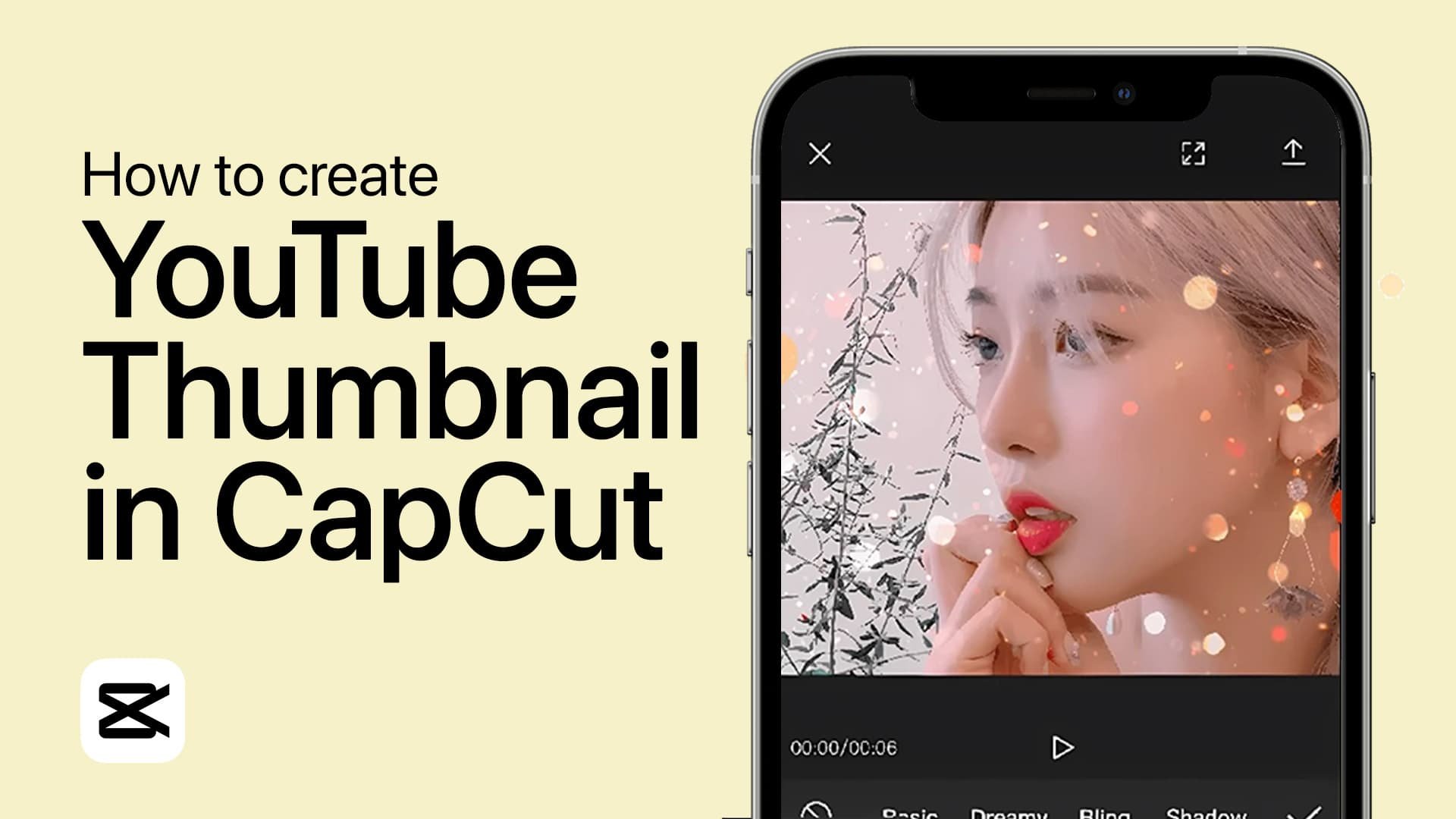How To Find & Use CapCut Templates
Introduction
In the world of social media, video content is king. Creating eye-catching videos can be a daunting task, especially if you're not a professional video editor. However, with the help of CapCut templates, you can create stunning videos without any prior video editing experience.
CapCut is a popular video editing app that allows users to create and edit videos easily. One of the app's most useful features is the pre-made templates that come in a variety of styles, from trendy to classic. Using templates saves time and effort and ensures that your videos look polished and professional.
In this article, we'll guide you on how to find and use CapCut templates to enhance your video content. We'll cover everything from navigating the app's interface to customizing templates to suit your needs. With these tips, you'll be able to create stunning videos that grab your audience's attention and keep them coming back for more.
Find CapCut Templates
If you're looking to enhance your video content, CapCut templates are a great way to save time and effort. However, finding and accessing these templates can be a challenge for some users.
To start, simply close the CapCut app on your iOS or Android device and open up your preferred browser, such as Google Chrome. Once in your browser, search for CapCut templates, and you'll be directed to the official CapCut website. Here, you can browse through various pre-made templates, which come in a range of styles from trendy to classic. These templates are designed to help you create polished and professional videos quickly and easily, without requiring any prior video editing experience.
However, it's important to note that not all users may be able to access the CapCut website or templates, as it may not be available in their region. If this is the case for you, there are other resources available online where you can find and download CapCut templates from third-party sources. These templates can be used in the same way as those provided by the official CapCut website, and can be customized to suit your specific needs and preferences.
For example, if you're creating a travel vlog, you might want to use a template with vibrant colors and dynamic transitions to showcase your adventures. Alternatively, if you're making a product demo video, you might choose a template with a more straightforward and minimalist design to highlight the features and benefits of your product.
Find the best CapCut template for your video
Popular CapCut Templates You Can Try
We will provide a few CapCut templates that are popular at this moment. After selecting the template link, tap Use template in CapCut, and your CapCut app will open.
Tap Use Template, and you might be asked to grant CapCut access to your photo gallery on your device. Select the images or videos you wish to use with the template, and you can edit your video.
Import the images you wish to use in your CapCut template
Fix Common CapCut Template Problems
Using CapCut templates can be a convenient way to create stunning videos without the need for extensive video editing skills. However, like any software, CapCut can sometimes encounter issues when using templates. Here are some common problems you may encounter when using CapCut templates and how to fix them.
One of the most common issues that users face is CapCut not opening up when trying to use a template. This problem can be frustrating and might indicate that there's an issue with your CapCut application. To solve this problem, make sure that you have the latest version of the CapCut app installed on your device. You can check for updates by visiting your device's app store and searching for CapCut. If there's an update available, download and install it, and try using the templates again.
Another issue that users might encounter when using CapCut templates is the inability to import or save them. If you want to import or save a template to use later, you need to log in to your CapCut account. Once you're logged in, you can easily import and save templates, so they're readily available the next time you want to use them.
There are many types of CapCut templates available, from text-based templates to animated templates, and each has its unique design and style. For instance, you might use a text-based template to create a title or credit sequence for your video, while an animated template can add dynamic visual effects to your content.
In conclusion, while using CapCut templates, you may encounter some problems, but there are simple fixes that can help you get back on track. By ensuring that your CapCut app is up to date and logging into your CapCut account to import and save templates, you can enjoy the benefits of using these pre-made templates to create engaging and professional-looking videos quickly and easily.
CapCut > Account > Login
-
CapCut templates are pre-made video templates that come in a variety of styles and designs, allowing users to create professional-looking videos without the need for advanced video editing skills.
-
To find CapCut templates, close the CapCut app and open up your preferred browser. Search for CapCut templates, and you'll be directed to the official CapCut website, where you can browse through various pre-made templates. Alternatively, you can find CapCut templates from third-party sources available online, such as this page.
-
Yes, you can customize CapCut templates to suit your specific needs and preferences. Simply import the template into your CapCut app and edit the text, images, and other elements to match your desired style and content.
-
If CapCut doesn't open up when using templates, make sure that you have the latest version of the CapCut app installed on your device. You can check for updates by visiting your device's app store and searching for CapCut. If there's an update available, download and install it, and try using the templates again.
-
Yes, you can use CapCut templates for commercial purposes, but it's important to make sure that you have the necessary permissions and licenses for any images, videos, or music used in the template.
-
There are many types of CapCut templates available, from text-based templates to animated templates. Some examples include intro and outro templates, lower third templates, and transition templates.