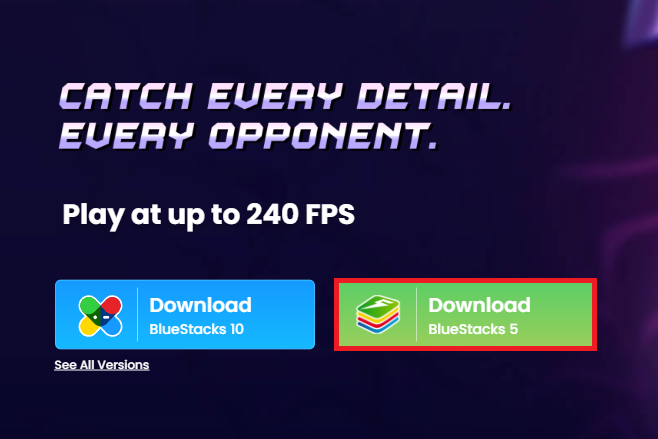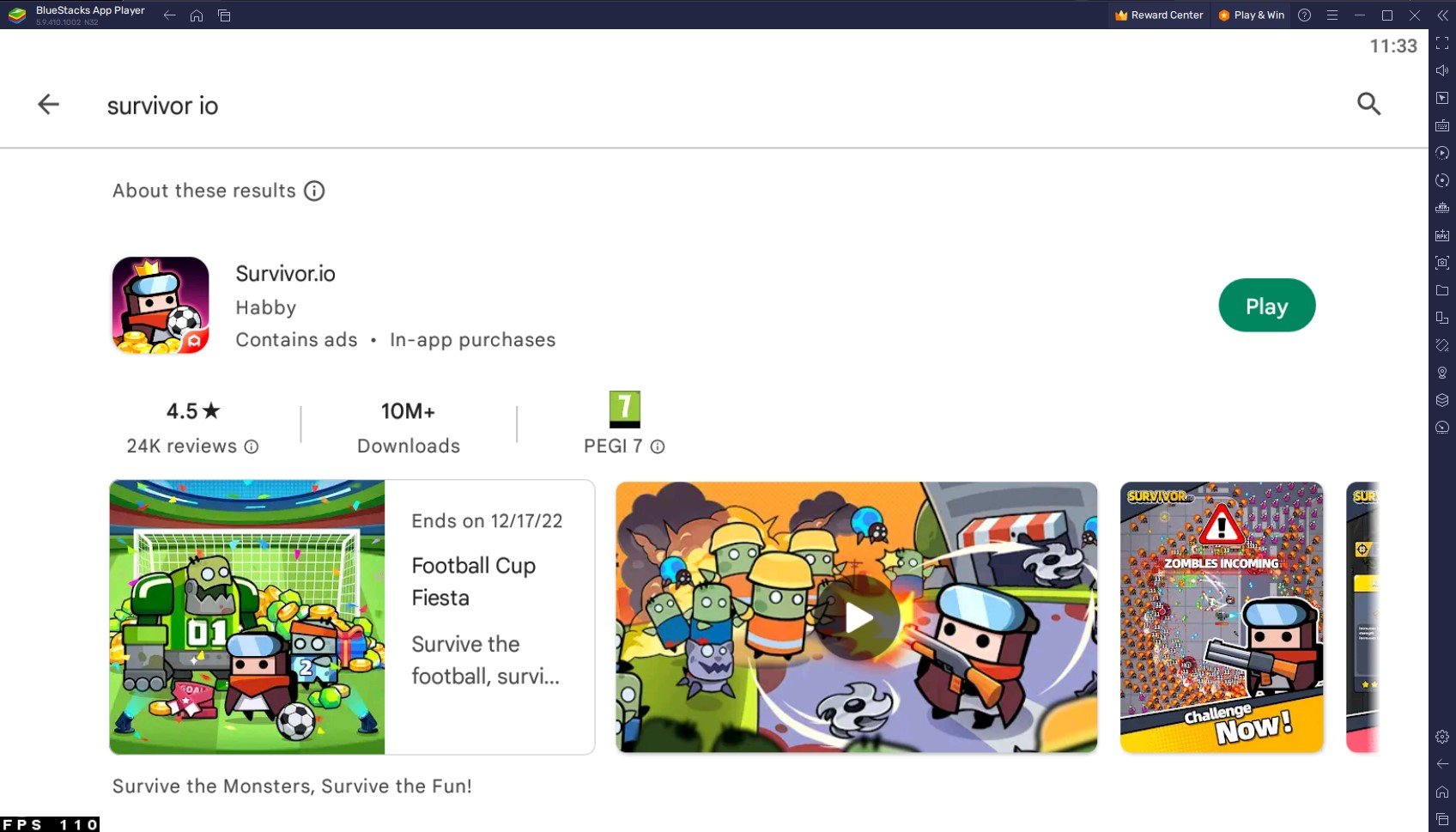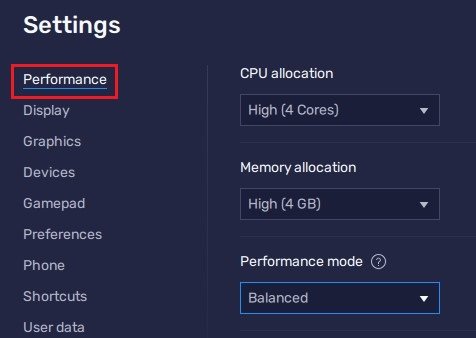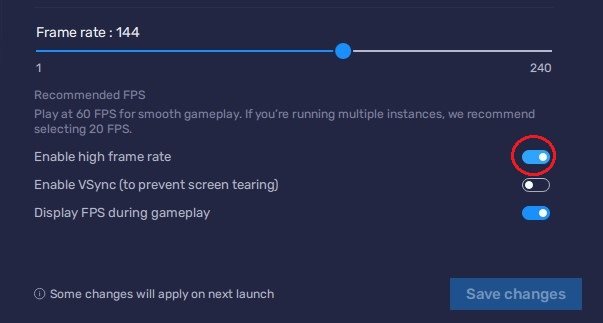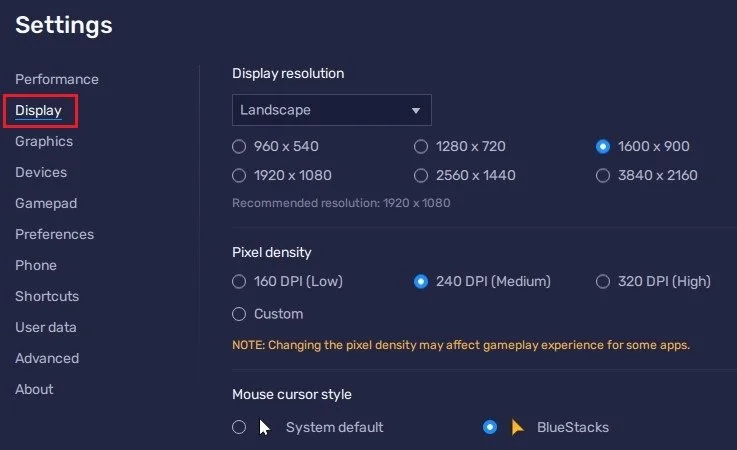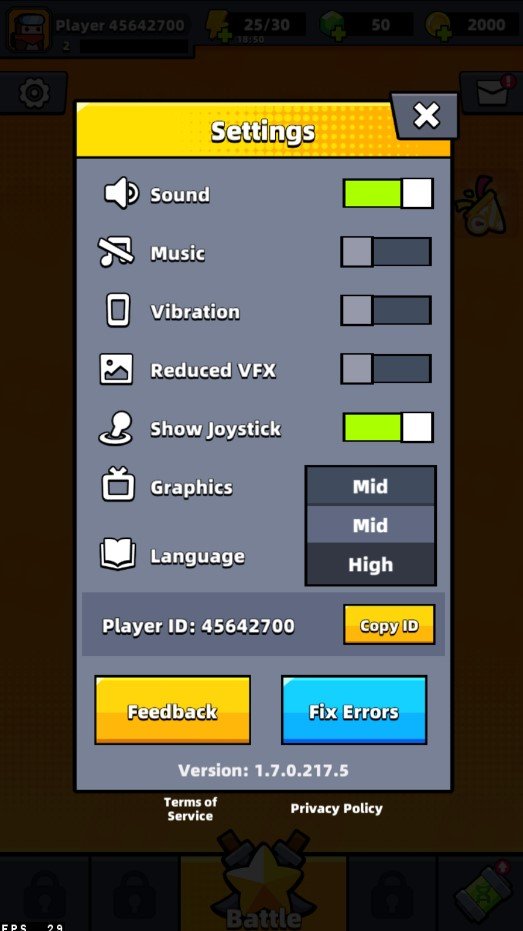How To Play Survivor.io on PC & Mac
Survivor.io is a multiplayer battle royale game that Mokuni developed. The game is played by many players who are dropped on a deserted island and have to fight for survival. The game's objective is to be the last player standing on the island. The game is available on both Android and iOS platforms, but if you prefer to play on your computer, you can use the BlueStacks emulator to run the game. This article will guide you through how to play Survivor.io on PC & Mac using BlueStacks.
Download & Install BlueStacks
To play Survivor.io on your PC, you must use an Android emulator, such as Bluestacks. Bluestacks is a popular choice to play mobile games on your PC, as it’s optimized for playing mobile games. This should take a second to complete, and you can follow the install wizard to install the application to your system.
Download Survivor.io
Open your Play Store and log in with your Google account. Search for Survivor.io, and download the game to your BlueStacks emulator. This might take a few minutes to complete depending on your network connection.
BlueStacks Performance Settings
While downloading the game, you should look at your emulator settings. Click on this gear icon to access these settings. In the Performance tab, you should set these according to your PC’s performance. Allocate a High amount of CPU cores if you don’t have a lot of other applications running in the background. The same goes for your Memory allocation. For users with 4GB or less RAM, set this option to Low.
BlueStacks Performance Settings
Under Performance Mode, make sure to set this option to Balanced. This will reduce the memory and CPU usage if your PC lags or you otherwise encounter low performance. I prefer to enable the high FPS option and set the frame rate of the emulator according to my screen refresh rate.
BlueStacks Settings > Frame rate
BlueStacks Display Settings
In your Display settings, I like to use a resolution of 1920 x 1080, but you can set this to anything you want. You can leave the other settings to their default option and play Survivor.io to see how well it runs on your PC.
BlueStacks Settings > Display
Play Survivor.io
While in-game, click on the keyboard icon in your BlueStacks menu bar on the right-hand side. This will allow you to enable and disable the On-Screen Controls option. This will help you figure out which keyboard keys to use to play Survivor.io on your PC.
Survivor.io Game Controls
After loading into the game, head over to your in-game settings. If you notice any lag or other performance issues when playing Survivor.io, then make sure to lower the graphics option.
Survivor.io Graphics Settings
Tips for Playing Survivor.io on BlueStacks
Here are some tips to help you get started with playing Survivor.io on BlueStacks:
Gather as many resources as you can in the early stages of the game.
Build structures to protect yourself from other players.
Craft weapons to defend yourself.
Move around the map to avoid being caught in a corner.
Pay attention to the shrinking safe zone.