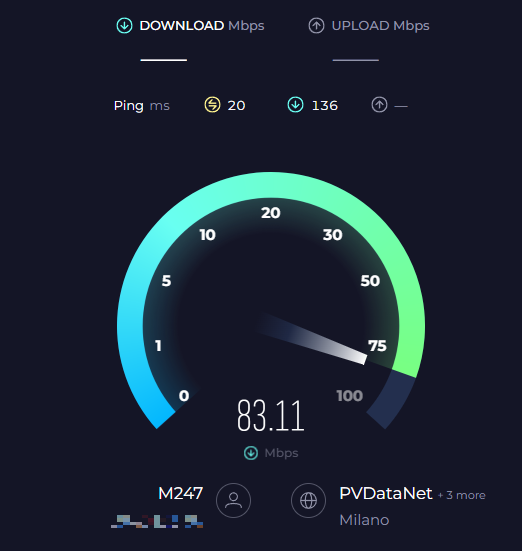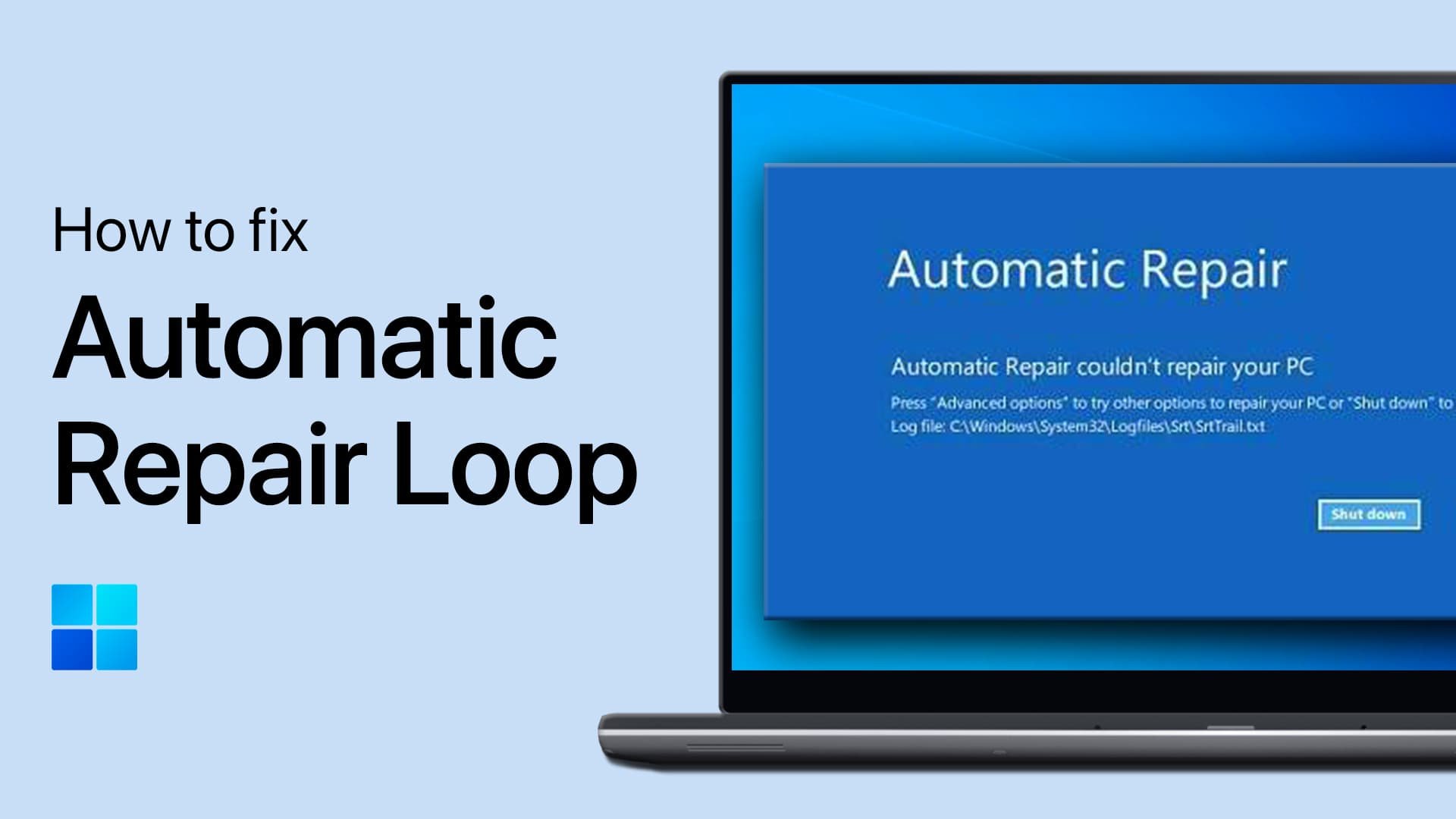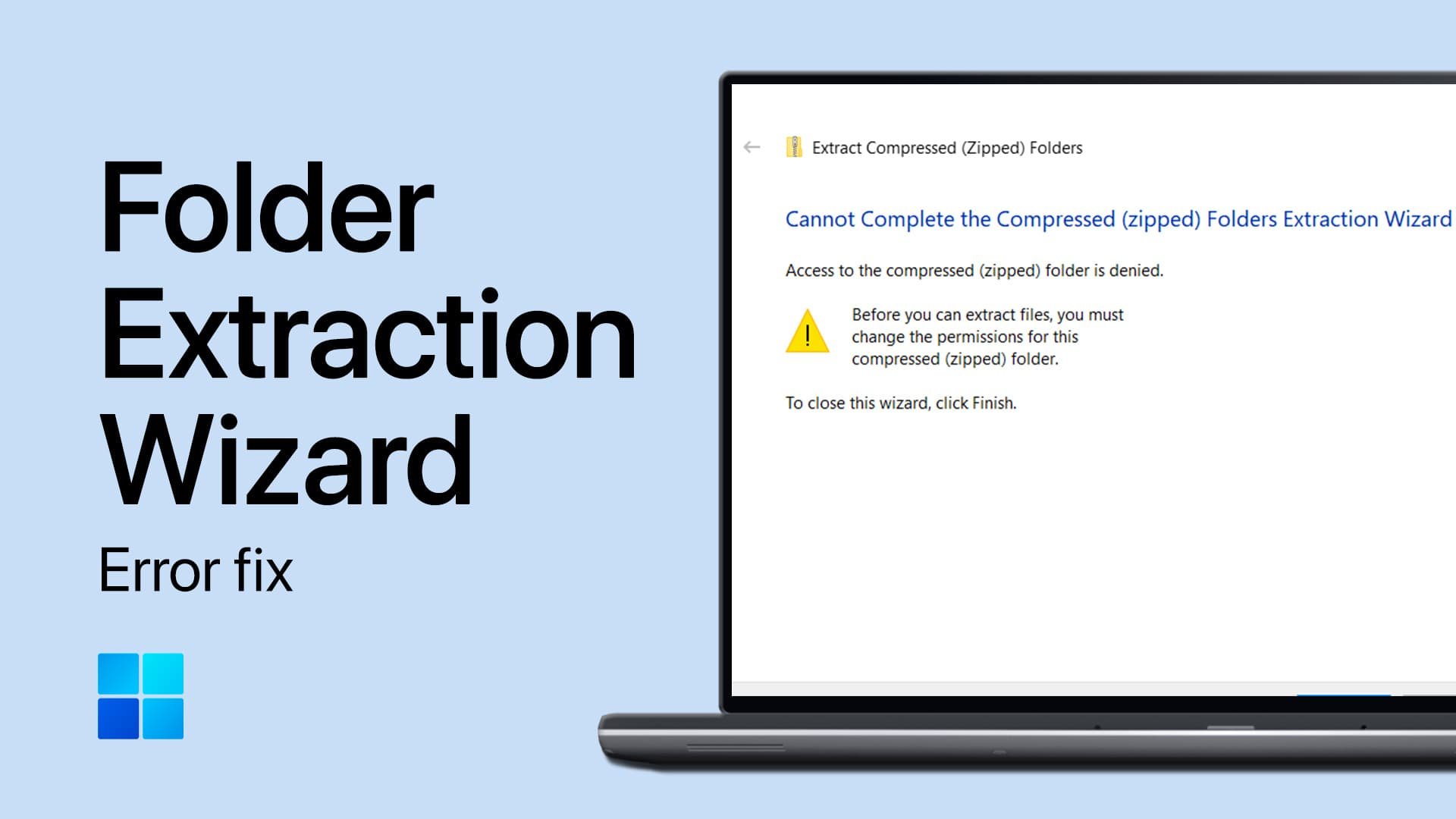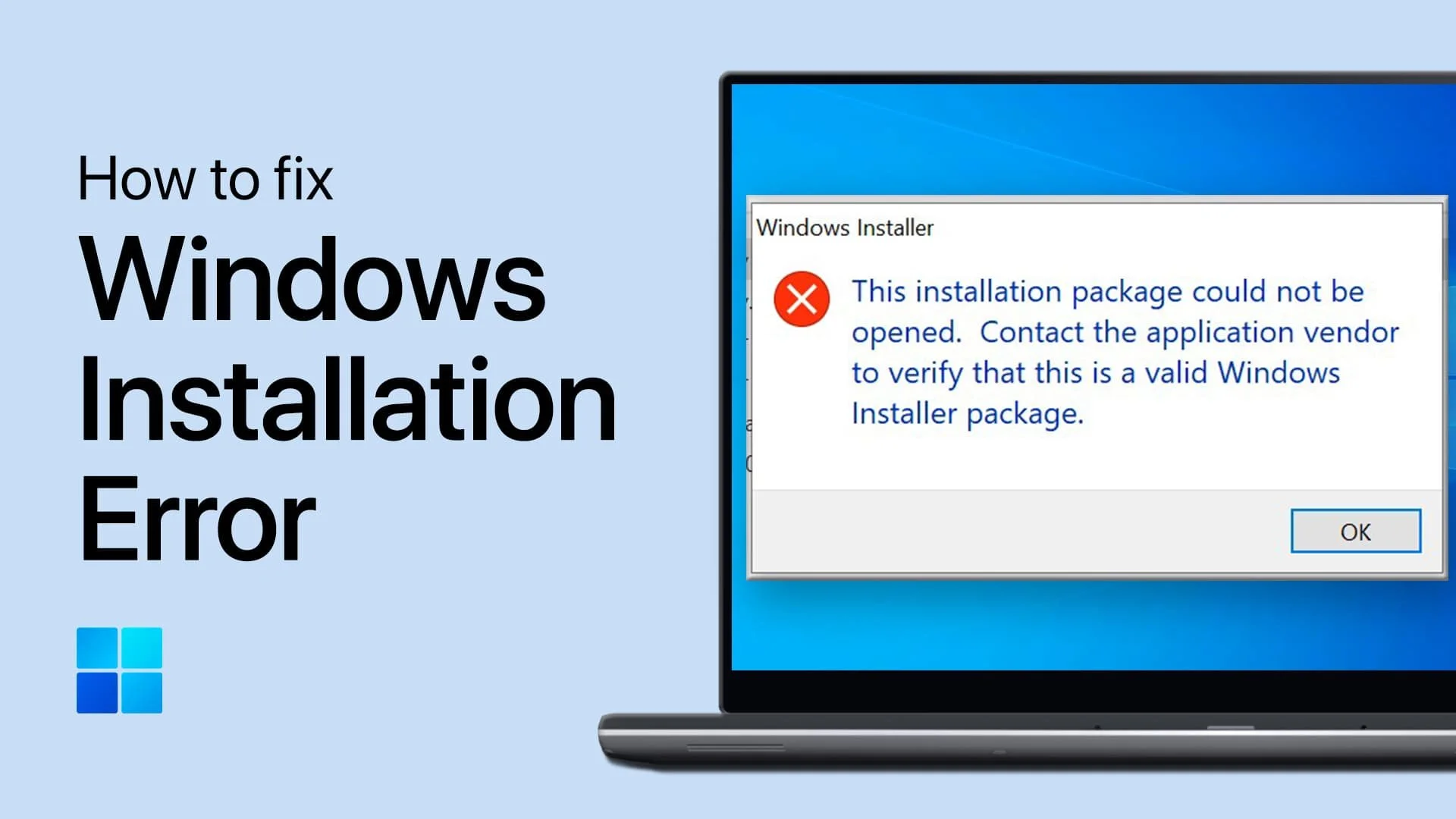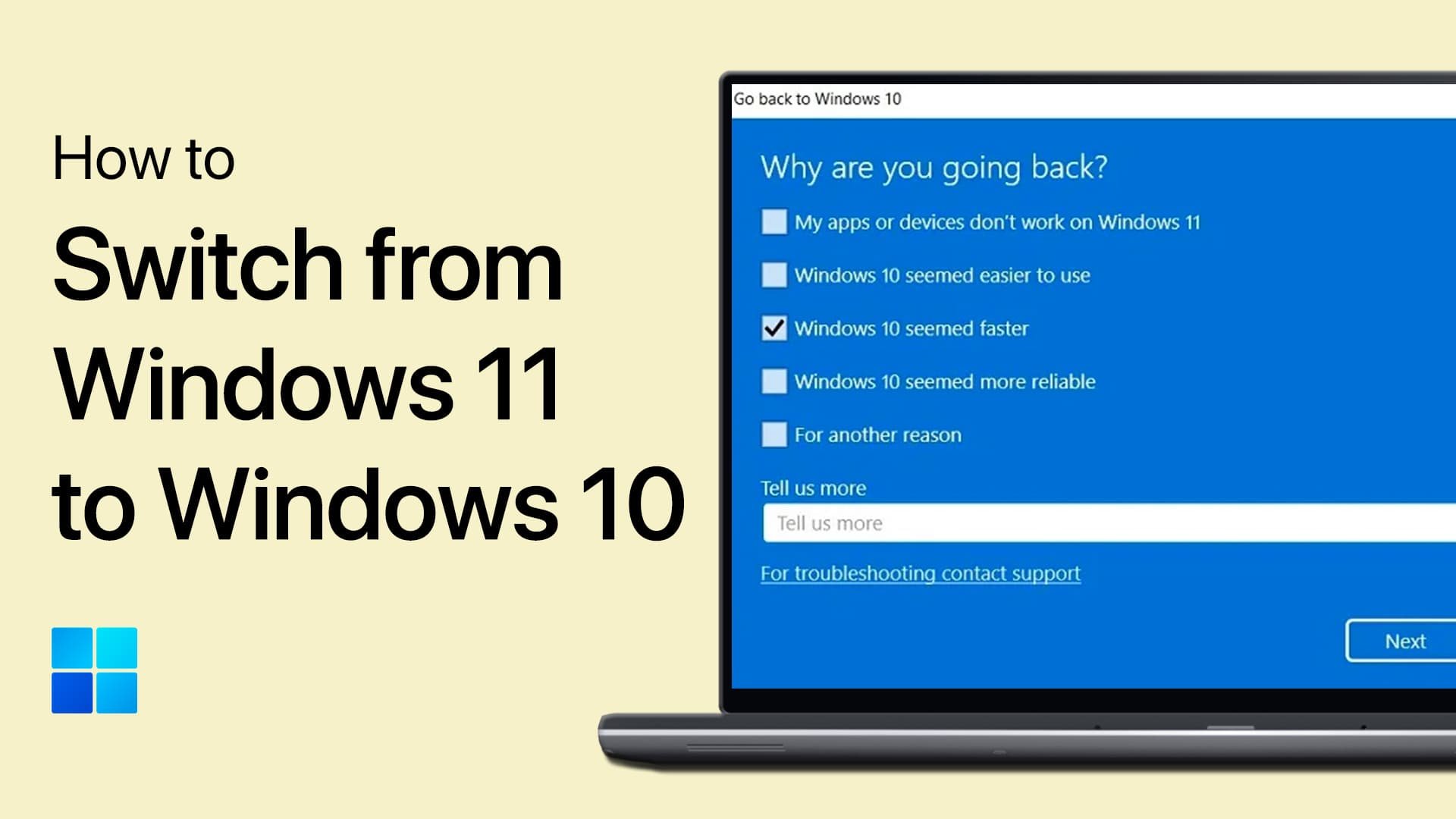Best Free VPN to Play Roblox on Windows & Mac
Introduction
In the exhilarating world of Roblox, gamers often seek ways to enhance their experience, optimize performance, and protect their privacy. Enter PrivadoVPN, the ultimate free VPN solution for Windows and Mac users looking to elevate their Roblox gameplay. This comprehensive guide will delve into the numerous benefits of using PrivadoVPN, from bypassing regional restrictions to ensuring a secure and seamless gaming experience. Get ready to level up your Roblox gameplay, as we reveal the best free VPN to play Roblox on Windows & Mac.
Why Use PrivadoVPN?
There are numerous compelling reasons to use a VPN like PrivadoVPN when enjoying Roblox gameplay. One significant reason is bypassing geo-restrictions, as some countries or regions may impose limitations on accessing Roblox or specific in-game content. With PrivadoVPN, you can effortlessly connect to a server in another location, granting access to previously restricted experiences such as exclusive items or events.
Another advantage of using a VPN is the potential for a more stable and faster connection. By routing your traffic through a different server, PrivadoVPN can optimize your connection and minimize latency issues, ensuring smooth gameplay even in high-traffic situations like popular game servers or crowded events.
Moreover, PrivadoVPN enhances your online privacy and security, providing an extra layer of protection while playing Roblox. With its robust encryption and IP address masking capabilities, PrivadoVPN safeguards your data from potential threats, ensuring peace of mind as you explore the vast virtual realms of Roblox.
How to Set Up PrivadoVPN
Setting up PrivadoVPN on your Windows PC or Mac is a breeze, ensuring you can quickly jump into the Roblox action. Start by visiting PrivadoVPN's website, where you'll find various plans tailored to your needs.
On the website, click "Get Deal" to view discounted paid plans or opt for the "Free Plan" if you prefer. When selecting the free plan, simply provide an email address to create your account and gain access to PrivadoVPN's features. Once you've signed up, download the PrivadoVPN app to your system, install it, and enjoy a more secure, stable, and unrestricted Roblox experience.
PrivadoVPN > Get Deal
Connect VPN & Change Settings
A verification email will be dispatched to your inbox shortly after signing up. Upon receiving it, verify your email address to confirm your account and gain access to download the PrivadoVPN app. Use the username and password associated with your account to log in; you can modify these credentials later within your account settings if desired.
Once you've downloaded the installer, execute the application to install PrivadoVPN on your device seamlessly. The application will launch automatically upon completion. You may need to log in again using your account credentials, after which you can select a server location tailored to your needs. You'll connect to the server with a simple click and unlock an optimized Roblox gaming experience.
PrivadoVPN > Server Locations
The PrivadoVPN app is designed to be intuitive and user-friendly, enabling you to effortlessly enable or disable the VPN connection with just a click. Should you wish to access your VPN and account settings, navigate to the gear icon located at the bottom left of the application window. This easy-to-use interface allows for quick adjustments, ensuring a smooth and secure Roblox experience tailored to your preferences.
PrivadoVPN Settings > Account
Switch Server Locations & Optimize Network Connection
With PrivadoVPN connected, launch Roblox and revel in a more enhanced gaming experience. If you need to switch server locations for improved performance, access specific content, or bypass regional restrictions, you can effortlessly do so within the PrivadoVPN app. Browse through a diverse range of server locations to find the one that best suits your needs, and enhance your Roblox gaming experience with just a few clicks.
To further optimize your connection, you can use a speed testing site or application, such as Speedtest.net or Fast.com, to measure your average upload and download speeds to the chosen server location. These tests provide valuable insights into your connection quality and can help you identify the optimal server for your gaming session.
Our latency remains stable at around 20 ms, and the speed is consistent with that of our direct ISP connection. This demonstrates the effectiveness of PrivadoVPN in maintaining a reliable and smooth gaming experience on Roblox, ensuring you can focus on what truly matters – enjoying the game.
Test your average up- & download speed to the server you’re connected to
-
Yes, PrivadoVPN allows you to bypass regional restrictions by connecting to one of their servers in a different location. This enables you to access content or events that may be exclusive to specific countries, allowing you to enjoy a more comprehensive Roblox experience.
-
PrivadoVPN is designed to provide an optimized gaming experience, minimizing latency issues and maintaining stable connection speeds. While using a VPN can sometimes result in slower connections, PrivadoVPN's vast network of servers ensures a smooth and seamless Roblox experience.
-
PrivadoVPN prioritizes user privacy and security, offering robust encryption and IP address masking to protect your data while playing Roblox. This makes it a safe choice for gamers looking to enhance their privacy without sacrificing performance or reliability.
-
PrivadoVPN is available on various platforms, including Windows, Mac, Android, iOS, Fire TV Stick, and Android TV. While Roblox may not be playable on all these devices, PrivadoVPN provides a secure and optimized connection across multiple platforms, ensuring you can protect your privacy on any device you use.
-
Switching server locations with PrivadoVPN is simple. Within the PrivadoVPN app, browse through the available server locations and select the one that best suits your needs. This will enable you to access content that may be exclusive to certain regions, enhancing your Roblox gaming experience.
Disclaimer: This article contains affiliate links to PrivadoVPN, which means we may receive a commission for purchases made through these links. However, this does not impact our reviews and recommendations.