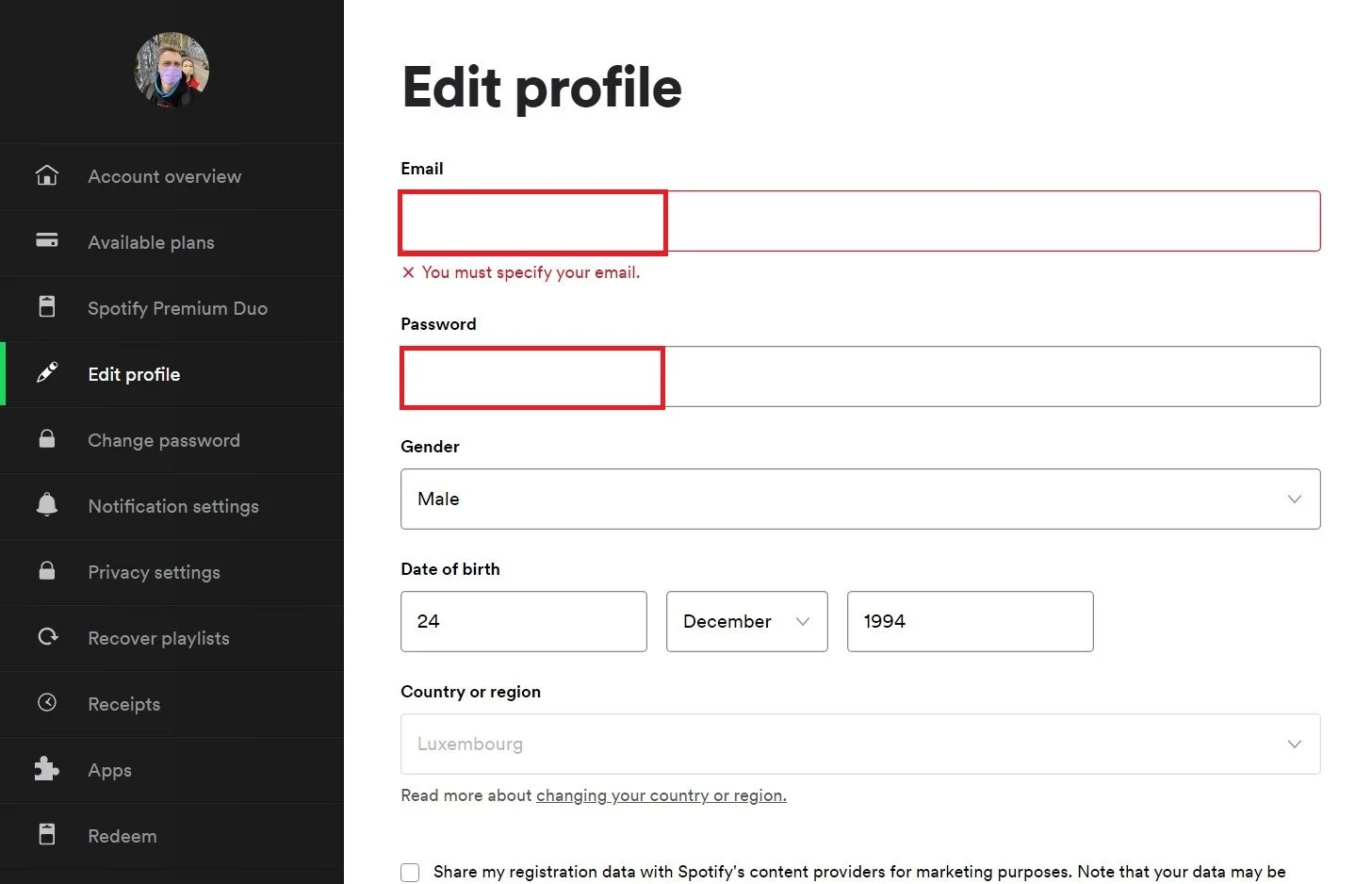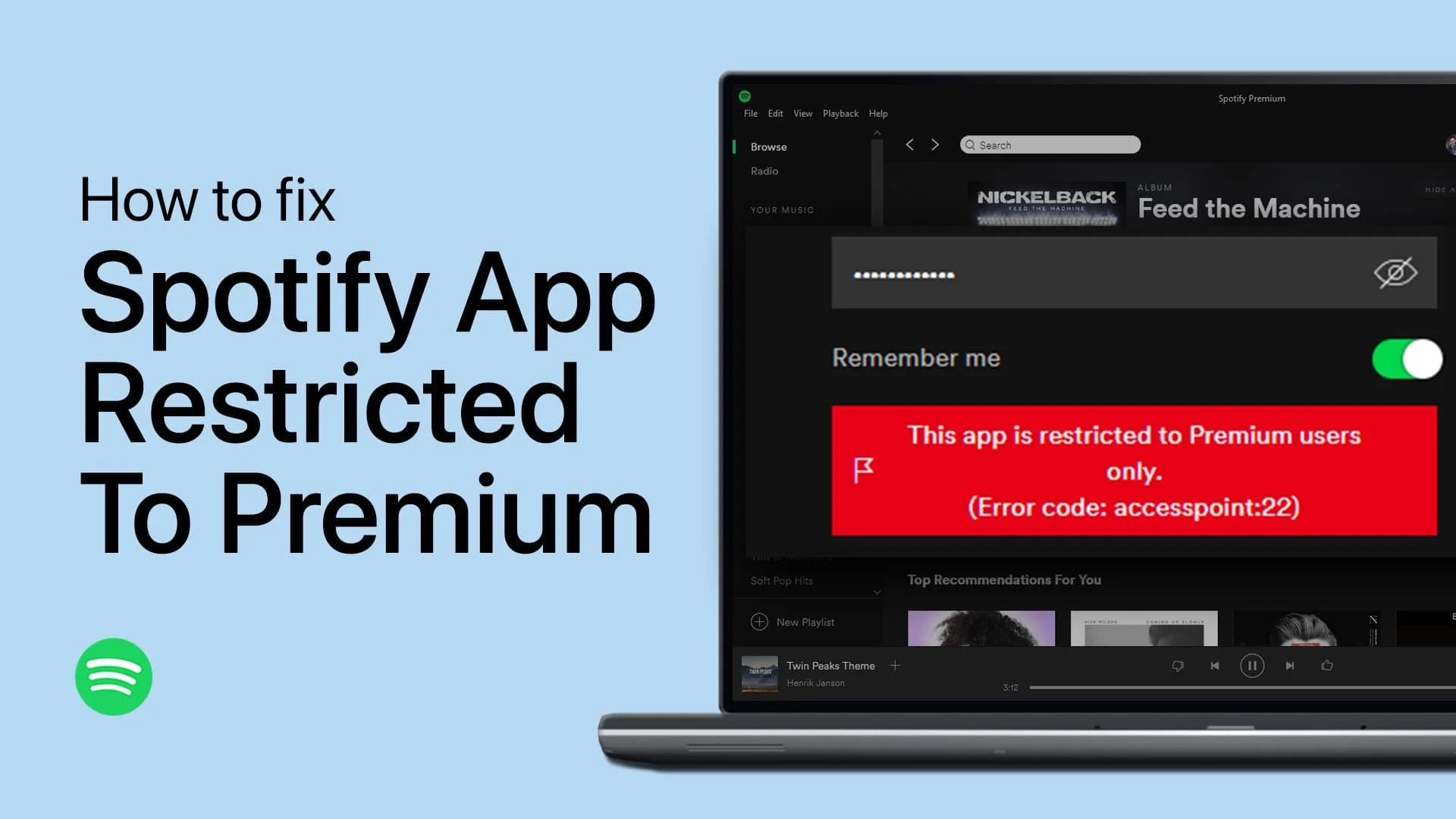Spotify - How To Change Account Email Address
In today's fast-paced digital world, updating your account information is an essential practice to maintain security and ensure seamless access to your favorite online services. One such service, Spotify, allows you to stream millions of songs at your fingertips. But what happens when you need to change the email address associated with your Spotify account? Fear not, as this comprehensive guide will walk you through the steps to update your account email address with ease.
Sign Out of Spotify Before Making Changes
First, ensure you are signed out of the Spotify application on any devices you currently use, including Windows or Mac computers. Double-check that the app is entirely closed and not running in the background on your system. To quickly sign out on your computer, use the keyboard shortcut CTRL + Shift + W for a seamless exit.
Updating Your Spotify Account Email Address
To change your Spotify account's email address, click here to navigate to the official Spotify account Edit Profile page. You must log in with your current account credentials before making any changes. When selecting a new email address, make sure it hasn't been previously associated with another Spotify account. After entering the new email, input your password to confirm the change, and then click on 'Save' to update your account details.
Following these steps, you can ensure your Spotify account remains up-to-date and secure, providing uninterrupted access to your favorite tunes and playlists.