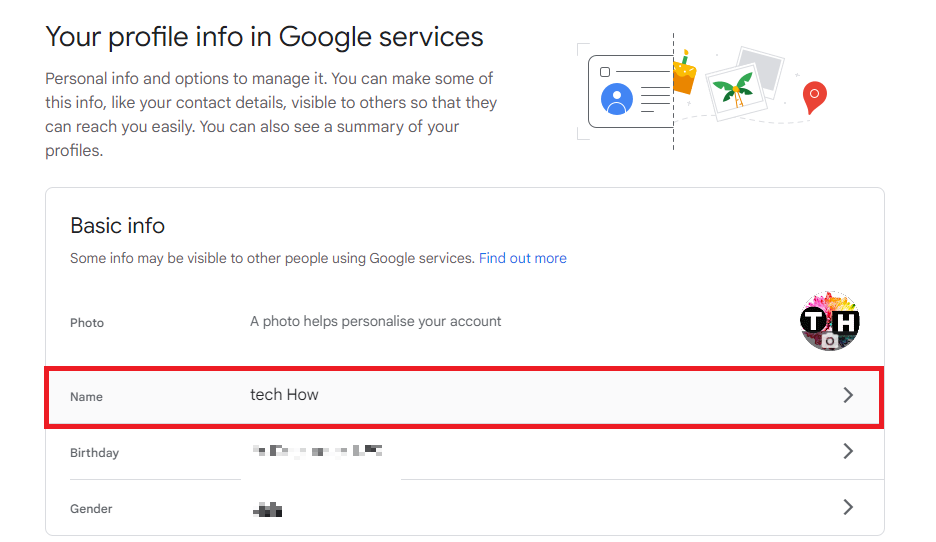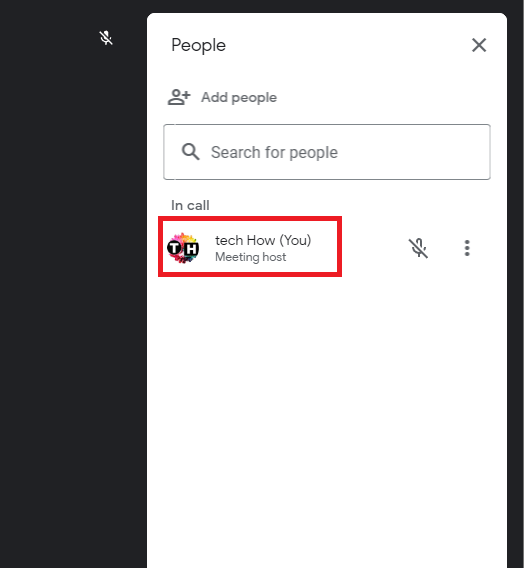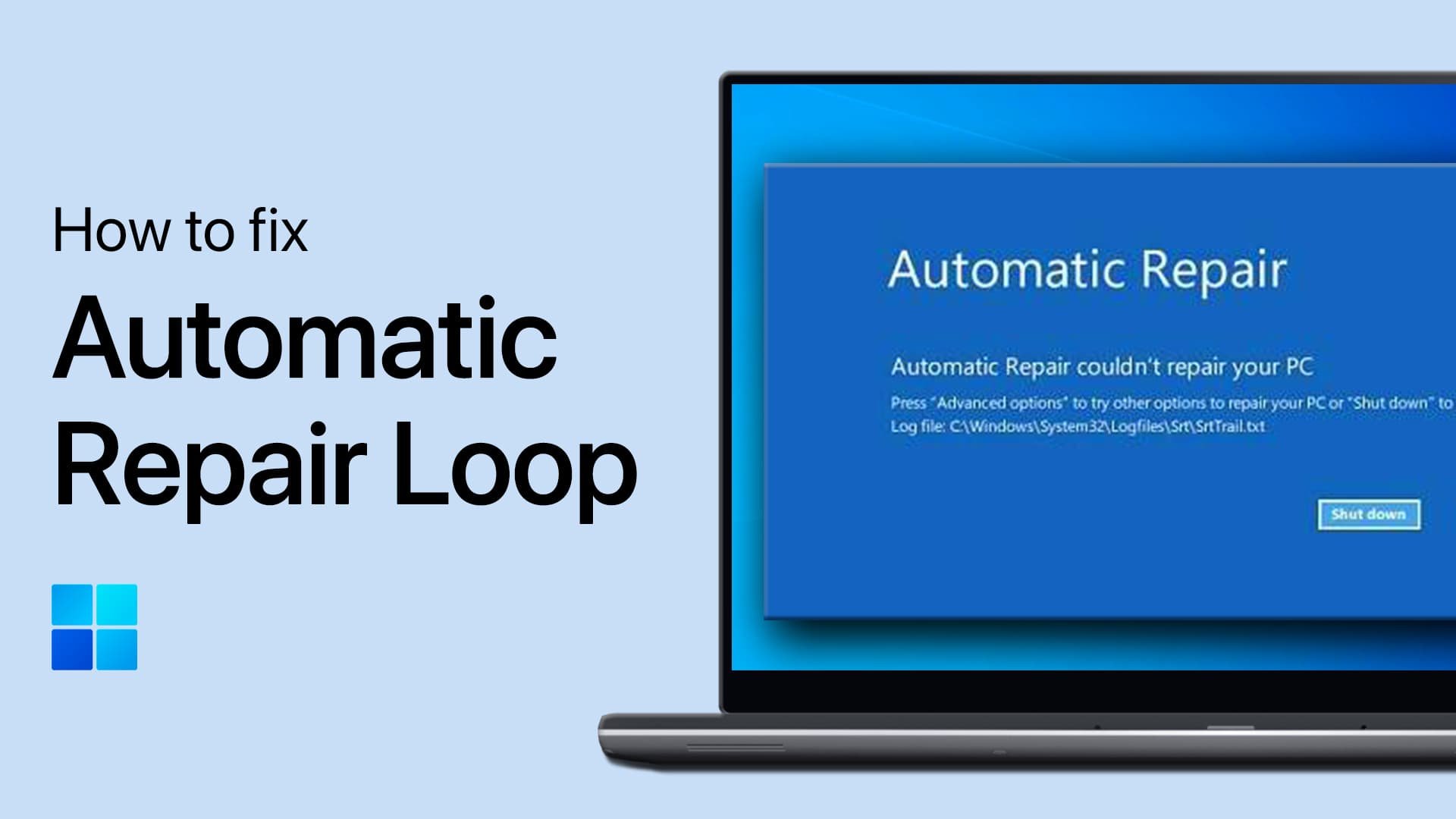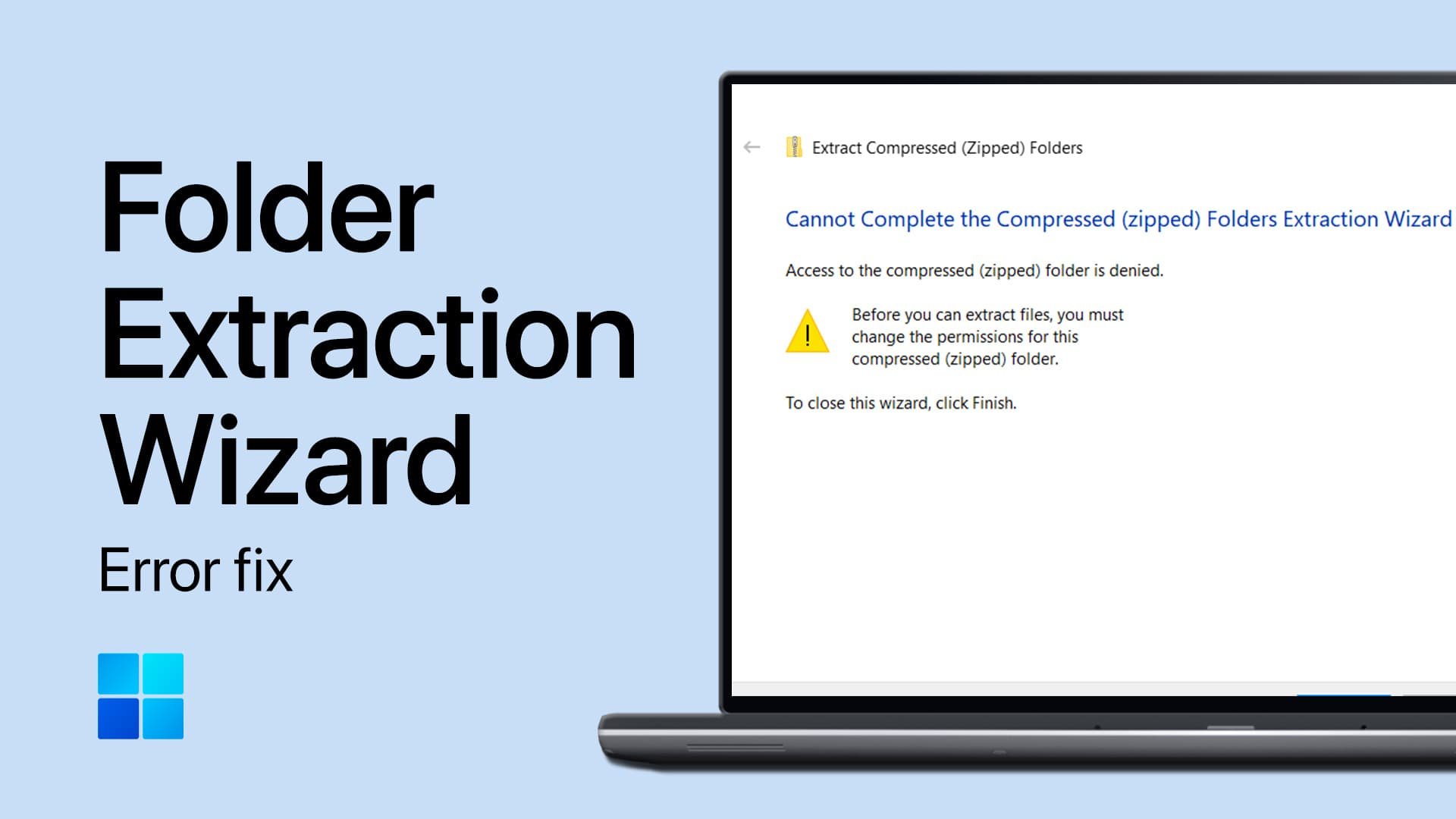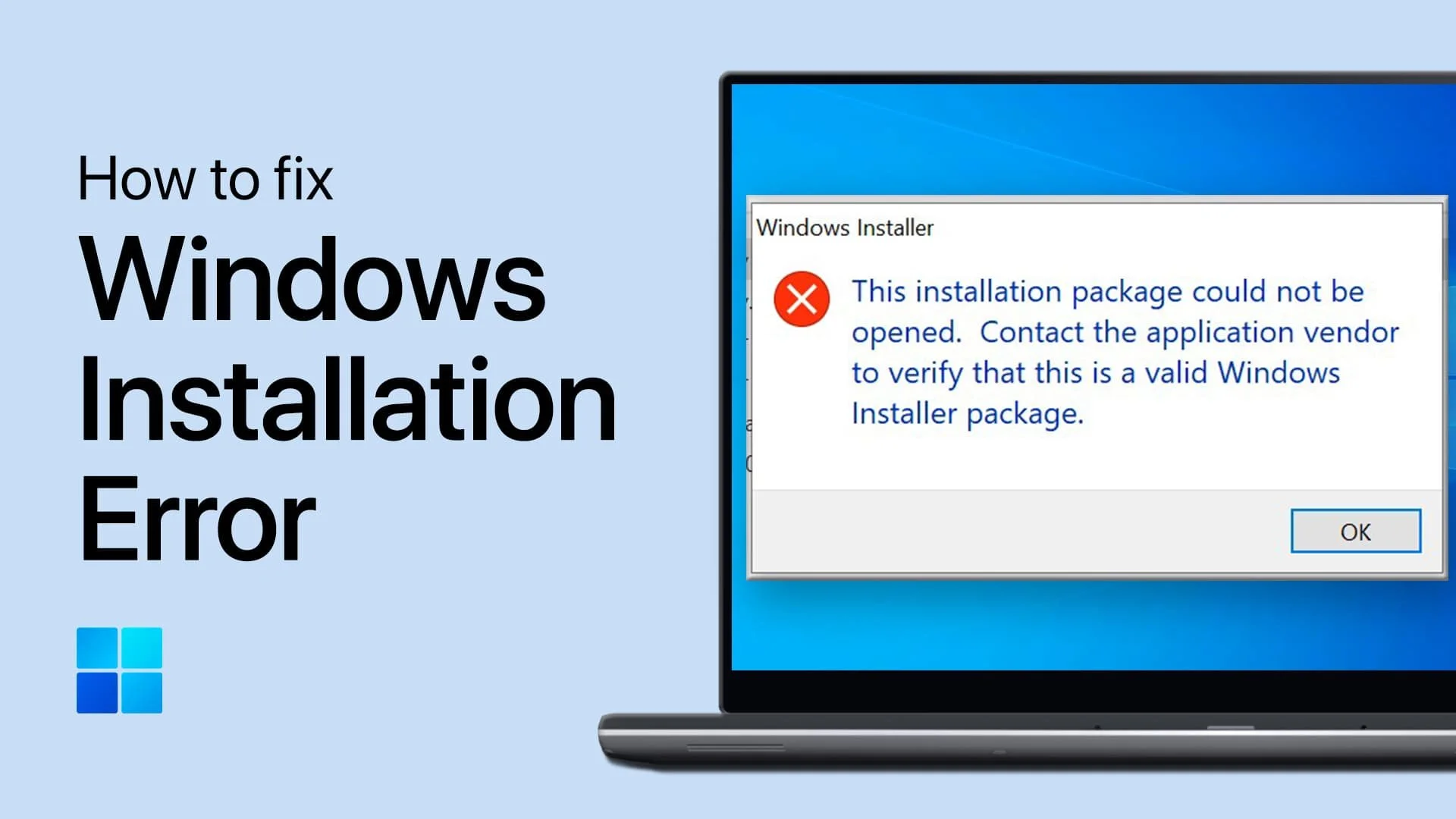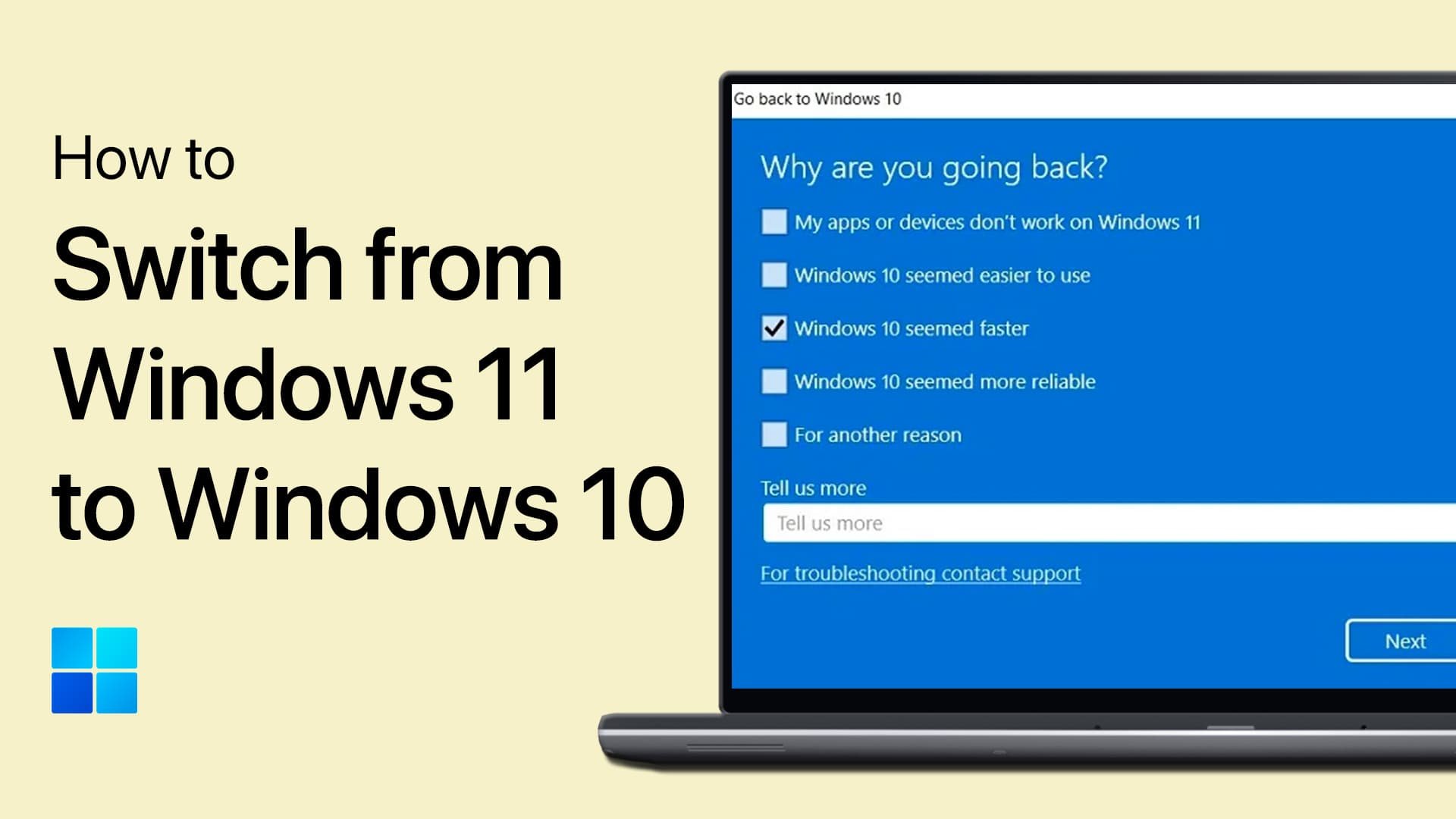How To Change Your Google Meet Name
Introduction
In today's digital age, online communication is more important than ever. One platform that has become a popular choice for virtual meetings is Google Meet. But, have you ever joined a meeting and realized your name isn't quite right? Maybe you want to update it to reflect a new professional title or a preferred nickname. In this comprehensive guide, we'll show you how to change your Google Meet name with ease. We'll walk you through the process step by step, ensuring you can confidently update your display name on this popular video conferencing platform.
Modify Your Google Account Settings
Your Google Meet name is tied to your Google account. To update your name in Google Meet, you'll need to modify it within your Google Account Settings. Launch a new browser tab and visit myaccount.google.com. Ensure you're logged into the appropriate Google account before proceeding to the Personal Information section.
Google Account Settings > Basic Info > Name
Update Your Google Account Name
Within the Basic Info section, you'll find your existing name. When you click on it, you'll be presented with options to modify your name and nickname. Any alterations to your name will be reflected across various Google services and products. Once you initiate or participate in a new meeting, your updated display name will be visible automatically.
Google Meet > People
-
To change your display name in Google Meet, you need to update your name in your Google Account settings. Visit myaccount.google.com, navigate to the Personal information tab, and modify your name under Basic Info. This change will reflect across Google Meet and other Google services.
-
Yes, when you update your name in your Google Account settings, the change will be applied across all Google services and products, including Gmail, Google Drive, and Google Meet.
-
No, your Google Meet display name is linked to your Google account. Changing your name in Google Account settings will apply the update to all your Google Meet sessions and other Google services.
-
Yes, you can use a nickname by updating it in your Google Account settings. However, keep in mind that this nickname will also be visible across other Google services and products linked to your account.
-
Name changes in your Google Account settings usually take effect immediately. However, it may take a few minutes for the update to be reflected in all Google services and products, including Google Meet.