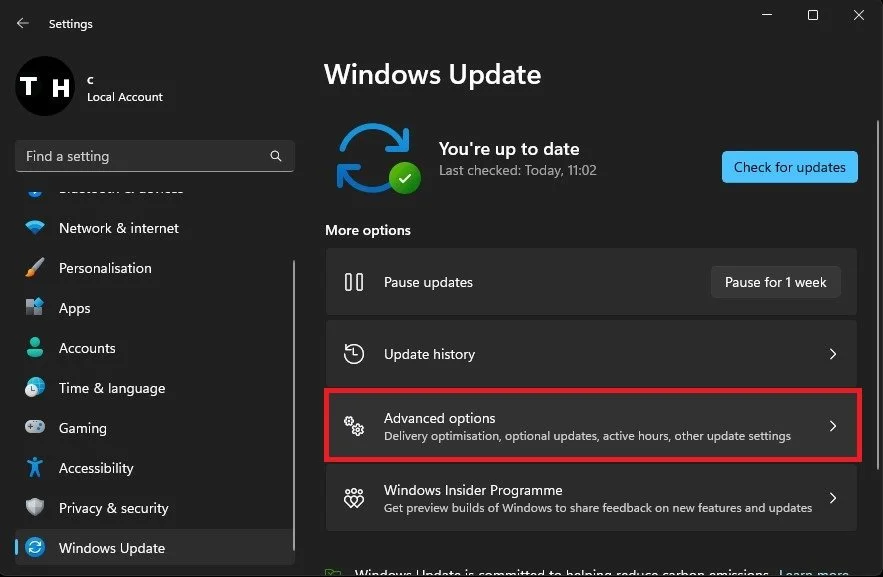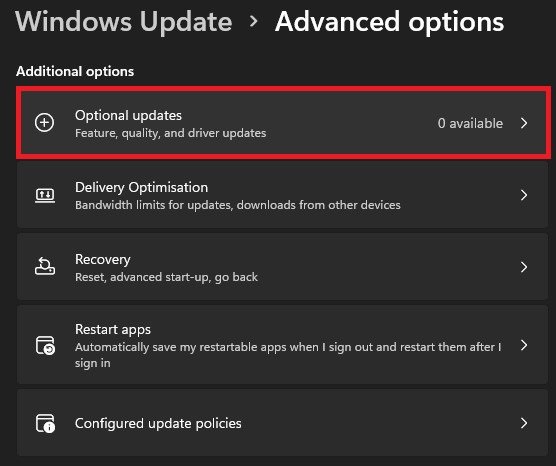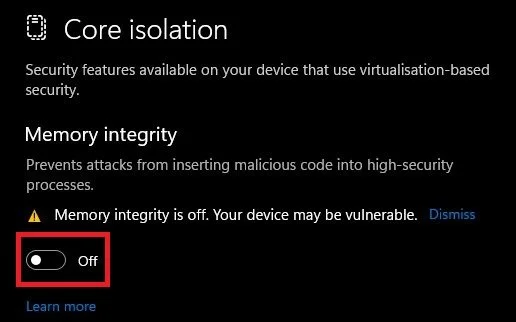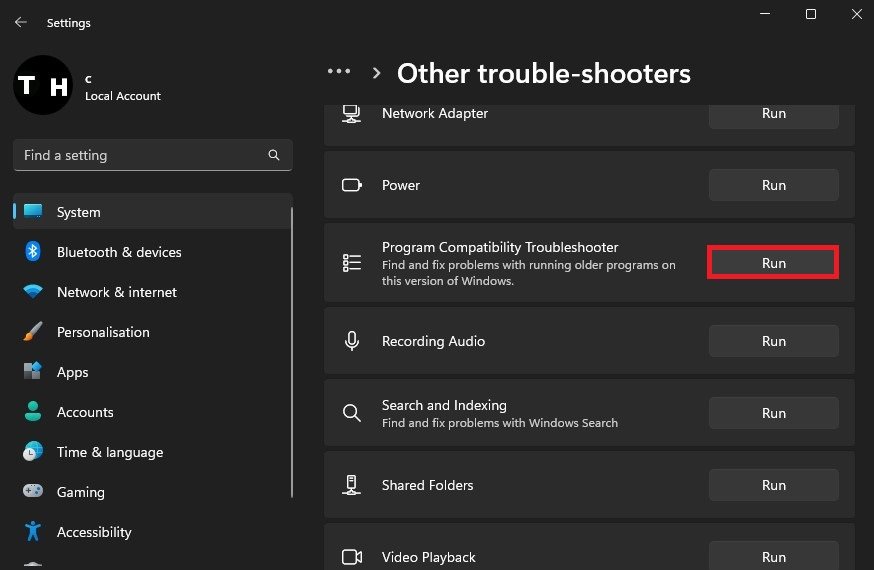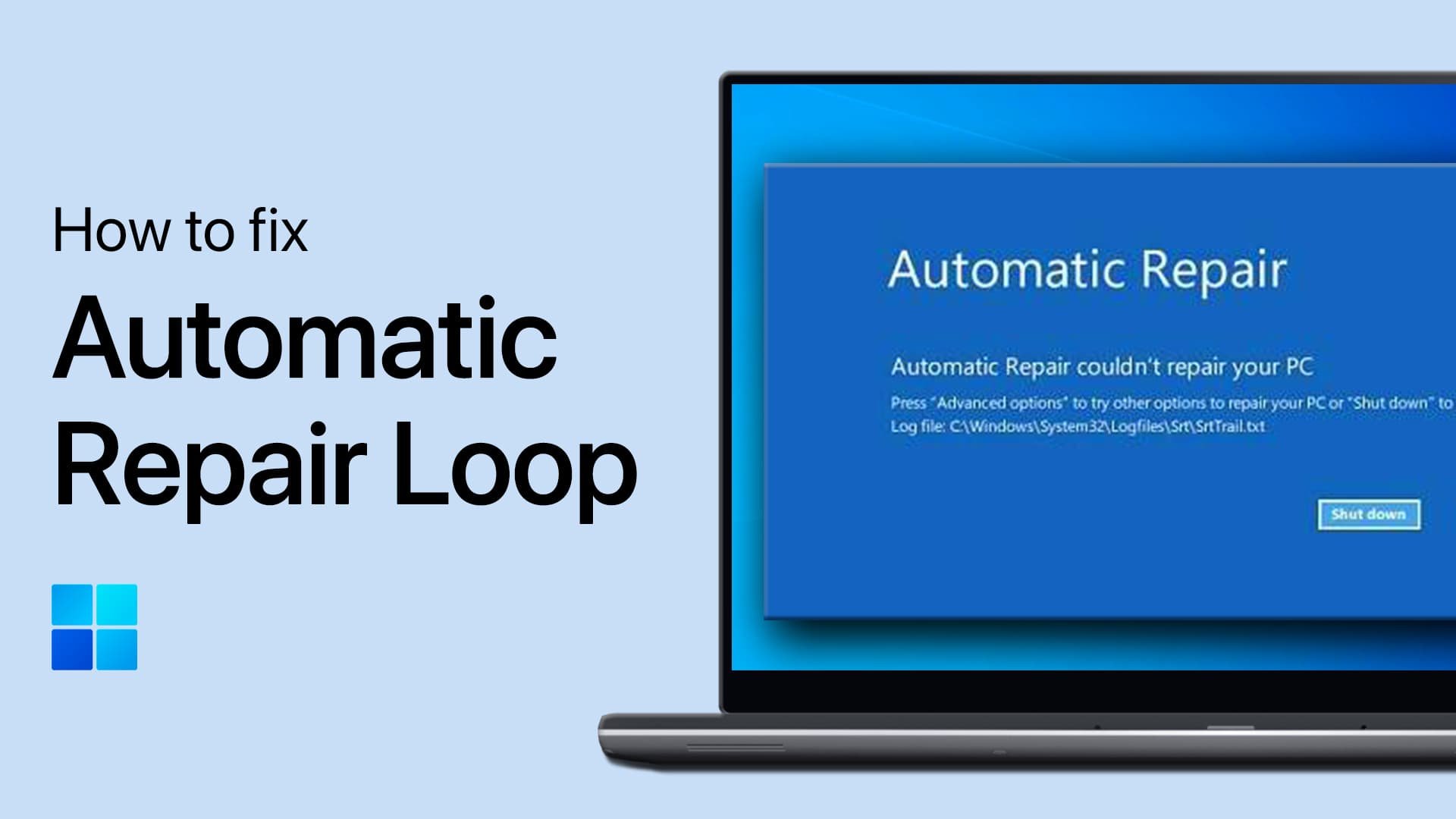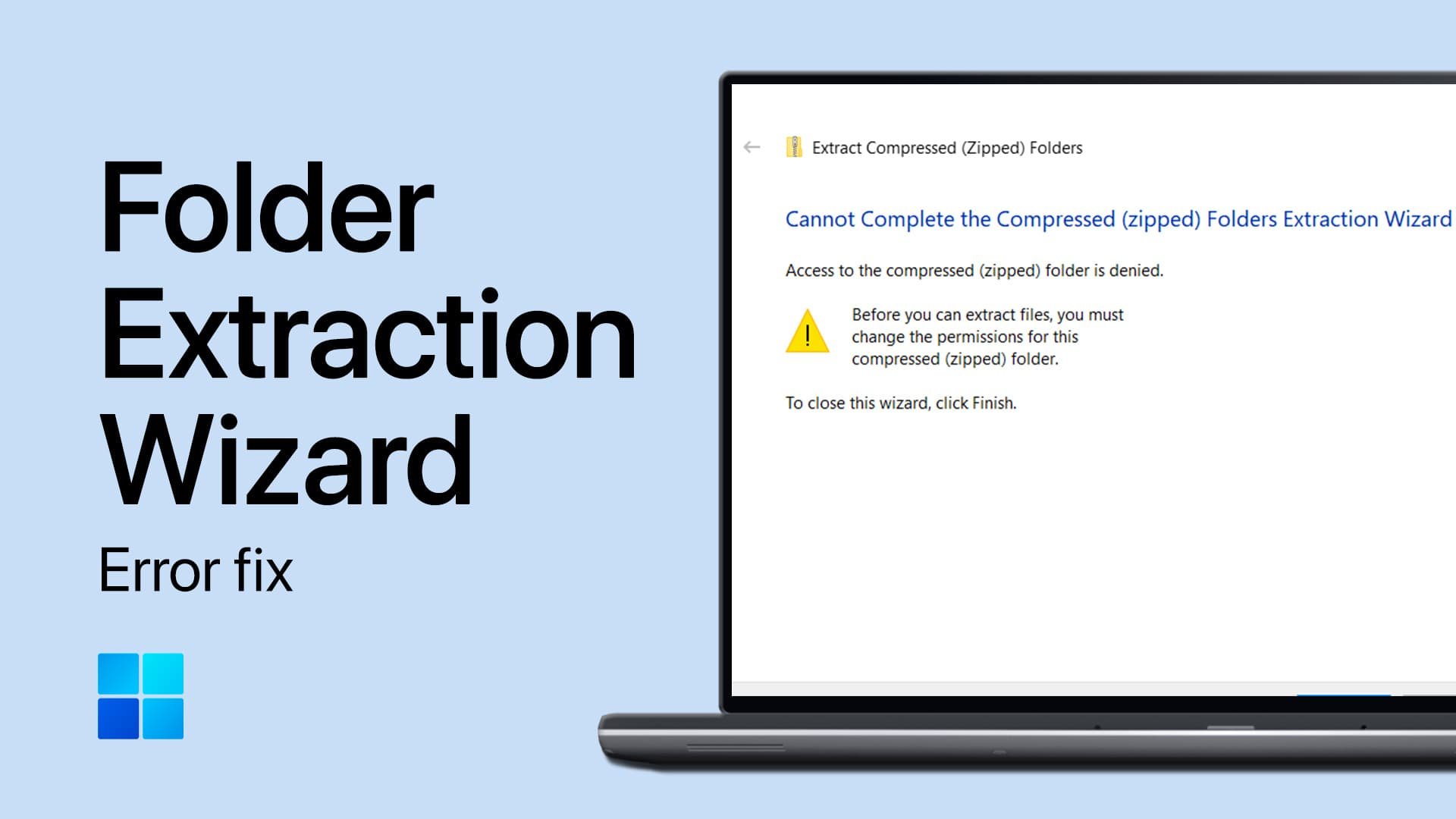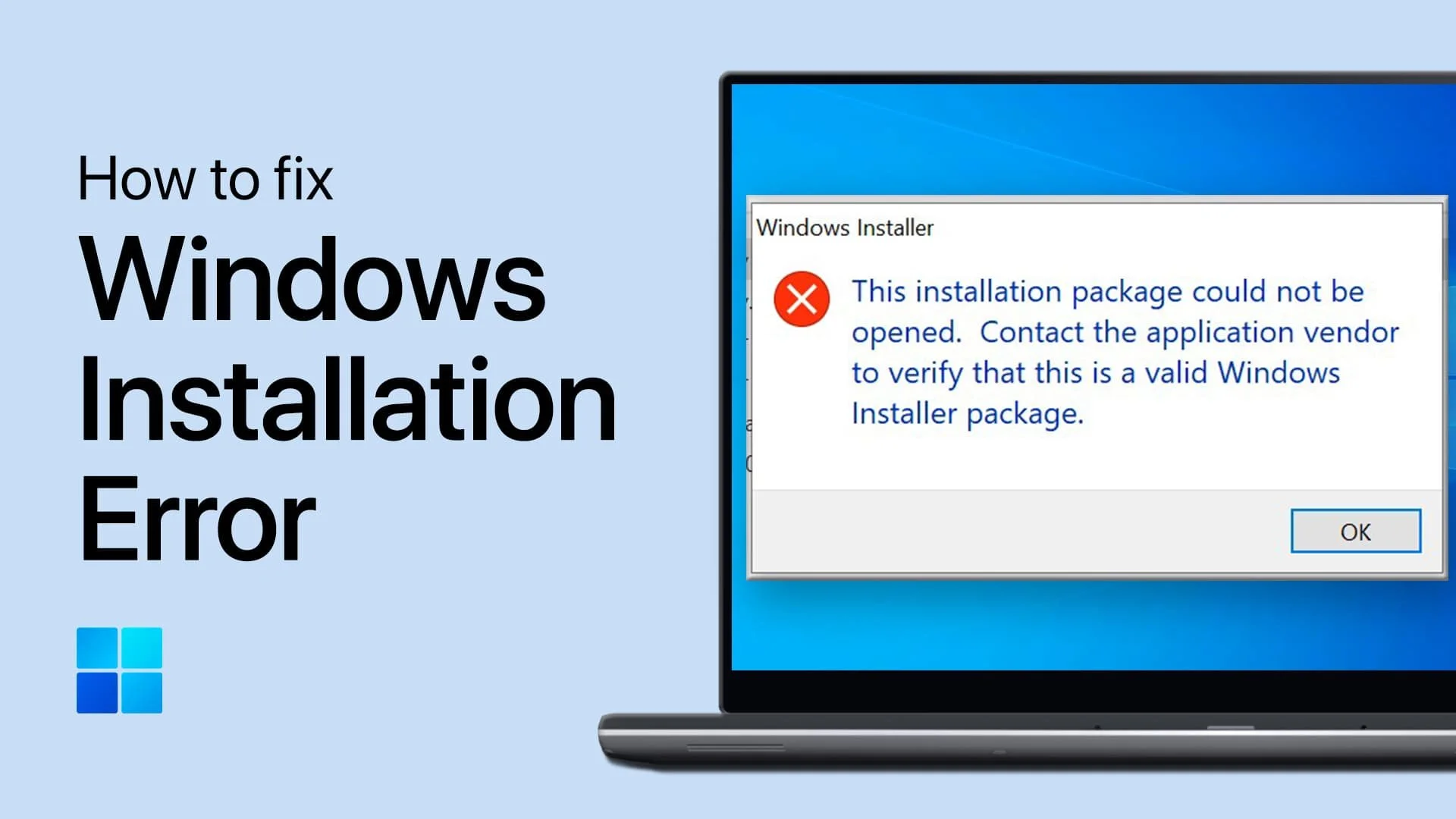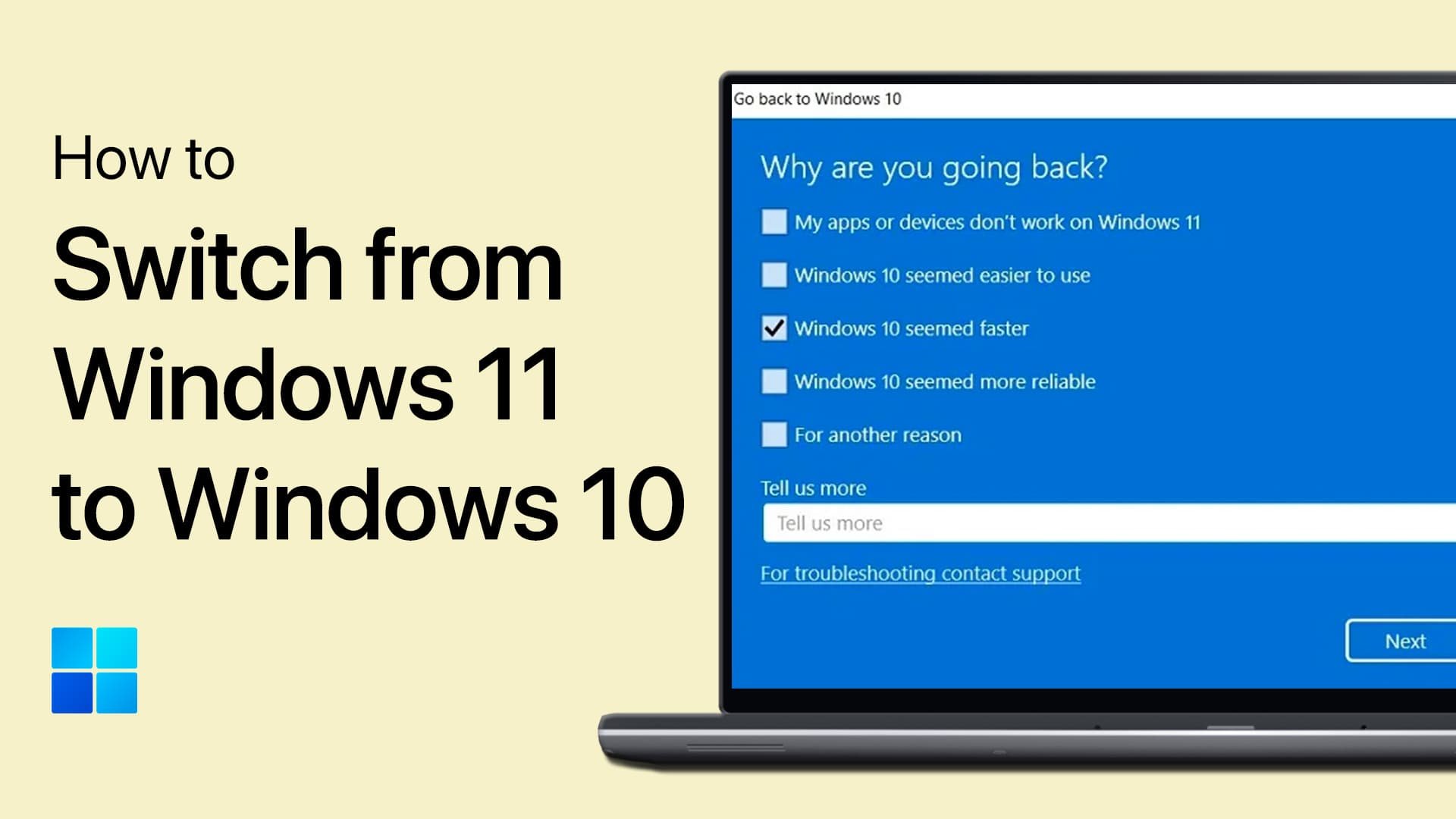How To Fix “A Driver Cannot Load On This Device” (ene.sys Driver) - Windows 11
If you are a Windows 11 user, you might have received the error message "A Driver Cannot Load On This Device". This error message is often related to the ene.sys driver, which is a CD/DVD-ROM driver. This error message can prevent you from accessing your CD/DVD-ROM, causing frustration and inconvenience. This article will explore the reasons for this error message and the methods to fix it.
Install Windows Optional Updates
First, open up your Windows settings. On this window, navigate to the Windows Update section. From here, navigate to your Advanced Options.
Windows Settings > Windows Update > Advanced Options
Next, scroll down and click on Optional Updates. If there is an update available here, then make sure to download it, which will install it automatically.
Windows Update > Advanced Options > Optional Updates
Rollback OS Update
While in your Windows Update advanced options, click on Recovery. If the Go back option is not greyed out for you, you will be able to rollback the Windows OS update and fix any issues you have with your current update. You will have to restart your PC for the changes to take effect.
System Settings > Recovery > Go back
Disable Memory Integrity
If the problem persists, search for Core Isolation in your start menu to open up the Core isolation Windows Security window. Here, make sure that the Memory integrity option is disabled.
Windows Security Settings > Core Isolation > Memory Integrity
Run Program Compatibility Troubleshooter
Lastly, head back to your Windows settings. Under System, click on Troubleshoot. When clicking on Other trouble-shooters, you can run the Program Compatibility Troubleshooter. After selecting the correct application in this list of apps, it will detect app issues. Follow the on-screen instructions, and the troubleshooter might apply some Windows settings to fix the driver error you are getting.
System Settings > Troubleshoot > Other trouble-shooters