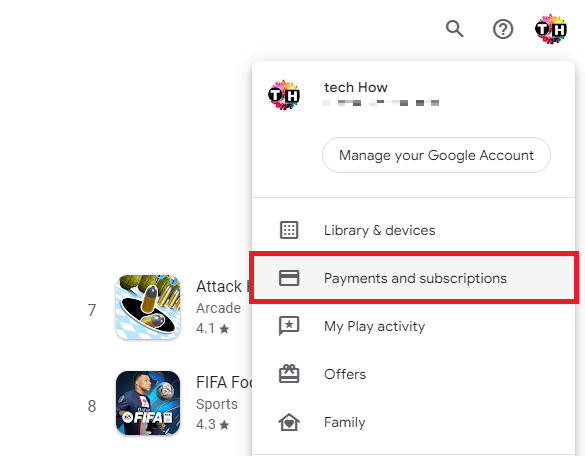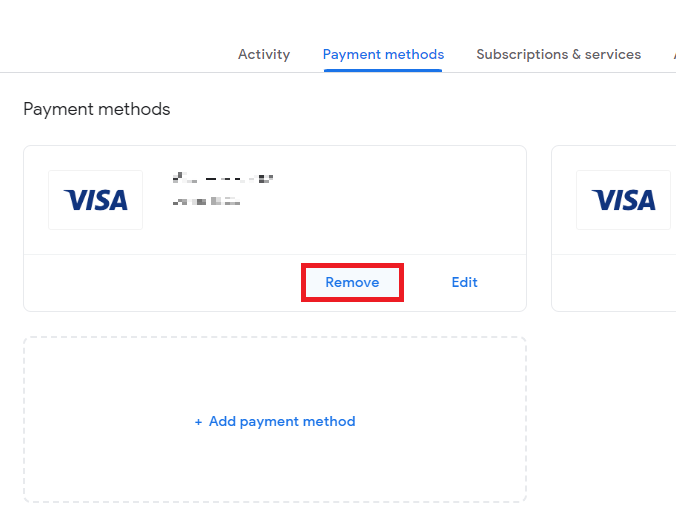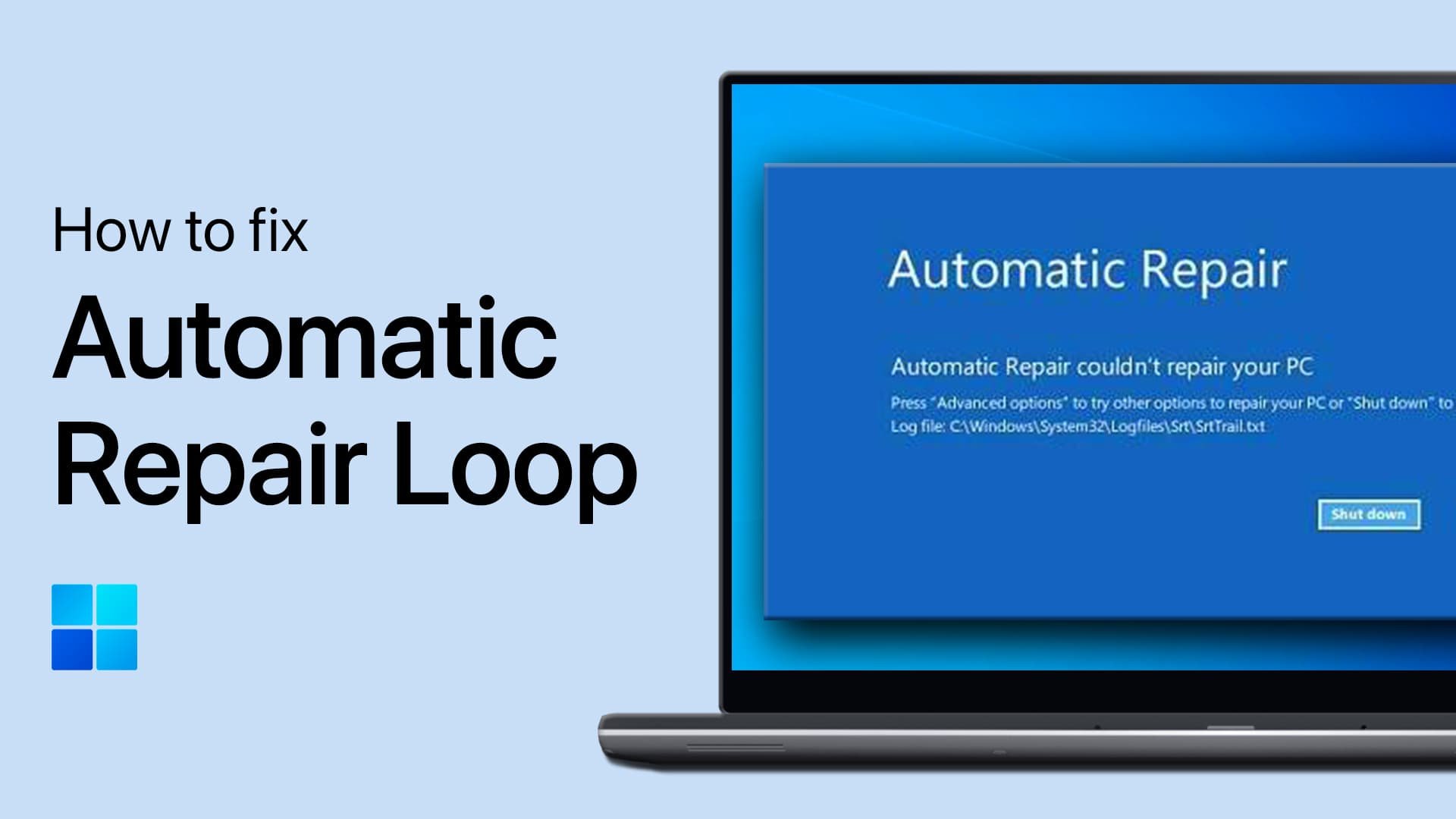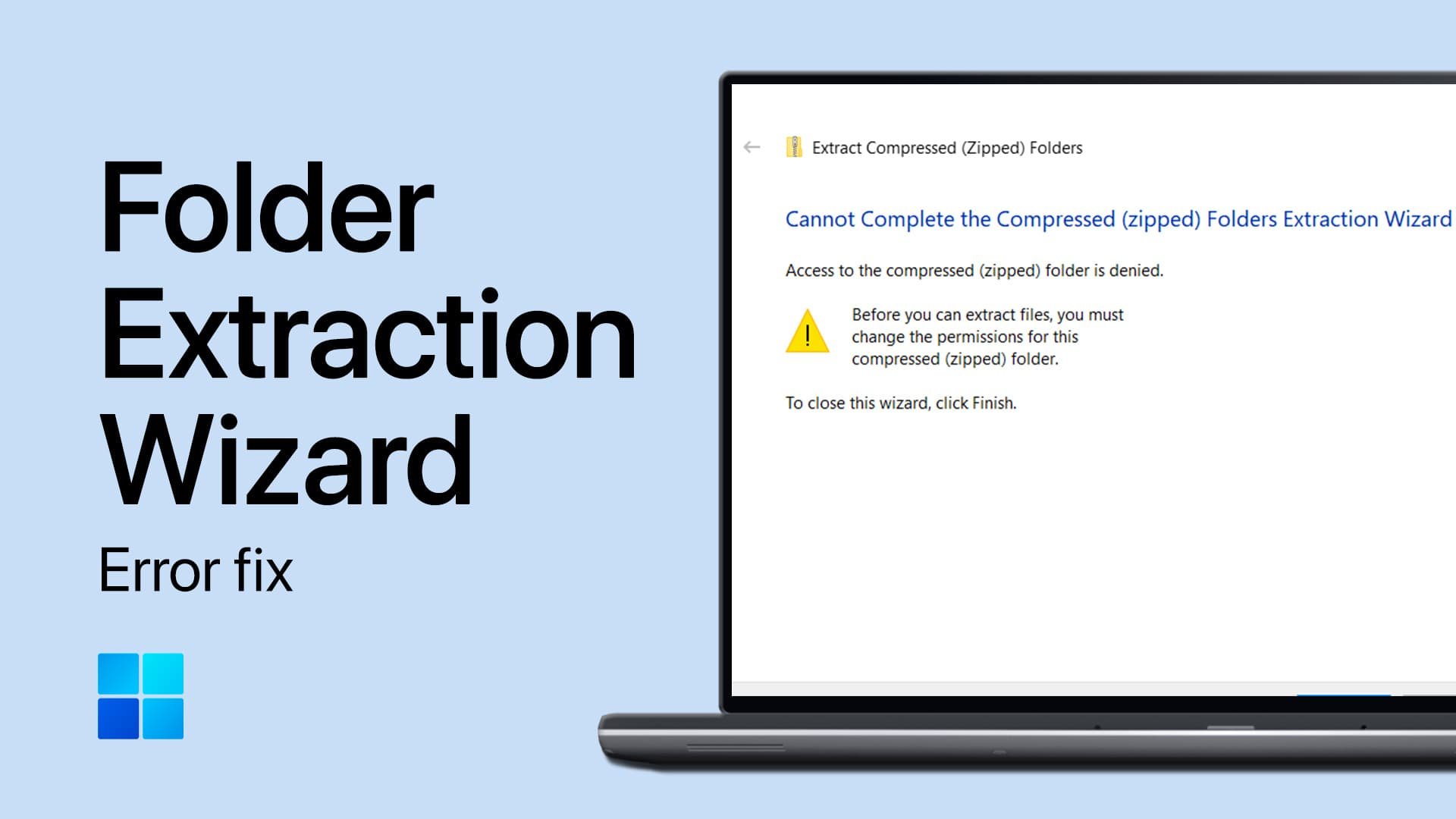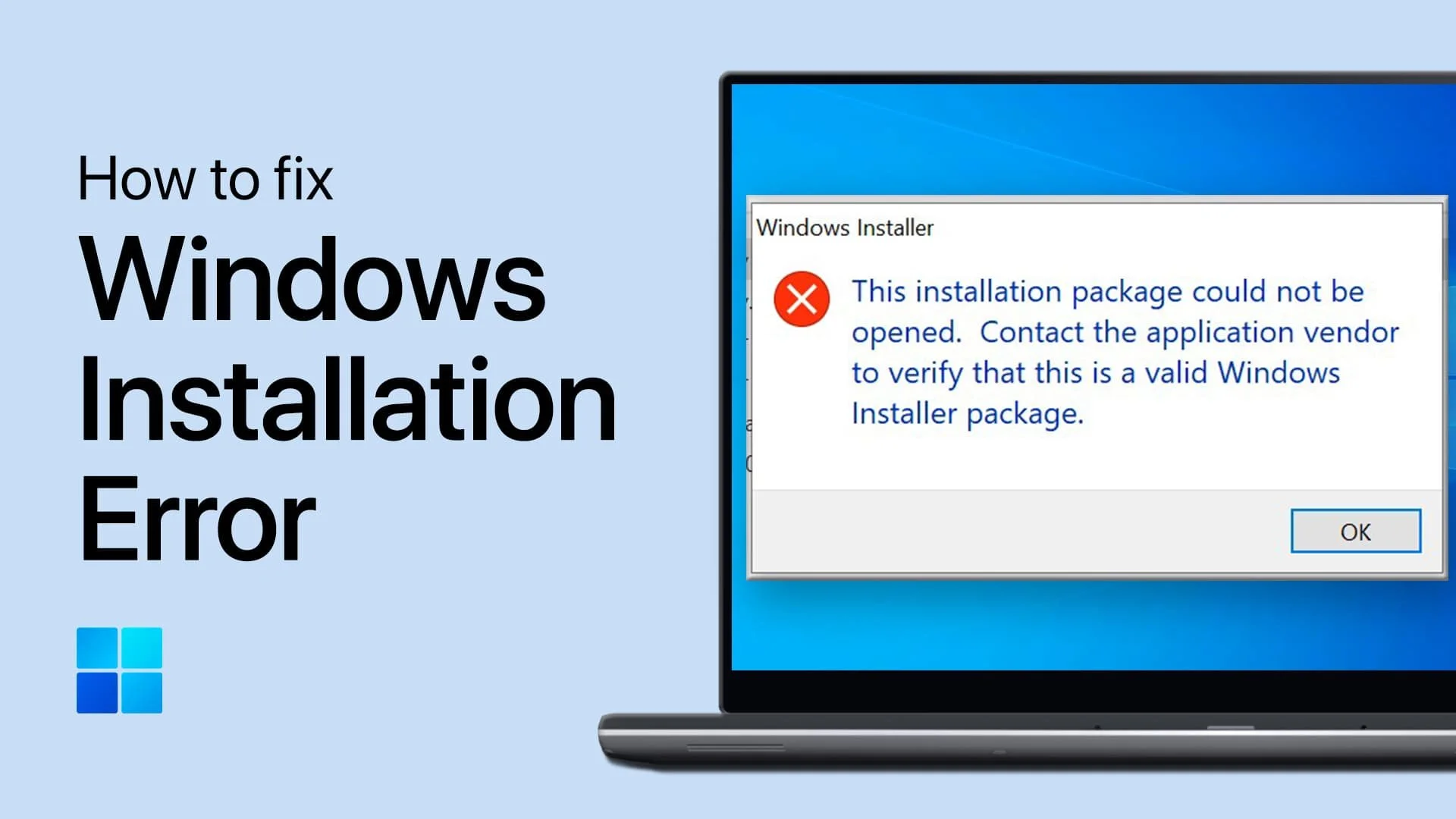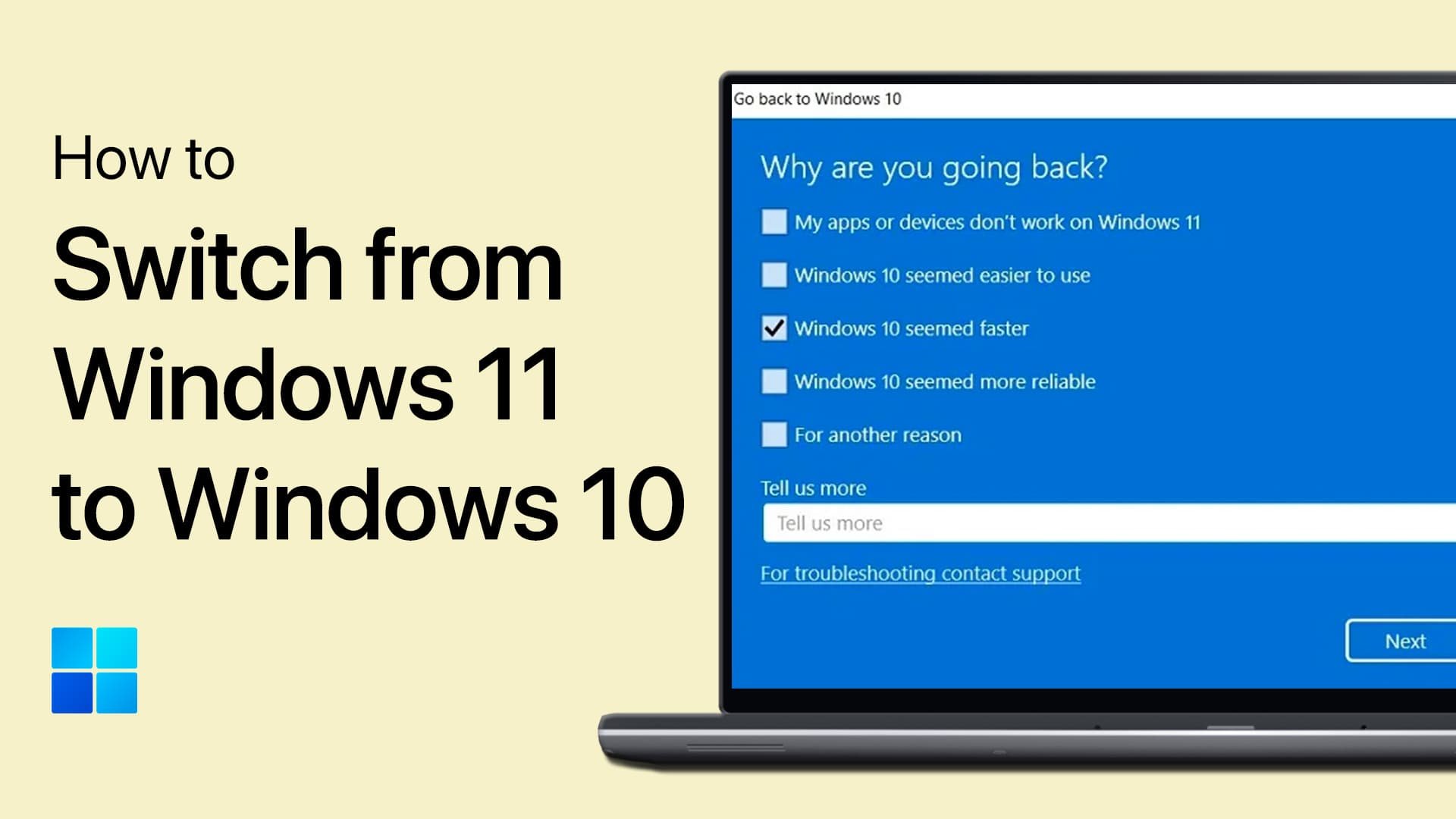How to Delete Payment Methods from Your Google Account Safely
Introduction
In today's digital world, managing your online finances is crucial for security and convenience. One key aspect of this is keeping your payment methods up to date on platforms like your Google Account. If you're looking to remove a payment method from your account, you've come to the right place. In this informative guide, we'll explore how to easily remove payment methods from your Google Account, ensuring a streamlined and secure online experience. With our expert insights and step-by-step instructions, you'll be able to maintain control over your account's financial information and stay ahead in the ever-evolving digital landscape.
Access Your Google Account Payment Options
To begin, launch a new browser window and visit play.google.com. Ensure you're logged into your Google account by checking your profile icon in the top-right corner of the screen.
Next, head over to the Payments & Subscriptions section. Here, you'll find a comprehensive list of all the payment methods currently associated with your account, making it easy to review and manage your financial details.
Google Account > Payments and subscriptions
Delete Payment Methods
To delete a payment method, click on "Edit payment methods." This will enable you to modify or delete any or all of the payment methods linked to your Google account.
Additionally, your Google Pay settings provide an overview of your active subscriptions, addresses, and payment activity, allowing you to manage and update your information with ease.
Payment Methods > Remove
-
Yes, by navigating to the "Edit payment methods" section, you can modify or delete any or all of the payment methods linked to your Google account.
-
If you remove a payment method linked to an active subscription, you may need to update your subscription with a new payment method to avoid service interruption.
-
Yes, your Google Pay settings will still display your payment activity and history, even after you have removed a payment method from your account.
-
Absolutely. If you wish to re-add a payment method, simply follow the steps to add a new payment method within your Google Pay settings.
-
Yes, when you select "Edit payment methods," you have the option to edit the details of a payment method, such as updating the expiration date or billing address, without having to remove it from your account.