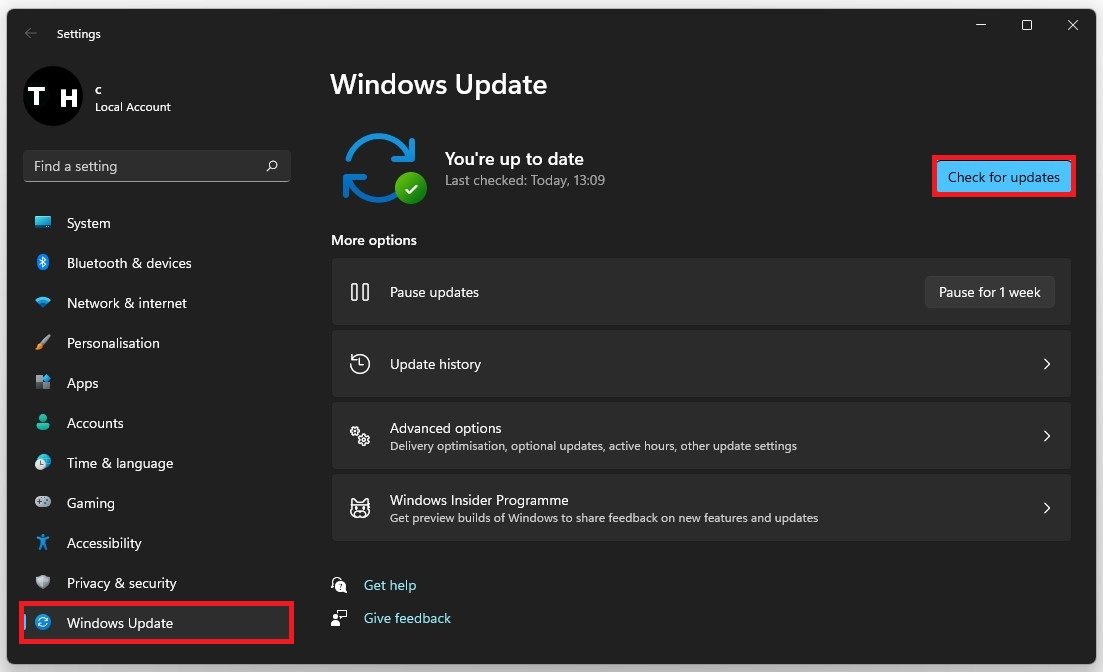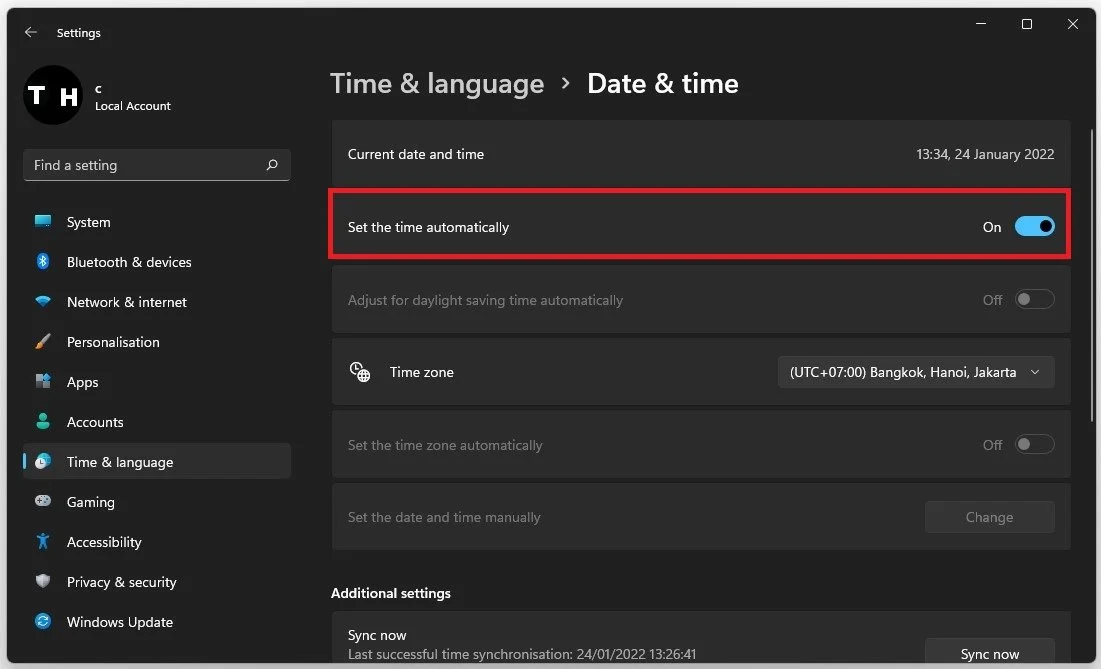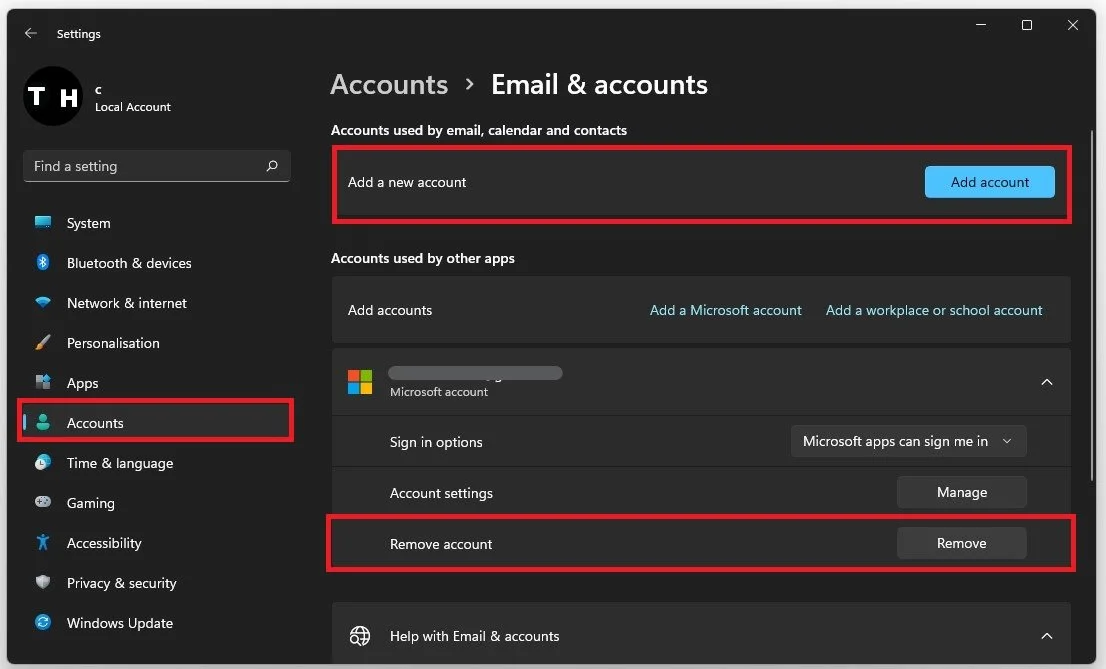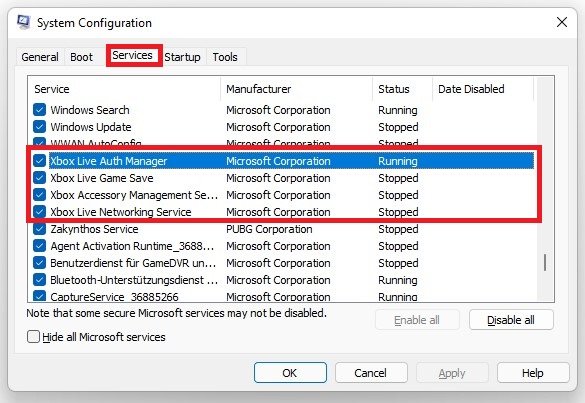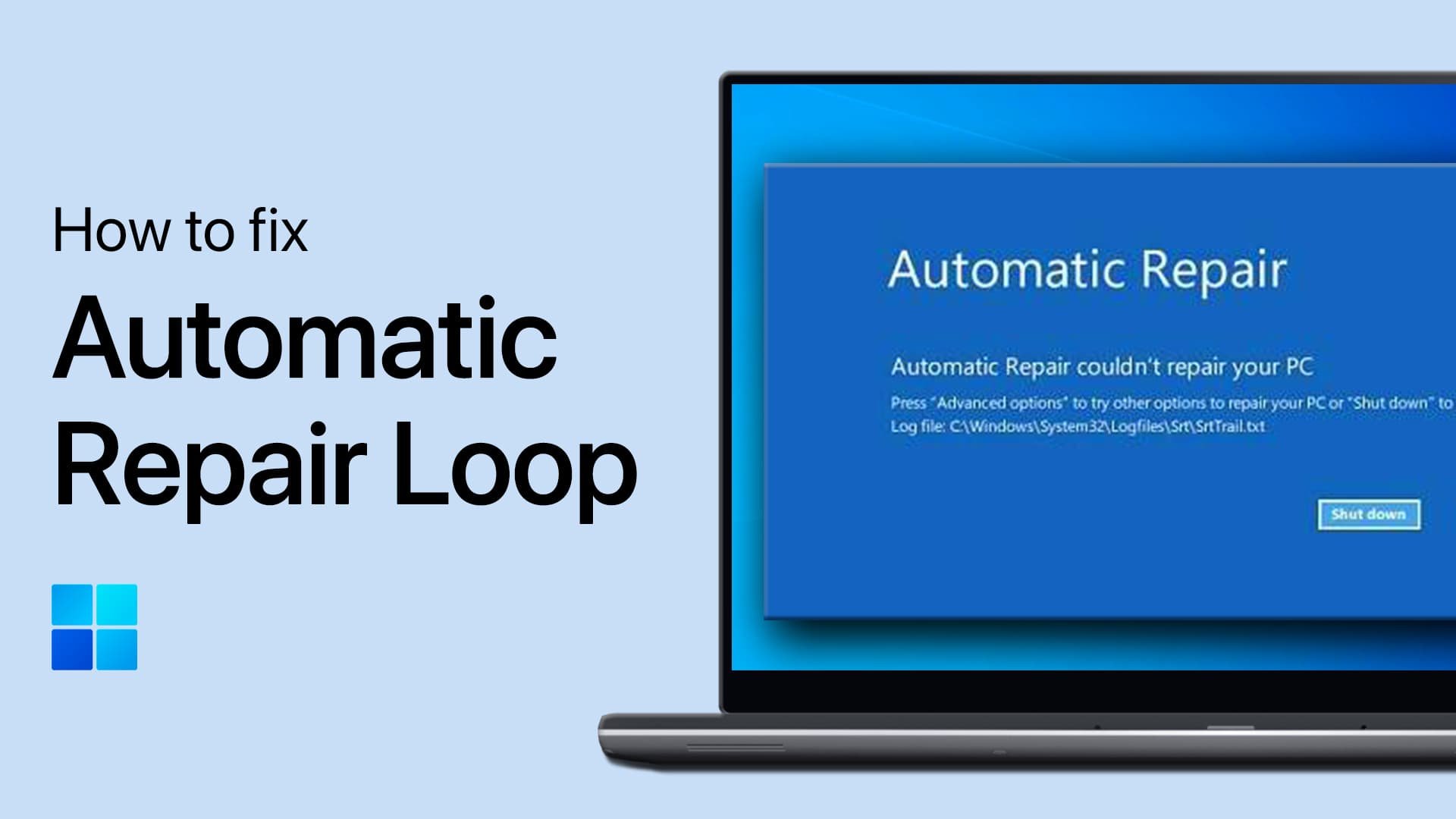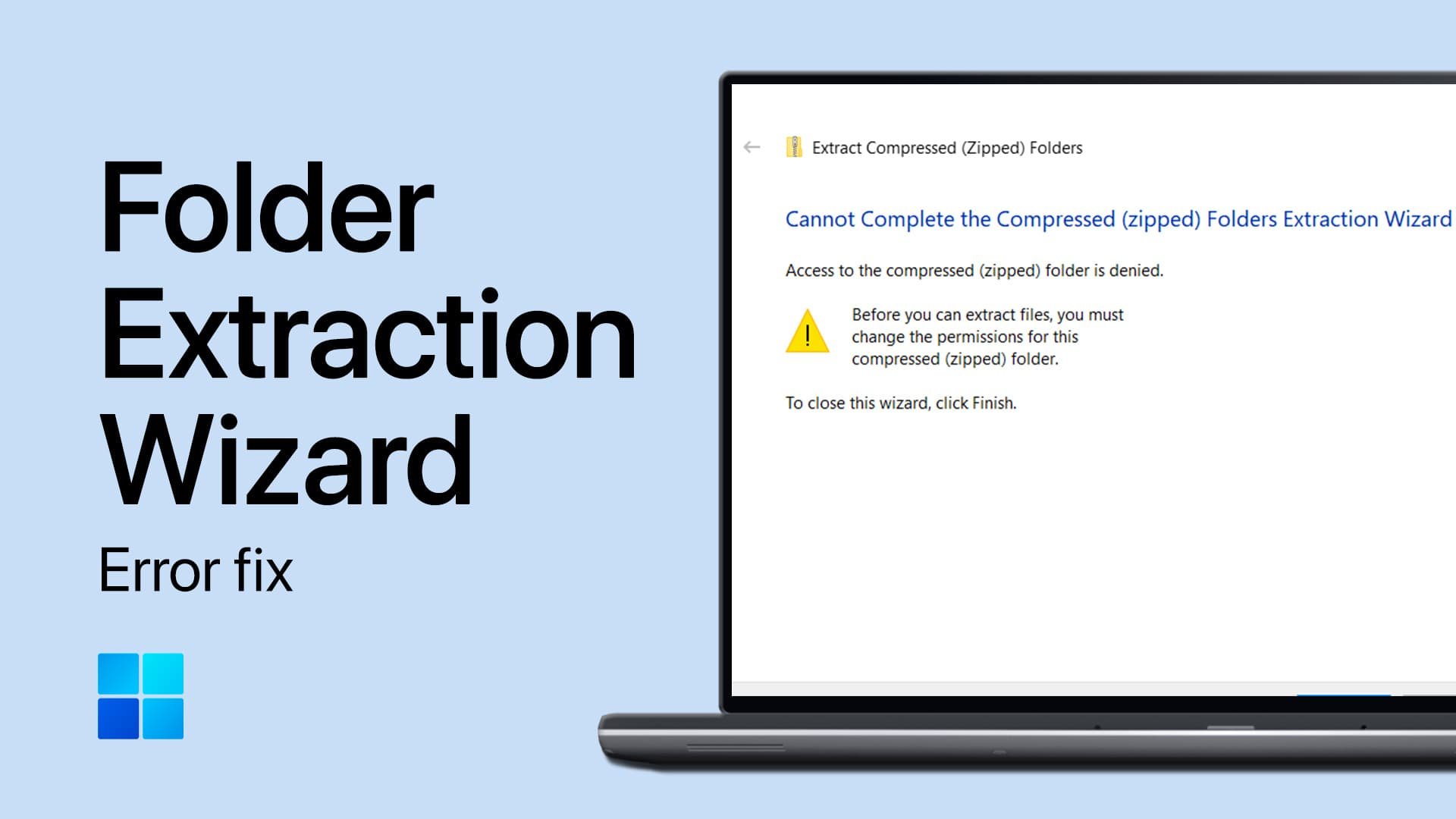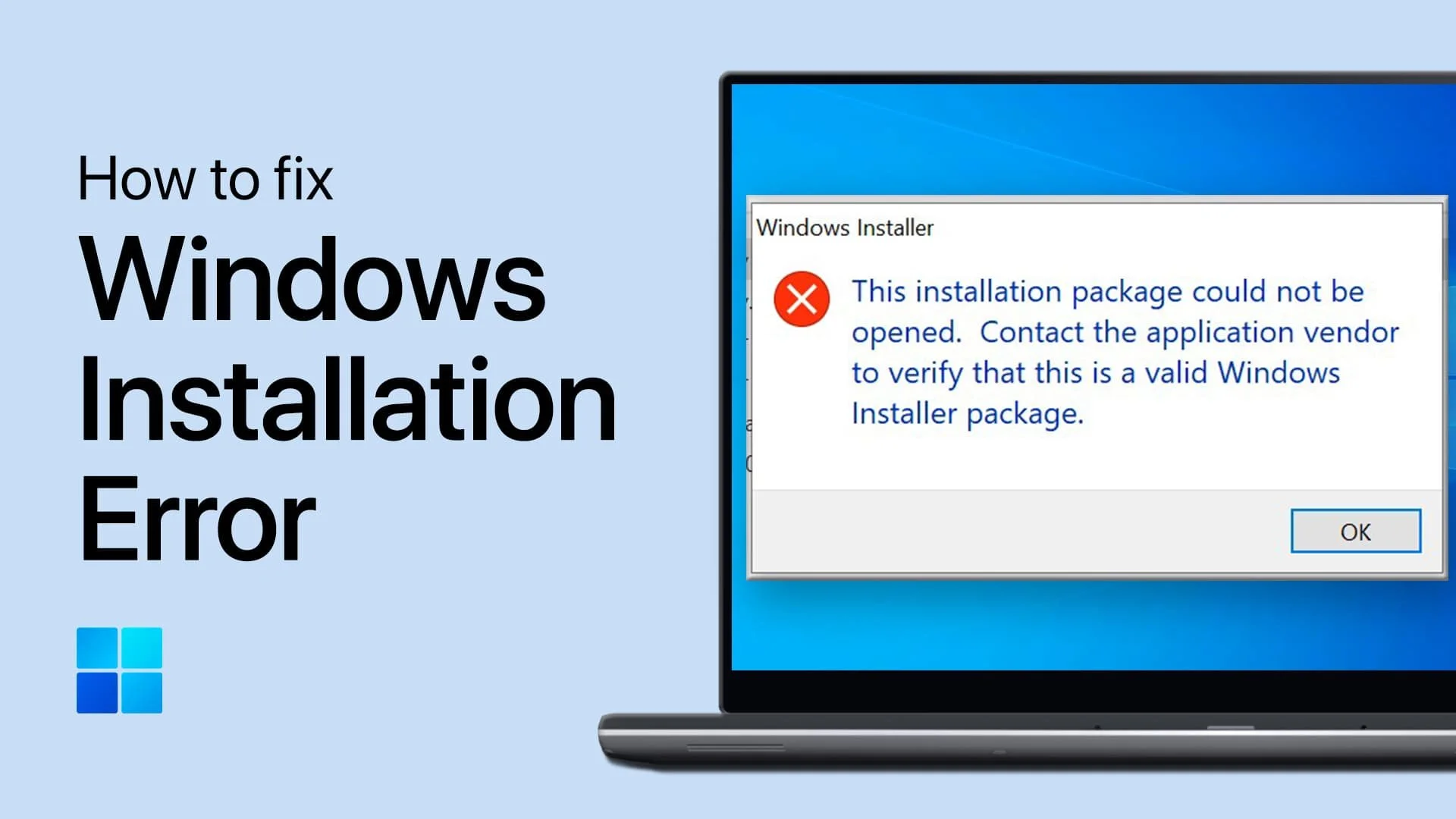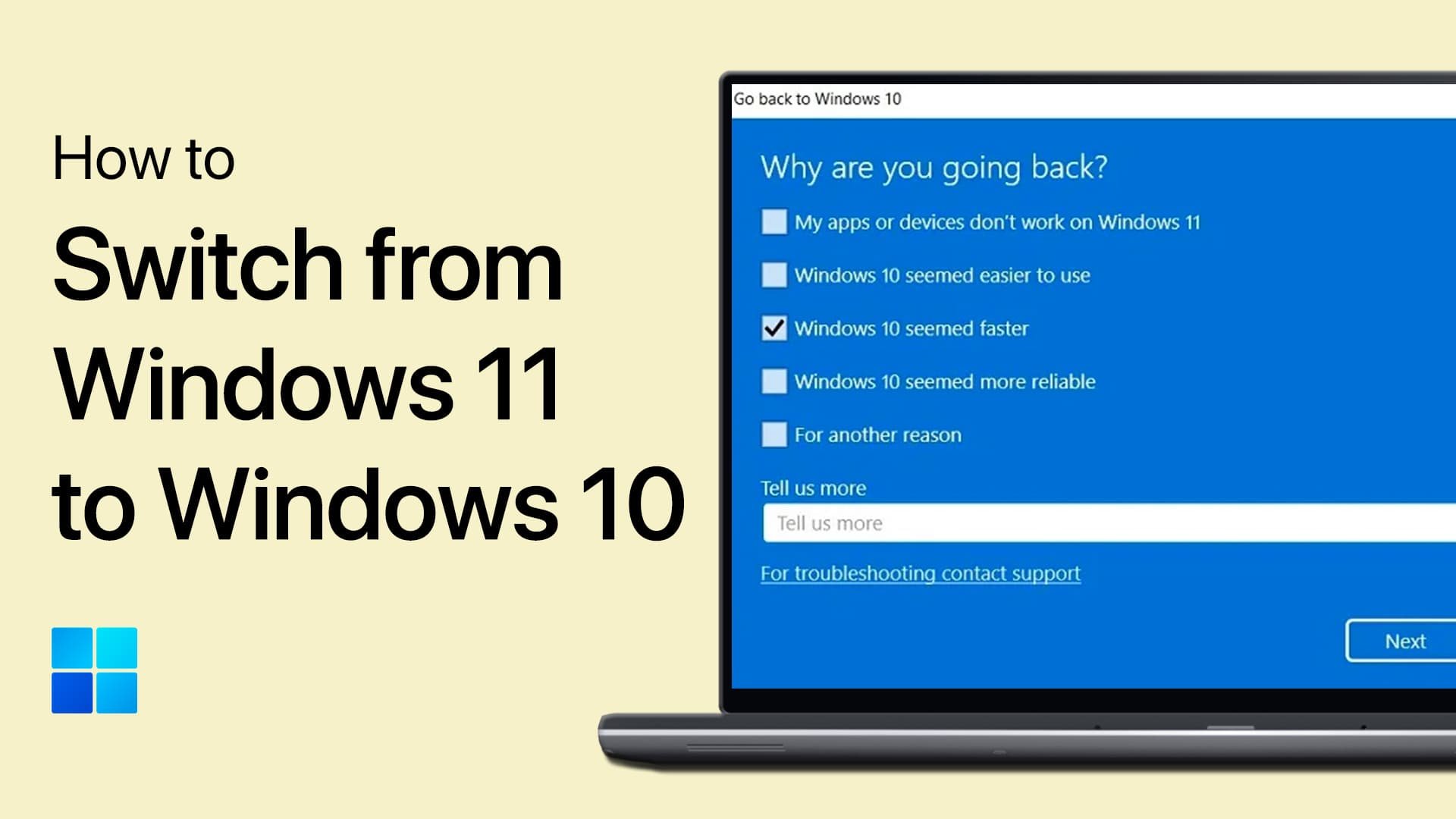Fix Microsoft Account Login Issue on Xbox App
Are you struggling to log in to your Xbox app using your Microsoft account? If you're experiencing this frustrating issue, you're not alone. Fortunately, there are some simple steps you can take to fix it. In this article, we'll guide you through troubleshooting and resolving Microsoft account login issues on your Xbox app. We'll cover common problems that users encounter and provide practical solutions to help you get back to gaming in no time.
Whether you're a seasoned Xbox gamer or a new user, our step-by-step instructions and expert advice will help you overcome this frustrating obstacle and get back to enjoying your favorite games.
Update your Windows Operating System
Ensure your Windows version is up to date. Search for Update in your start menu search to open your Check for Updates system settings window. Click on Check for Updates, Download or Install now. After downloading the latest update restart your PC.
Windows Settings > Windows Update
Set Time & Date Settings to Automatic
Navigate to the Time & Language tab in your settings and click Date & Time. Ensure the Set the time automatically option is enabled. If this is already the case, uncheck and recheck this option.
Windows Settings > Time & Language > Set the time automatically
Remove & Re-Add your Microsoft Account
If the previous step did not help, navigate to the Accounts tab in your settings. Under Email & Accounts, remove your current Microsoft account and add it again as a new one on this window.
Windows Settings > Accounts > Email & Accounts
Start Xbox Services
Check if the Xbox services are starting with your PC. Search for msconfig in your start menu search to open up your System Configuration window. Under Services, search for Xbox and ensure these boxes are checked. To apply these changes, restart your PC, which will also restart the Xbox App services.
System Configuration > Services