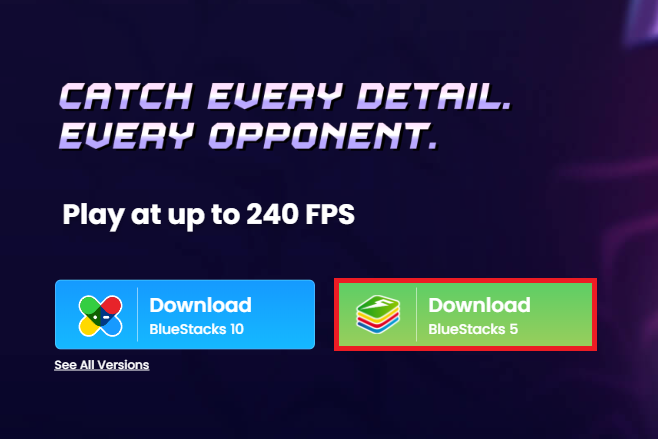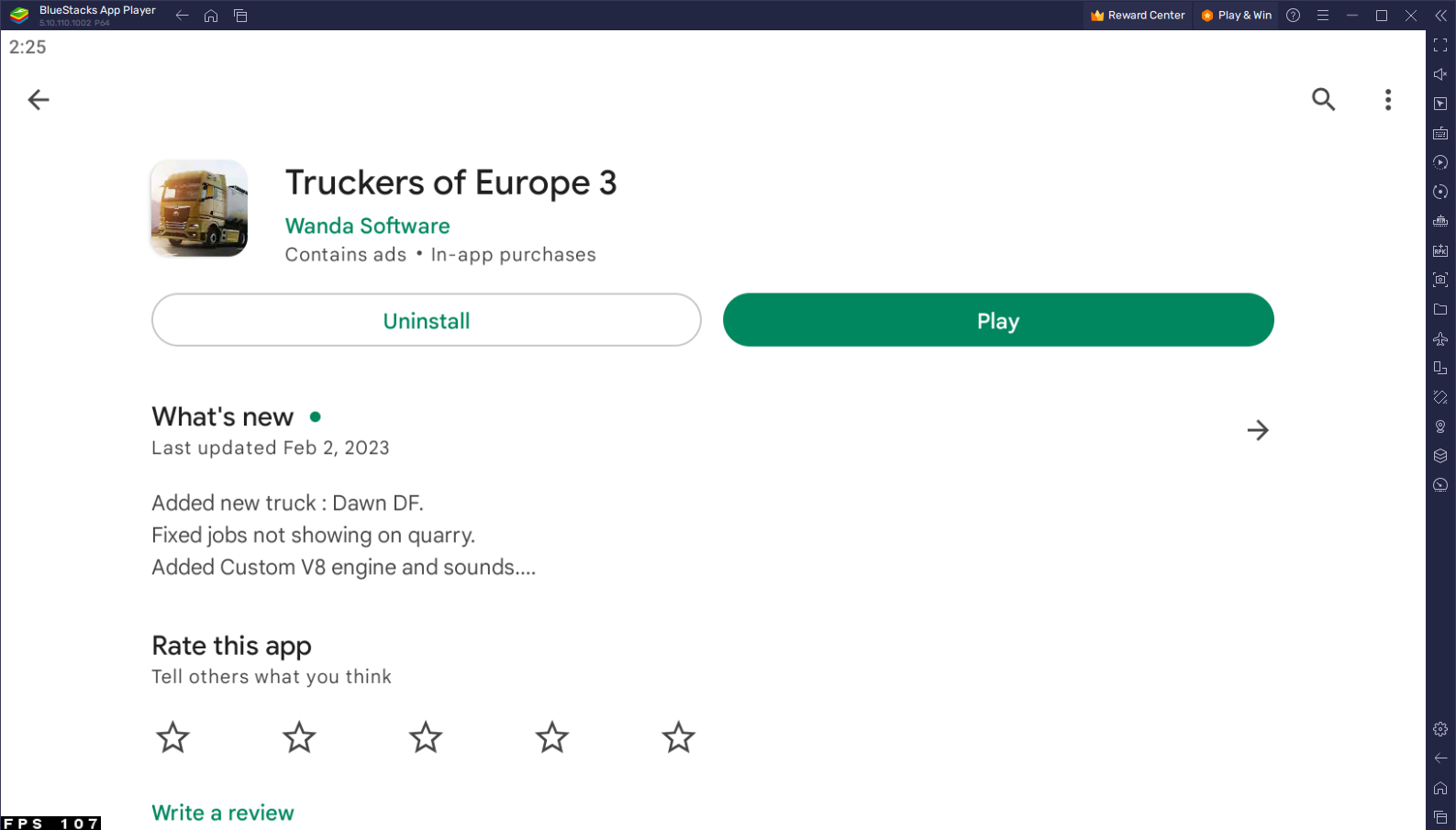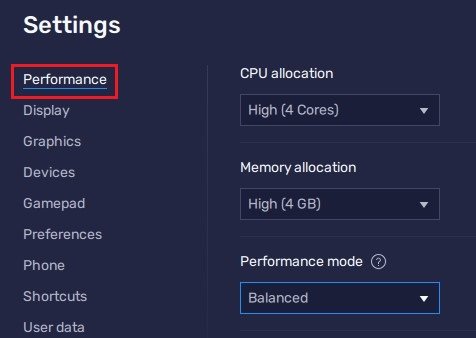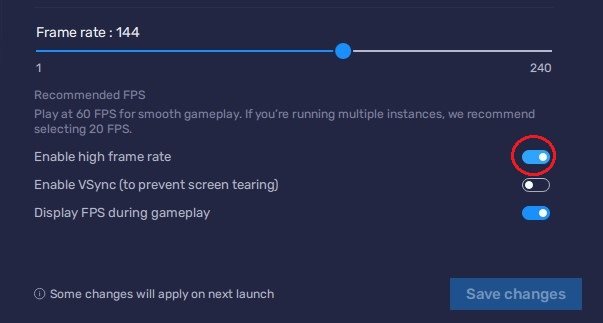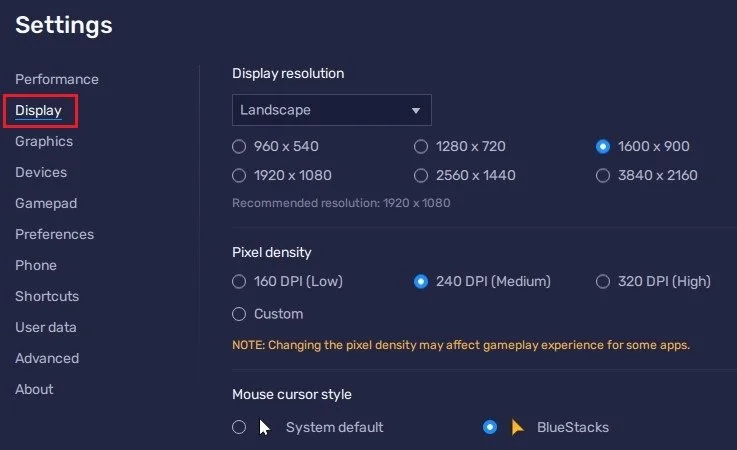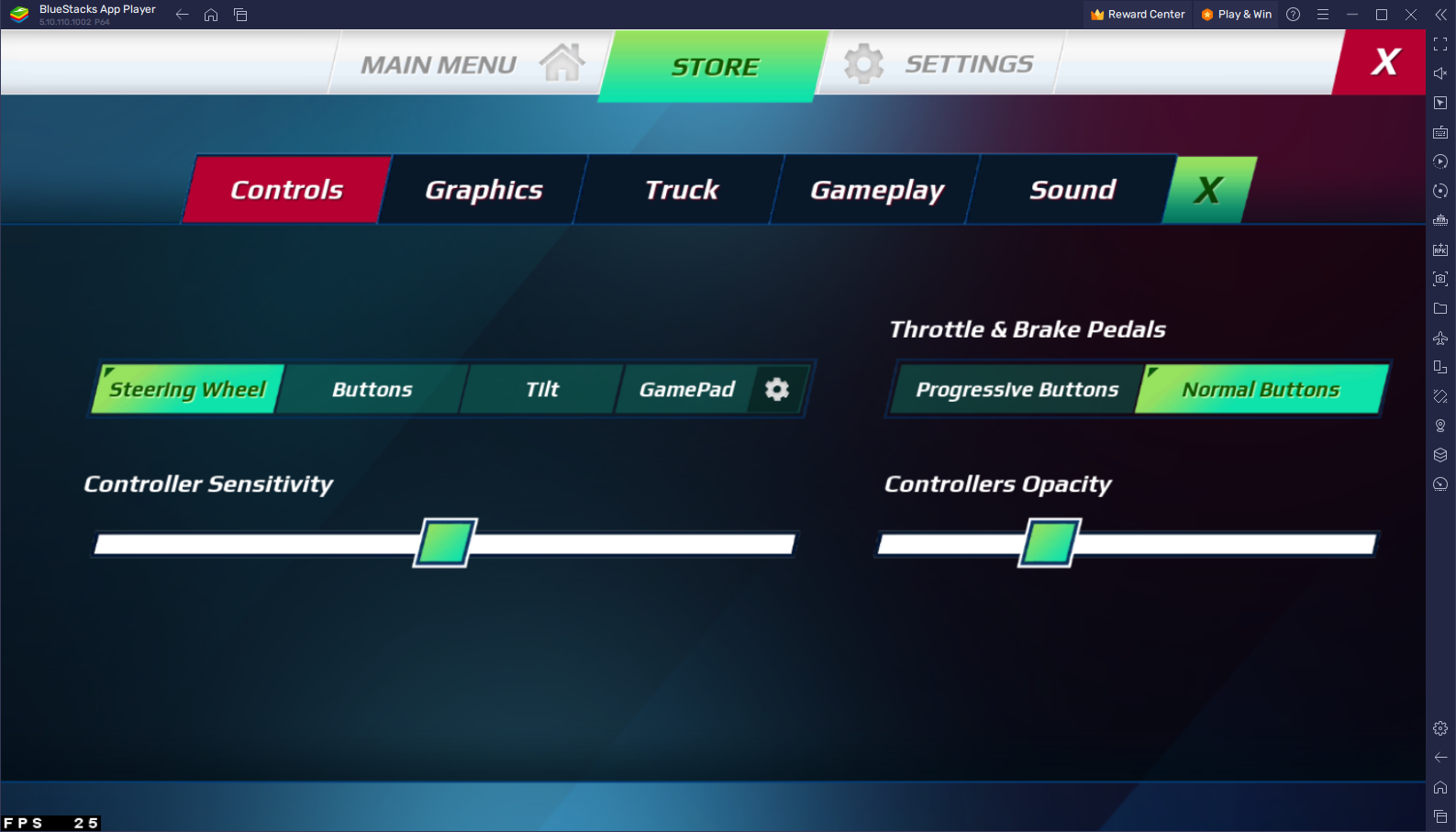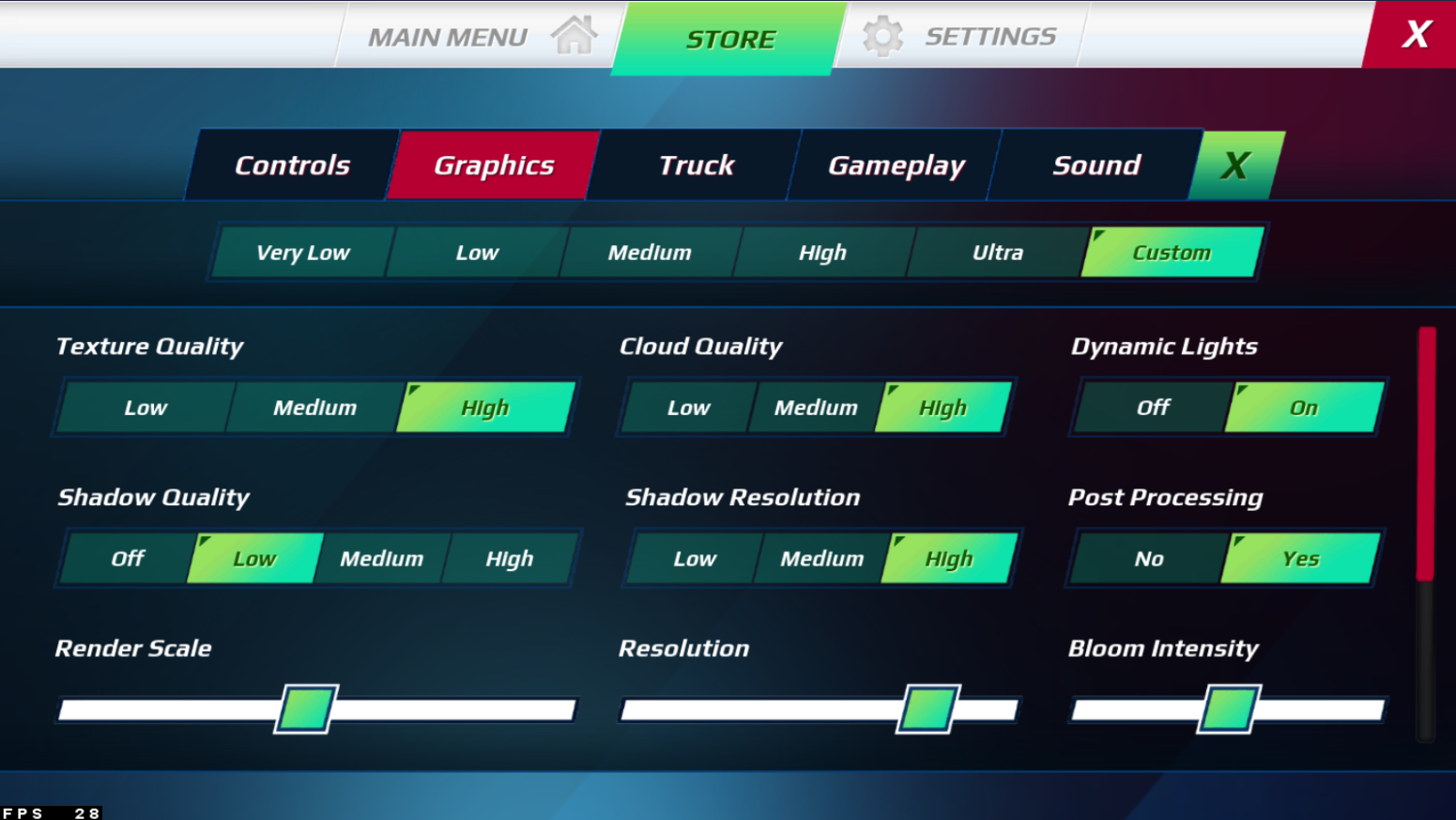How To Play Truckers of Europe on PC & Mac
Introduction
Truckers of Europe is a popular truck simulator game that lets players experience the life of a truck driver on the highways and backroads of Europe. With stunning graphics, realistic physics, and a vast open world, the game offers an immersive experience for all truck enthusiasts. If you are interested in playing Truckers of Europe on your PC or Mac, this article is for you! We will provide you with step-by-step instructions on installing and playing the game, so you can start your trucking adventure in no time.
Download & Install BlueStacks
To play Truckers of Europe on your PC, you must use an Android emulator, such as Bluestacks. Bluestacks is a popular choice to play mobile games on your PC, as it’s optimized for playing mobile games. This should take a second to complete, and you can follow the install wizard to install the application to your system.
Download Truckers of Europe
Open your Play Store and log in with your Google account. Search for Truckers of Europe and download the game to your BlueStacks emulator. This might take a few minutes to complete depending on your network connection.
Download Truckers of Europe from the Google Play Store
BlueStacks Performance Settings
While downloading the game, you should look at your emulator settings. Click on the gear icon to access these settings. In the Performance tab, you should set these according to your PC’s performance. Allocate a High amount of CPU cores if you don’t have a lot of other applications running in the background. The same goes for your Memory allocation. For users with 4GB or less RAM, set this option to Low.
BlueStacks Performance Settings
Under Performance Mode, set the option to Balanced. This will reduce the memory and CPU usage if your PC lags or you otherwise encounter low performance. I prefer to enable the high FPS option and set the frame rate of the emulator according to my screen refresh rate.
BlueStacks Settings > Frame rate
BlueStacks Display Settings
In your Display settings, set the display orientation to landscape, and choose a proper resolution to play Truckers of Europe on your monitor. You can also adjust the size of this window by dragging its corners.
BlueStacks Settings > Display
Truckers of Europe Controls
While in-game, click on the keyboard icon in your BlueStacks menu bar on the right-hand side. This will allow you to enable and disable the On-Screen Controls option. This will help you figure out which keyboard keys to play Truckers of Europe on your PC or Mac. To change your key mapping, click on Controls Editor. You can then drag and change the location of individual controls, change the key, and apply other settings to help improve your gaming experience. After loading into the game, your keyboard and mouse controls should work by default.
Truckers of Europe In-Game Controls
Truckers of Europe Control Settings
I suggest looking at your in-game settings to optimize the game to run on your PC. You can change your controls, sensitivity, controllers opacity, and choose whether to use the Progressive or Normal buttons to use the throttle and brake. This will come down to personal preference, and I suggest playing around with these settings while driving to see what works best for you.
Truckers of Europe Settings > Controls
Truckers of Europe Graphics Settings Optimization
Lower your overall graphics preset in the Graphics section of your settings if you encounter any lag or other performance issues. It will be set to High by default.
Lower the Shadow Quality, as it’s not helping much with immersion and can help keep a better frame rate. The render scale will help improve the performance of the game by a lot. If you wish to increase this option, ensure enough memory is allocated to your BlueStacks instance. The same applies to your Resolution. You should update your graphics driver and close background apps to help run the game at a higher resolution and render scale.
Truckers of Europe Settings > Graphics
-
No, you do not need a high-end PC to play Truckers of Europe. However, your computer should meet the minimum system requirements, which include a 64-bit operating system, a dual-core CPU, 4GB RAM, and a dedicated graphics card with 1GB VRAM.
-
Yes, you can use a gamepad or controller to play Truckers of Europe. The game supports most popular game controllers, including Xbox and PlayStation controllers.
-
Truckers of Europe has an automatic save system that saves your progress every time you complete a job or sleep in your cabin. You can also save the game manually by opening the menu and selecting the "Save Game" option.