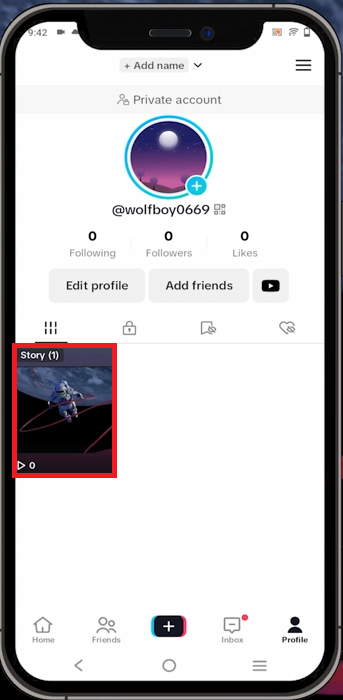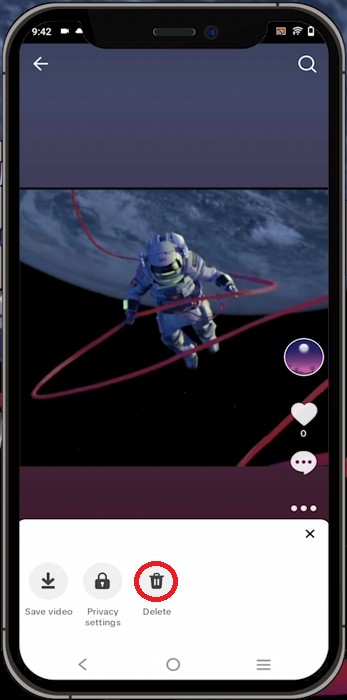How To Delete Your TikTok Story
Introduction
Introducing a quick, user-friendly guide that's set to equip you with the knowledge to seamlessly navigate the TikTok app. Whether your story didn't turn out as planned or it's simply time to remove some old content, this comprehensive walk-through will show you how to delete a TikTok story in no time. So let's dive into this simple yet effective guide and start decluttering your TikTok profile today!
Unclutter Your TikTok Profile - Story Removal Made Simple
Get started by opening the TikTok app on your smartphone. Once there, locate the profile icon in the lower right corner and give it a tap. This will bring you to your personal profile.
Next, tap on your story. This will lead you to an interface where you can see the details of your story.
Access your TikTok story
Within this interface, you'll notice three dots or the 'more' option. Tap on these dots, and a new menu with different options will appear.
Among these options, you'll find "Delete." Tap on this to proceed with the story deletion process.
After tapping "Delete", a confirmation popup will appear, asking if you're sure about deleting the story. If you're certain, select 'delete' again.
And voila! You've successfully deleted your TikTok story, achieving a clutter-free profile in no time!
Delete your story on TikTok
-
To delete a story on TikTok, you need to open the app, tap on your profile icon, then select your story. Tap the three dots that appear, and select 'Delete'. Confirm the deletion in the popup.
-
Unfortunately, once you've deleted a TikTok story, it's permanently removed and cannot be retrieved. Consider saving a local copy before deletion if you think you might want it later.
-
No, TikTok doesn't notify other users when you delete a story. The story simply disappears from your profile and won't be accessible anymore.
-
Currently, TikTok only allows story management, including deletion, through its mobile app. You cannot delete a story via the TikTok website on your desktop.
-
At this time, TikTok only permits the deletion of stories one at a time. This ensures you have the opportunity to confirm the deletion of each story individually.