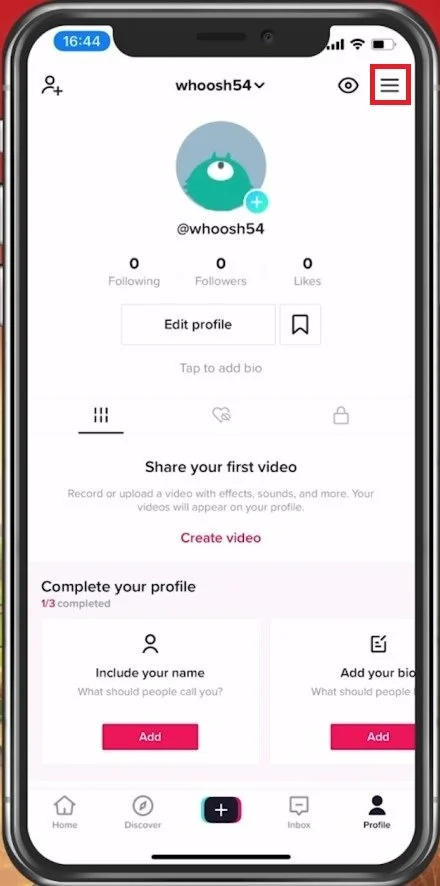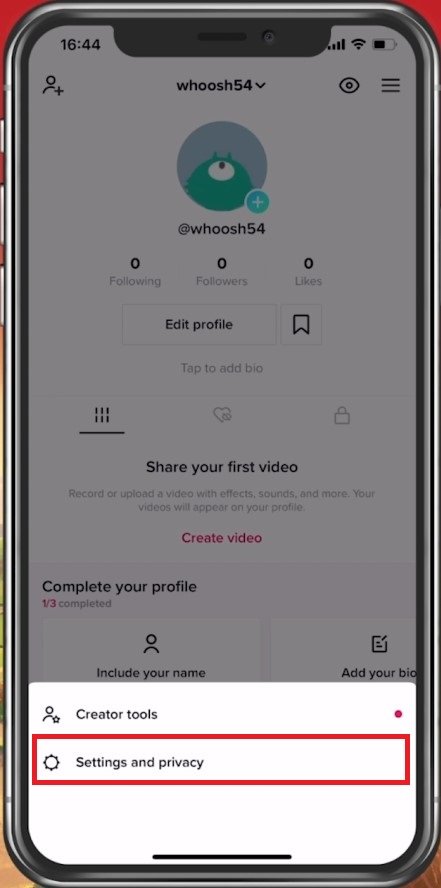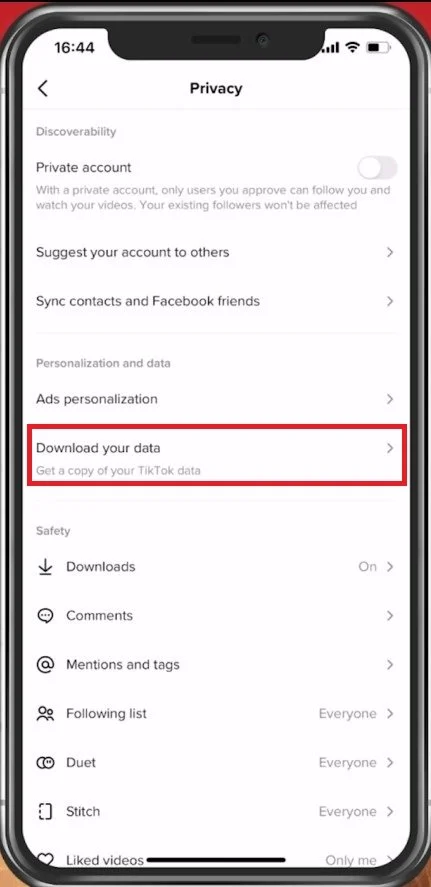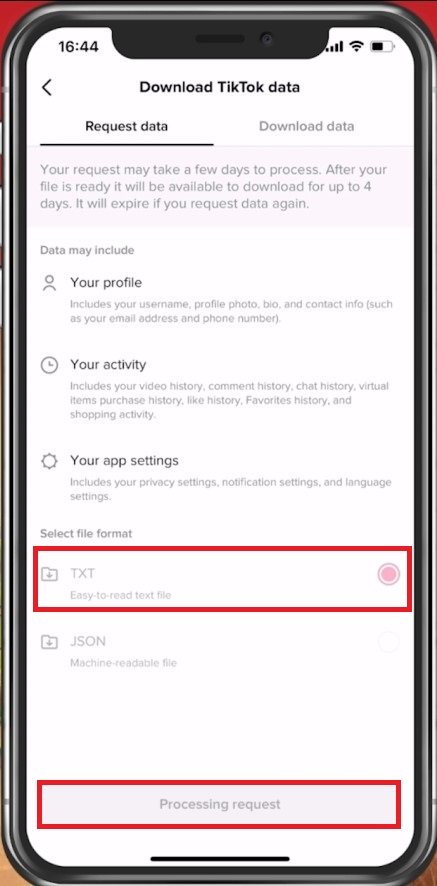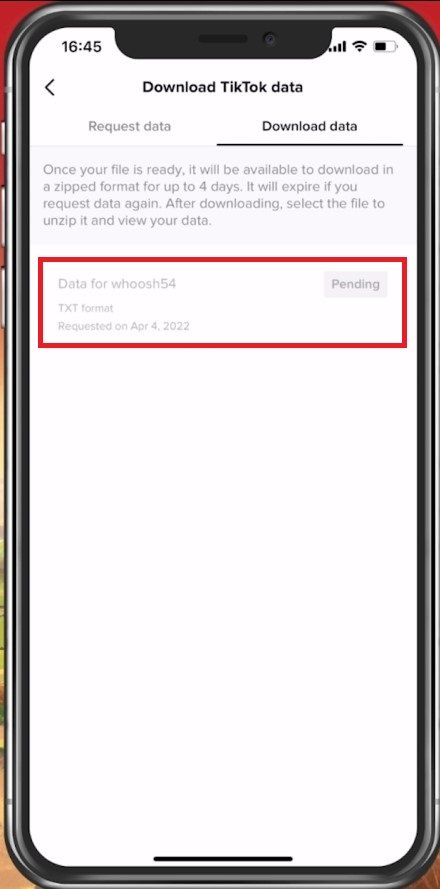How to Find TikTok Videos You've Already Seen
Are you an avid TikTok user who spends hours scrolling through endless videos? Do you often come across a video you've already seen but can't quite remember where or when? Don't worry, you're not alone! With millions of new videos being uploaded daily, it's easy to lose track of the ones you've already watched. But fear not, because in this article, we'll show you how to find TikTok videos you've already seen, so you find that one video you have been thinking about today.
How To Find your TikTok Watch History
Open up TikTok and navigate to the Profile section.
TikTok > Profile
Tap on the burger menu on the top right to access your settings.
TikTok Profile > Settings and privacy
Request to Download your TikTok Data
Under Account, select Privacy, and select Download your data.
TikTok Settings > Privacy > Download your data
When requesting your TikTok data, all of your recent activity will be sent to you, but it may take up to a day in order to get all the information you need. Make sure to select TXT as the file format, which will be in normal text format. Next, tap on Request Data.
Request to download your data as TXT file
Read your TikTok Data and Find the Videos you’ve Seen
In the Download Data section, you will see the request to download your data, which will be processed, usually within a few hours. This download will expire when requesting your data again. Make sure to download this file to your local files, and you can then open it up using any text editor such as Pages.
Locate the seen videos in your downloaded data