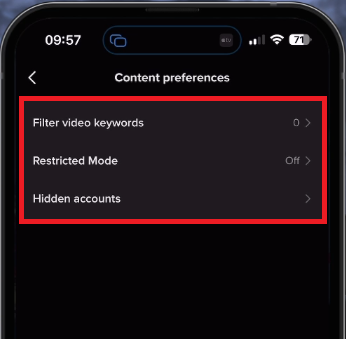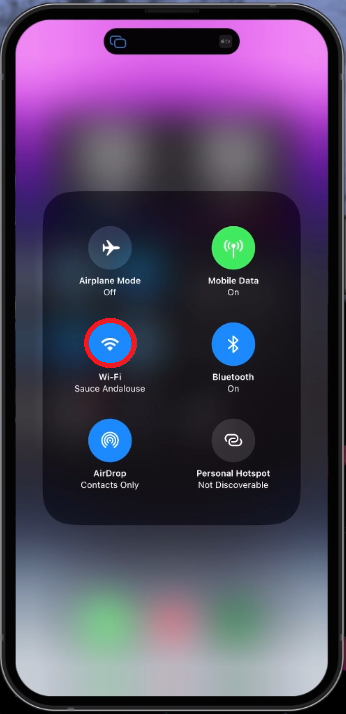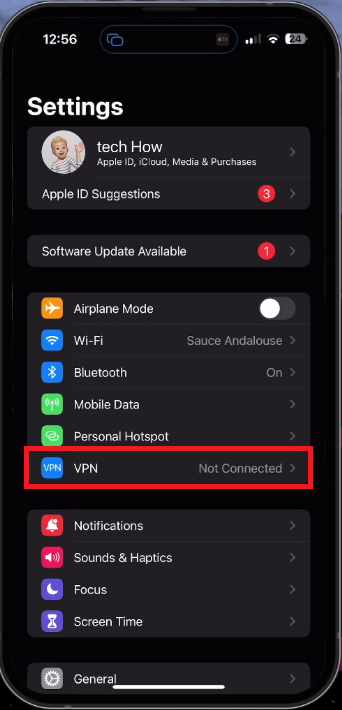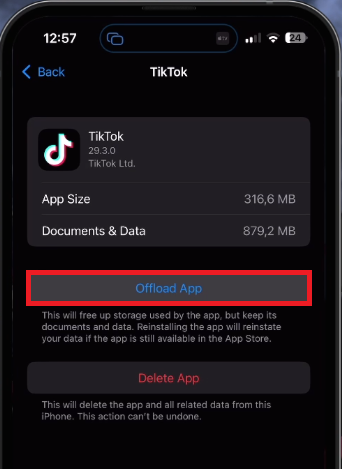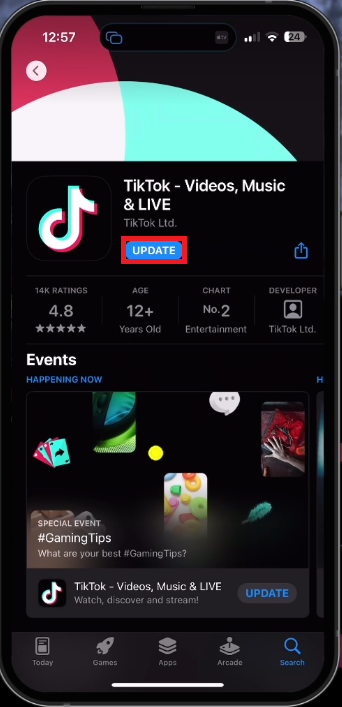How To Fix TikTok Page Not Available Error (Updated)
Introduction
Are you struggling with the frustrating "Page Not Available" error on TikTok? You're not alone. This common issue can disrupt your TikTok experience, preventing you from enjoying the latest trends and viral videos. Whether you're an enthusiastic TikToker or a casual scroller, this error can throw a wrench into your daily dose of entertainment. But don't worry, our step-by-step tutorial will guide you on how to fix the TikTok "Page Not Available" error effectively.
This error typically pops up when trying to load new TikTok content either on the mobile app or browser, and it's often linked to an unstable network connection, issues with the application cache, or in rare instances, related to the TikTok servers themselves. From checking your network connection to tweaking your content preferences and even clearing the TikTok app cache, we've got all bases covered. So, get ready to dive back into the world of TikTok without any interruptions!
Disable TikTok Content Restrictions
One common cause of the "Page Not Available" error on TikTok can be content restrictions. This issue arises when you're trying to access fresh content on TikTok, whether on the app or via a web browser. It could stem from an unstable internet connection, problems with the app's cache, or occasionally, server-related complications.
To begin with, ensure you're logged into your TikTok account while using the app. It's also crucial to note that if a user has blocked you, their content won't be accessible, contributing to the error message.
TikTok Account > Settings and Privacy
In order to manage and potentially lift these content restrictions, navigate to the settings of your TikTok account. Here, under 'Content Preferences', you have the option to turn off 'Restricted Mode'. Additionally, eliminating filters for video keywords can also help in resolving the issue, allowing you to enjoy a seamless TikTok experience. For instance, if you had previously set a filter for the keyword 'dance', removing this filter will now allow all dance-related videos to appear in your feed.
Settings and Privacy > Content Preferences
Optimize Device Performance for TikTok
Should the 'Page Not Available' error on TikTok be linked to your network connection, an effective solution involves closing all active apps on your mobile device. This step can help improve your device's performance and potentially strengthen your network connection. For example, on an iPhone, simply swipe up to access the app switcher, which displays all currently running applications. Swipe up once more on each app's window to fully close them, ensuring they're not running in the background and consuming precious resources. This practice can be especially helpful if you have resource-intensive apps like video streaming or gaming apps running in tandem with TikTok.
Close all apps on your device
Improve TikTok Experience by Adjusting Internet Settings
When dealing with the 'Page Not Available' error on TikTok, it's beneficial to examine your internet connection. Try toggling between WiFi and cellular data from your device's control centre. This action could establish a fresh connection to the TikTok server upon reopening the app, potentially resolving the issue.
Switch your network connection
In addition, check your device settings to ensure no VPN connection is active. While VPNs offer privacy and security benefits, they may sometimes impose geo-restrictions that hinder optimal usage of the TikTok application. To check this on an iPhone, go to Settings, select VPN, and confirm that it is currently disconnected. This step could eliminate any VPN-related issues affecting your TikTok experience.
iPhone Settings > VPN
Reset TikTok by Clearing App Data
If you continue to encounter the 'Page Not Available' error, it may be time to refresh your TikTok app by clearing its cache. To do this, navigate to the General settings on your device and select 'Storage'. After a brief loading period to gather your storage information, search for the TikTok app.
Next, select the 'Offload App' option, which essentially clears the app's data as if you just installed it from the App Store. Bear in mind that this action may require you to log back into TikTok if your login credentials aren't saved on your device. This process can often resolve persistent issues, giving you a fresh, error-free TikTok experience.
iPhone Storage Settings > TikTok > Offload App
Ensure TikTok is Updated and Your Device is Compatible
Staying updated with the latest version of TikTok is also crucial. To check this, open your device's App Store or Google Play and enter 'TikTok' in the search bar. Within the app's page, scroll down to find a list of devices compatible with the latest version of the app, along with a label indicating whether your device falls under this compatibility list.
In some cases, simply restarting your device could solve the problem. This action refreshes all processes, including those that may be causing temporary connectivity issues with TikTok. So, give your device a quick reboot and start afresh to potentially solve the 'Page Not Available' error on TikTok.
AppStore > TikTok > Update
-
The "Page Not Available" error can occur due to various reasons such as unreliable network connection, issues with the TikTok application cache, or, in rare cases, it may be related to the TikTok servers you're trying to fetch content from.
-
Certain content restrictions or filters in your TikTok account settings might prevent you from viewing some TikTok content, causing the "Page Not Available" error. Disabling "Restricted Mode" or removing filters for specific video keywords may resolve the issue.
-
By closing all apps running in the background, you free up resources on your device which might improve the performance of the TikTok app, thus possibly resolving the "Page Not Available" error.
-
Switching between WiFi and cellular data or disconnecting from a VPN can help you reconnect to the TikTok servers, potentially resolving the "Page Not Available" error.
-
Clearing the TikTok app cache removes temporary data that might be causing the "Page Not Available" error. It's like giving the app a fresh start, potentially resolving any issues caused by outdated or corrupt data.