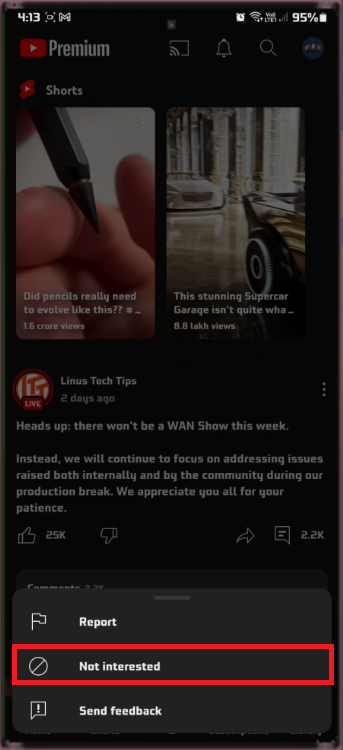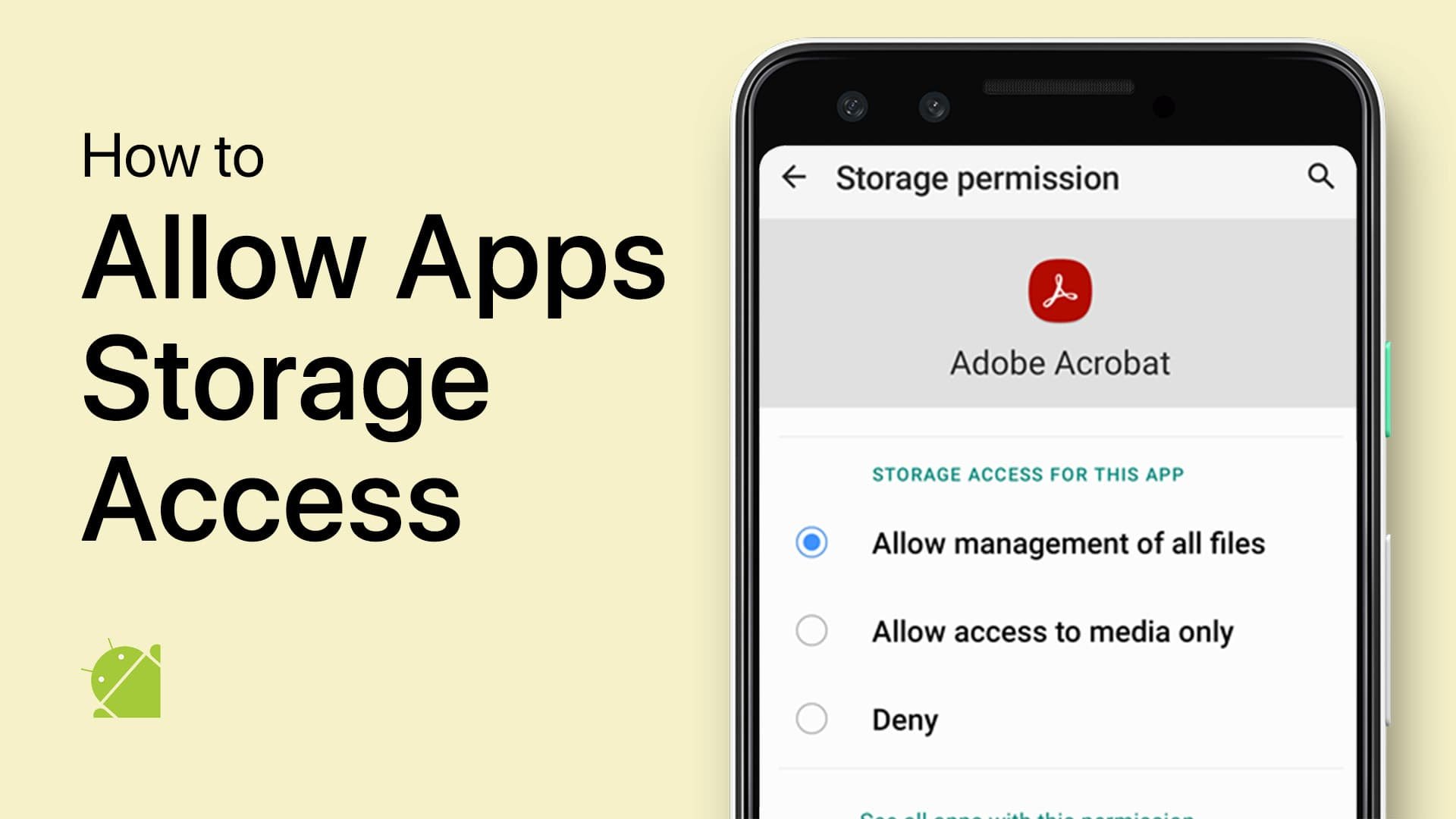How To Disable Shorts on YouTube - Tutorial
Introduction
Ever find yourself inundated with YouTube Shorts, those short vertical videos that show up in your feed? If you're seeking a more tailored viewing experience on YouTube, devoid of these quick content snippets reminiscent of TikTok, you've come to the right place. In this guide we will lead you through the simple process of eliminating Shorts from your YouTube home feed. By understanding how to adjust settings and express your preferences, you can craft a YouTube experience that's uniquely yours. Let's delve into the steps to make that possible!
Remove YouTube Shorts: A Step-by-Step Guide
Is your YouTube home feed flooded with Shorts videos? The short vertical videos that automatically play might not be everyone's preference. Here's a concise guide to disabling them:
1. Open the YouTube App
Make sure you're logged in to your account.
Navigate to your home feed where you'll find Shorts videos, resembling those you might know from TikTok or other similar platforms.
2. Access the Settings of a Shorts Video
Tap the three dots icon located on the top right corner of any Shorts video.
A menu will appear, allowing you to modify your preferences.
Locate the YouTube shorts you wish to remove
3. Select 'Not Interested'
Choose the 'Not Interested' option from the menu. This informs YouTube that you're not keen on watching Shorts content.
Confirm your choice by tapping 'Not Interested' again if prompted.
4. Repeat as Necessary
Apply this process to other Shorts videos on your home feed.
By marking them as 'Not Interested,' you actively tailor your YouTube experience, letting the platform know that you prefer not to see Shorts content.
These simple steps can help you customize your YouTube feed and eliminate distractions. Happy watching!
Tap “Not Interested”
-
YouTube Shorts are short vertical videos that play automatically on the platform. They are similar to content found on TikTok and other apps, providing brief, engaging clips.
-
As of now, YouTube does not offer a permanent option to disable Shorts. However, you can mark them as 'Not Interested,' which helps YouTube tailor your content preferences over time.
-
Marking Shorts as 'Not Interested' tells YouTube about your preference against Shorts content specifically. It should not significantly affect your other video recommendations.
-
Yes, you need to repeat the process for each Shorts video you want to remove from your feed. Over time, YouTube will learn from these actions and adjust your home feed accordingly.
-
You can go to your YouTube history and find the videos you've marked as 'Not Interested.' From there, you can change your selection and re-engage with Shorts content if you wish.