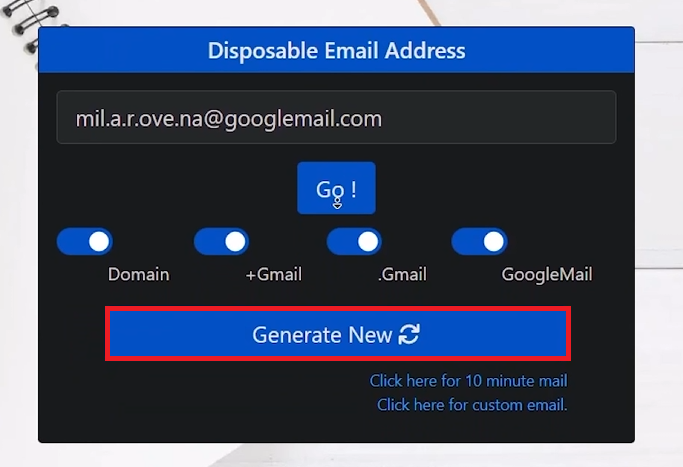How To Use A Free & Disposable Email Address - Tutorial
Introduction
Keep your primary inbox clutter-free by using free and disposable email addresses for online sign-ups and services. This guide will show you how to use "EmailNator," a simple tool that provides disposable Gmail addresses, ideal for avoiding spam and protecting your privacy.
How to Use EmailNator for Disposable Email Addresses
Steps to Generate a Disposable Email with EmailNator:
Visit EmailNator:
Open your web browser and go to EmailNator.
Generate Your Temporary Email:
Click on the ‘Generate New’ button to instantly create a disposable Gmail address.
Use Your Disposable Email:
Copy the generated email address and use it for any sign-ups, newsletters, or online services where you prefer not to use your main email.
Generate a new email address
Managing Your Disposable Email with EmailNator
Accessing Your Temporary Email Inbox:
Return to EmailNator:
Go back to the EmailNator website.
Enter Your Disposable Email:
Input the disposable email address you generated to access your inbox.
Complete Verifications:
Find any verification emails or communications from the services you signed up for and follow the necessary steps to activate the services.
Access the temporary email address inbox
Understanding EmailNator's Expiry Policy
Automatic Deactivation:
Disposable email addresses automatically deactivate after 24 hours, ensuring your privacy.
Email Backup Duration:
Emails are backed up for seven days after deactivation, allowing you to retrieve important information if needed.
Using EmailNator helps keep your primary inbox free from spam and unwanted emails, making it perfect for temporary online activities.
-
Simply visit emailnator.com, and click on ‘Generate New’ to instantly receive a free, disposable email address without needing to register.
-
Yes, EmailNator's disposable email addresses are designed to bypass most sign-up filters, making them suitable for email verifications on various websites.
-
An EmailNator disposable email address is active for 24 hours. After this period, the email address is automatically deactivated.
-
Yes, emails received by your EmailNator address are backed up and can be viewed for an additional seven days after the address is deactivated.
-
Using EmailNator is a secure way to protect your primary email from spam when signing up for online services, trials, or newsletters, as long as it's used responsibly and ethically.